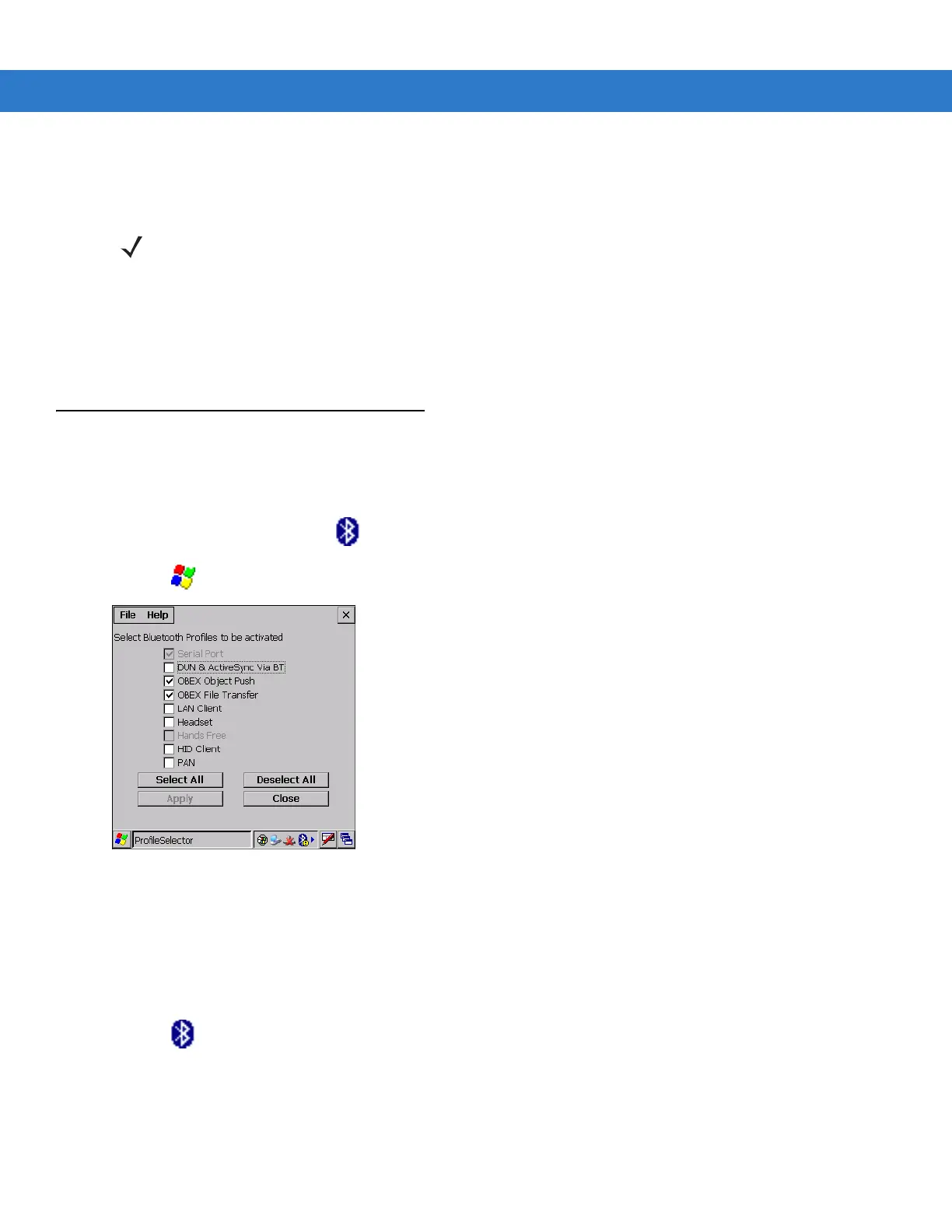3 - 4 MC3000 User Guide
Suspend
When the mobile computer suspends, Bluetooth turns off.
Resume
When the mobile computer resumes, Bluetooth turns on if it was on prior to suspend. Note that any Bluetooth
connection that was dropped during a suspend needs to be reconnected after a resume.
Bluetooth Profiles
The mobile computer is loaded with a number of Bluetooth services profiles. These profiles can be loaded or
removed from memory. If a profile is not used, it can be removed to save memory. To load or remove profiles:
1. If
BTExplorer is running, tap > Disable Bluetooth.
2. Tap >
Programs > BTProfileSelctor. The ProfileSelector window appears.
Figure 3-3 Bluetooth Profile Selector Window
3. Tap a check box next to the profile to load (activate).
The Serial Port profile is always active and cannot be removed.
4. Tap
Select All to select all profiles or tap Deselect All to deselect all profiles.
5. Tap
Apply to activate the profiles and then Close to exit the application.
6. Tap >
Enable Bluetooth to enable BTExplorer application.
See Services Tab on page 3-22 for more information on selecting services.
NOTE When the mobile computer is placed in suspend mode, the Bluetooth radio mode powers off and the piconet
(Bluetooth connection) is dropped. When the mobile computer resumes, it could take up to 10 seconds for the
Bluetooth radio driver to re-initialize the radio.