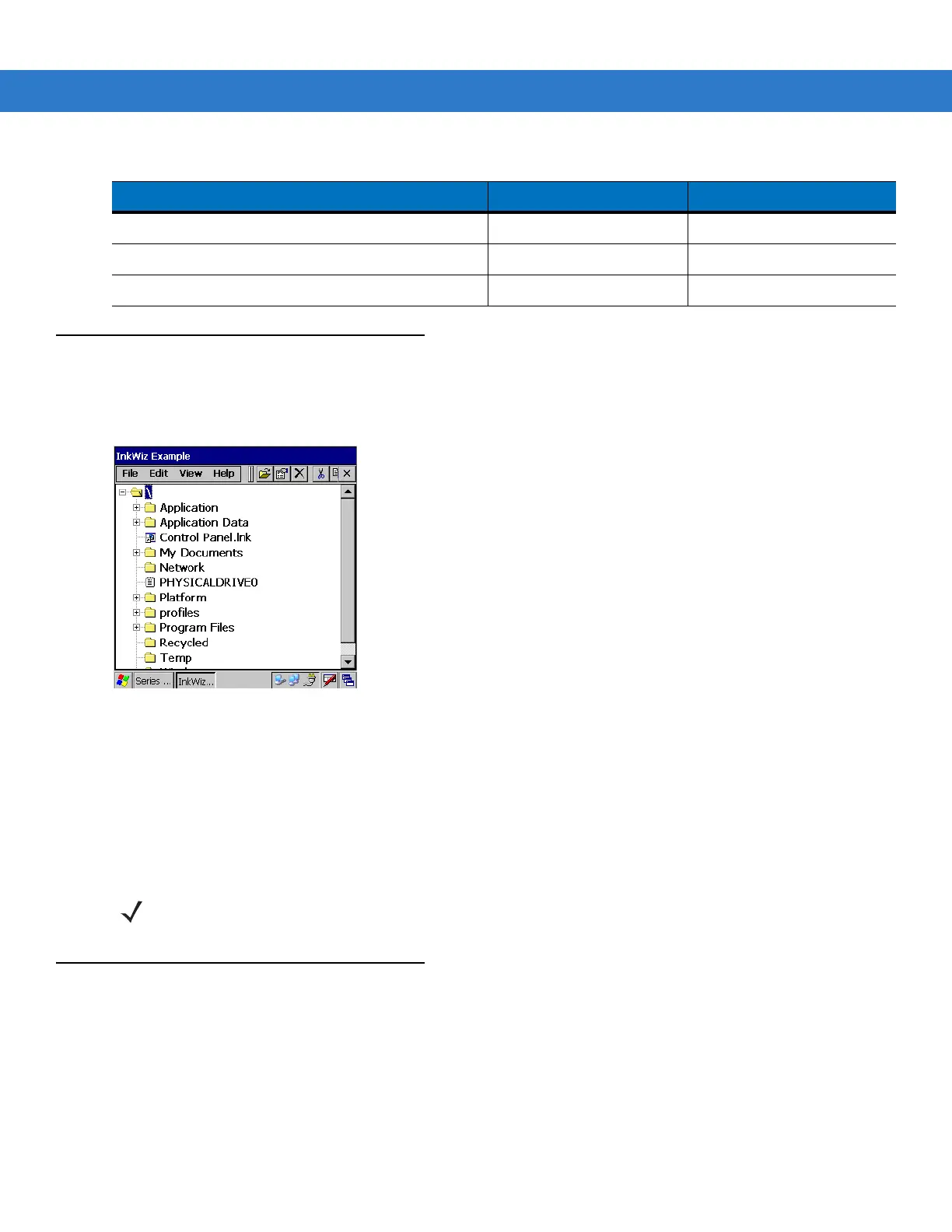2 - 36 MC3000 User Guide
File System Directory Structure
The mobile computer directory structure displays all of the file folders. The pre-installed folders are in flash file
system memory and optional removable storage devices (SD storage cards).
Figure 2-36
Mobile Computer Directory Structure
•
Application and Platform folders are located in flash file system memory.
•
The Windows, Program Files, profiles, and My Documents folders are composites, RAM based folders
generated from ROM (many of these files are marked read only).
•
The Network folder is a link to file systems mapped using the network redirector. The files do not physically
reside on the mobile computer.
•
The Temp and Recycled folders typically contain RAM based files.
Connecting to the Internet on a Wireless LAN Network
The mobile computer can connect to the Internet across a wireless LAN network. The Wireless Applications utility
starts automatically when the mobile computer is turned on and the wireless application icon appears in the taskbar
to indicate the connection and the signal strength status. Before attempting a wireless internet connection, confirm
The scan triggered is pressed. No Yes
The screen is touched. No No
Wireless LAN activity is detected. No No
Table 2-12
Wakeup Default Settings (Continued)
Condition for Wakeup Power Button Automatic Time-out
NOTE All files copied to the RAM based folders are lost after a cold boot.