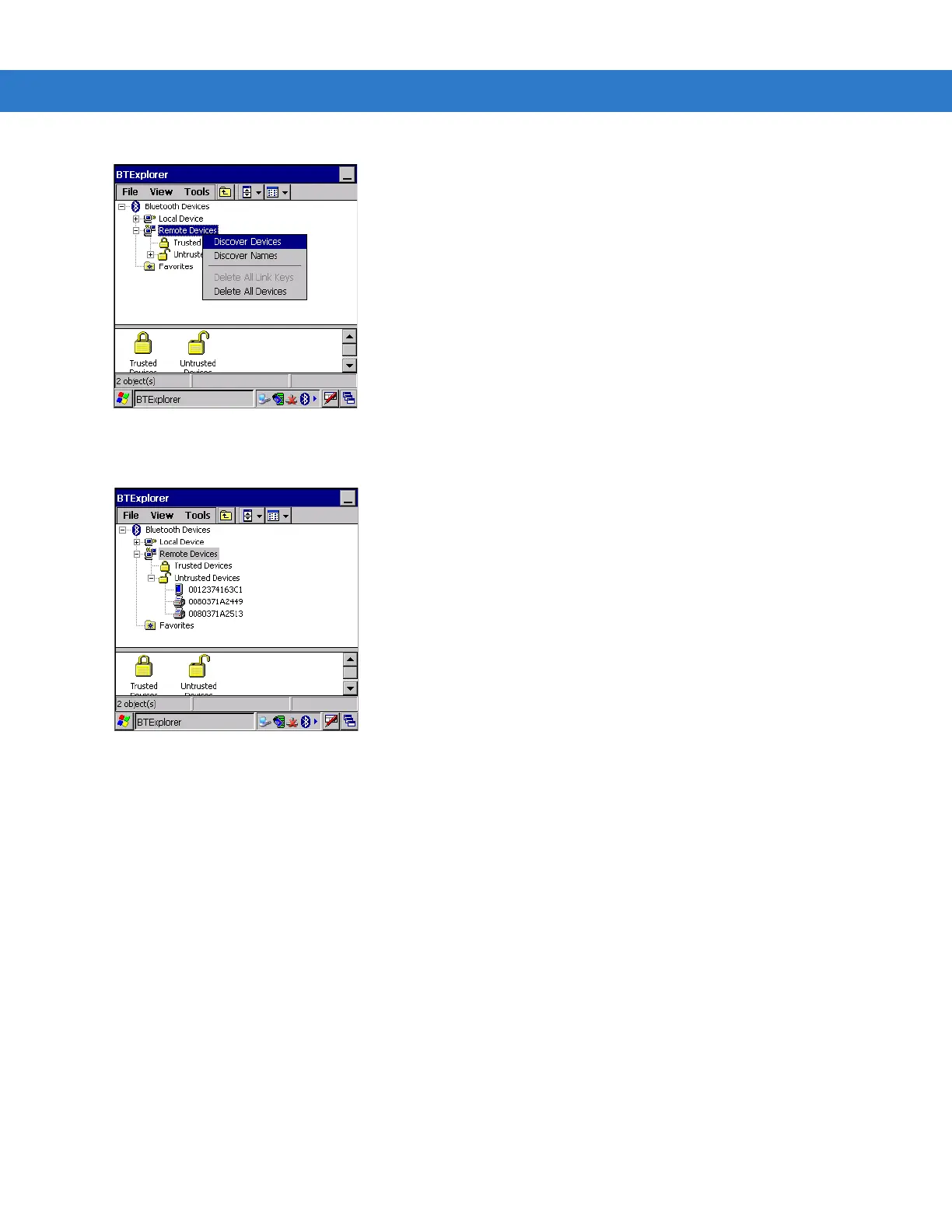Using Bluetooth 3 - 9
Figure 3-10 Discover Devices
5. The discovered devices display in the
Untrusted Devices folder.
Figure 3-11 Discovered Devices Listed in Untrusted Folder
Bonding with Discovered Device(s)
A bond is a relationship created between the mobile computer and another Bluetooth device in order to exchange
information in a secure manner. Creating a bond involves entering the same PIN on the two devices to bond. Once
a bond is created, and the Bluetooth radios are turned on, the devices recognize the bond and are able to
exchange information without re-entering a PIN.
To bond with a discovered Bluetooth device:
1. Discover remote devices. See Discovering Bluetooth Device(s) on page 3-8.
2. In the
Untrusted Devices folder, tap and hold on a device to pair with.