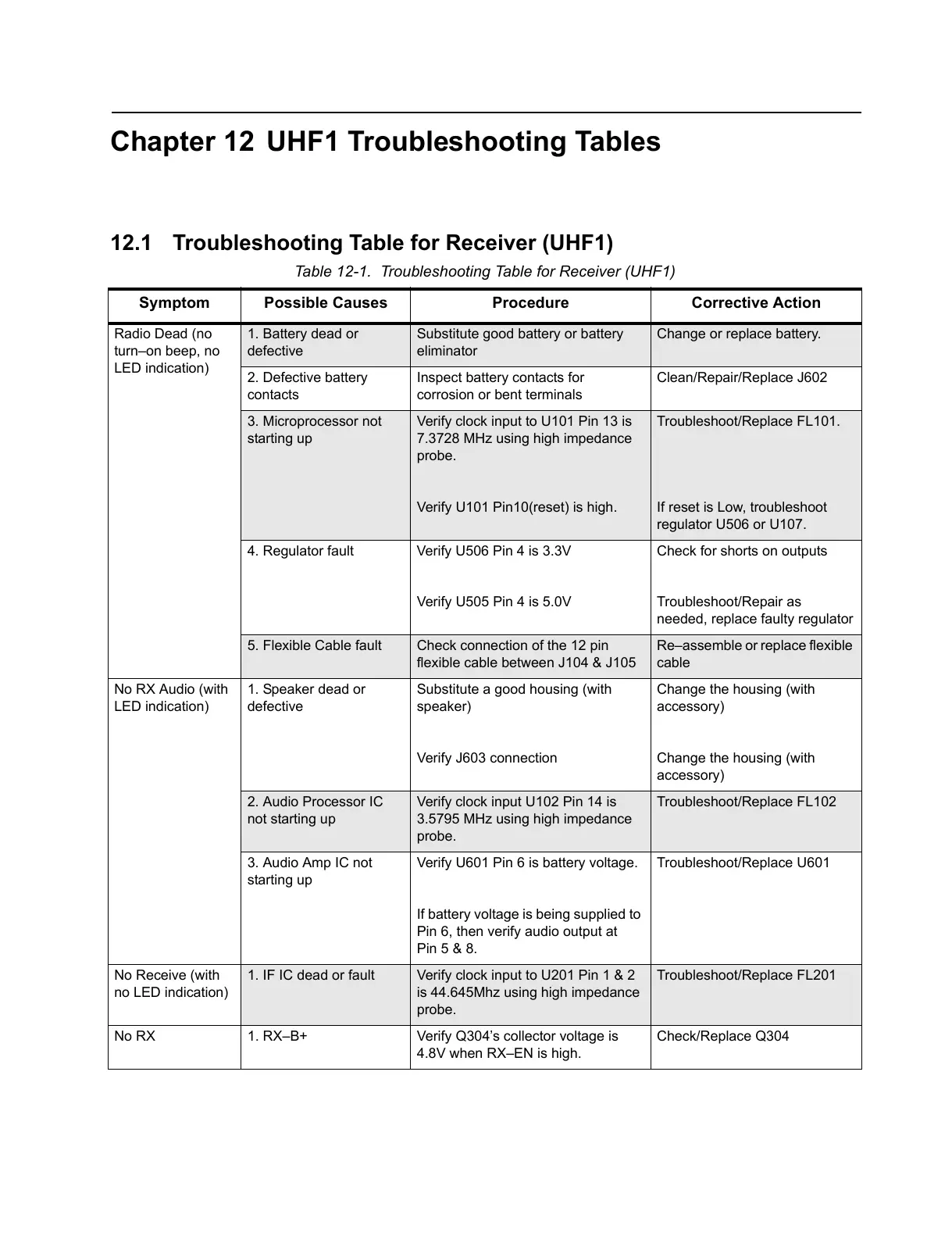Chapter 12 UHF1 Troubleshooting Tables
12.1 Troubleshooting Table for Receiver (UHF1)
Table 12-1. Troubleshooting Table for Receiver (UHF1)
Symptom Possible Causes Procedure Corrective Action
Radio Dead (no
turn–on beep, no
LED indication)
1. Battery dead or
defective
Substitute good battery or battery
eliminator
Change or replace battery.
2. Defective battery
contacts
Inspect battery contacts for
corrosion or bent terminals
Clean/Repair/Replace J602
3. Microprocessor not
starting up
Verify clock input to U101 Pin 13 is
7.3728 MHz using high impedance
probe.
Verify U101 Pin10(reset) is high.
Troubleshoot/Replace FL101.
If reset is Low, troubleshoot
regulator U506 or U107.
4. Regulator fault Verify U506 Pin 4 is 3.3V
Verify U505 Pin 4 is 5.0V
Check for shorts on outputs
Troubleshoot/Repair as
needed, replace faulty regulator
5. Flexible Cable fault Check connection of the 12 pin
flexible cable between J104 & J105
Re–assemble or replace flexible
cable
No RX Audio (with
LED indication)
1. Speaker dead or
defective
Substitute a good housing (with
speaker)
Verify J603 connection
Change the housing (with
accessory)
Change the housing (with
accessory)
2. Audio Processor IC
not starting up
Verify clock input U102 Pin 14 is
3.5795 MHz using high impedance
probe.
Troubleshoot/Replace FL102
3. Audio Amp IC not
starting up
Verify U601 Pin 6 is battery voltage.
If battery voltage is being supplied to
Pin 6, then verify audio output at
Pin 5 & 8.
Troubleshoot/Replace U601
No Receive (with
no LED indication)
1. IF IC dead or fault Verify clock input to U201 Pin 1 & 2
is 44.645Mhz using high impedance
probe.
Troubleshoot/Replace FL201
No RX 1. RX–B+ Verify Q304’s collector voltage is
4.8V when RX–EN is high.
Check/Replace Q304
