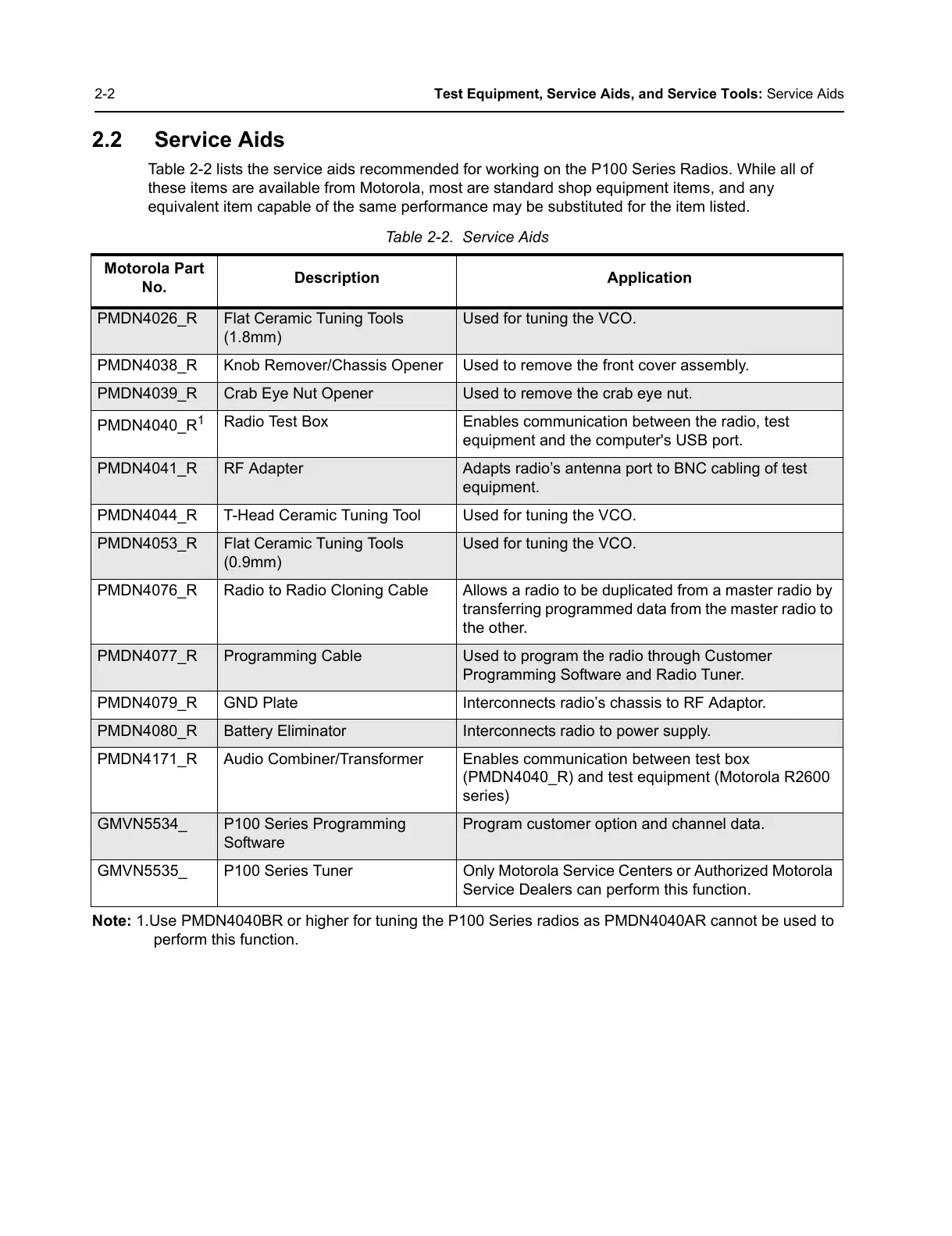2-2 Test Equipment, Service Aids, and Service Tools: Service Aids
2.2 Service Aids
Table 2-2 lists the service aids recommended for working on the P100 Series Radios. While all of
these items are available from Motorola, most are standard shop equipment items, and any
equivalent item capable of the same performance may be substituted for the item listed.
Note: 1.Use PMDN4040BR or higher for tuning the P100 Series radios as PMDN4040AR cannot be used to
perform this function.
Table 2-2. Service Aids
Motorola Part
No.
Description Application
PMDN4026_R Flat Ceramic Tuning Tools
(1.8mm)
Used for tuning the VCO.
PMDN4038_R Knob Remover/Chassis Opener Used to remove the front cover assembly.
PMDN4039_R Crab Eye Nut Opener Used to remove the crab eye nut.
PMDN4040_R
1
Radio Test Box Enables communication between the radio, test
equipment and the computer's USB port.
PMDN4041_R RF Adapter Adapts radio’s antenna port to BNC cabling of test
equipment.
PMDN4044_R T-Head Ceramic Tuning Tool Used for tuning the VCO.
PMDN4053_R Flat Ceramic Tuning Tools
(0.9mm)
Used for tuning the VCO.
PMDN4076_R Radio to Radio Cloning Cable Allows a radio to be duplicated from a master radio by
transferring programmed data from the master radio to
the other.
PMDN4077_R Programming Cable Used to program the radio through Customer
Programming Software and Radio Tuner.
PMDN4079_R GND Plate Interconnects radio’s chassis to RF Adaptor.
PMDN4080_R Battery Eliminator Interconnects radio to power supply.
PMDN4171_R Audio Combiner/Transformer Enables communication between test box
(PMDN4040_R) and test equipment (Motorola R2600
series)
GMVN5534_ P100 Series Programming
Software
Program customer option and channel data.
GMVN5535_ P100 Series Tuner Only Motorola Service Centers or Authorized Motorola
Service Dealers can perform this function.
