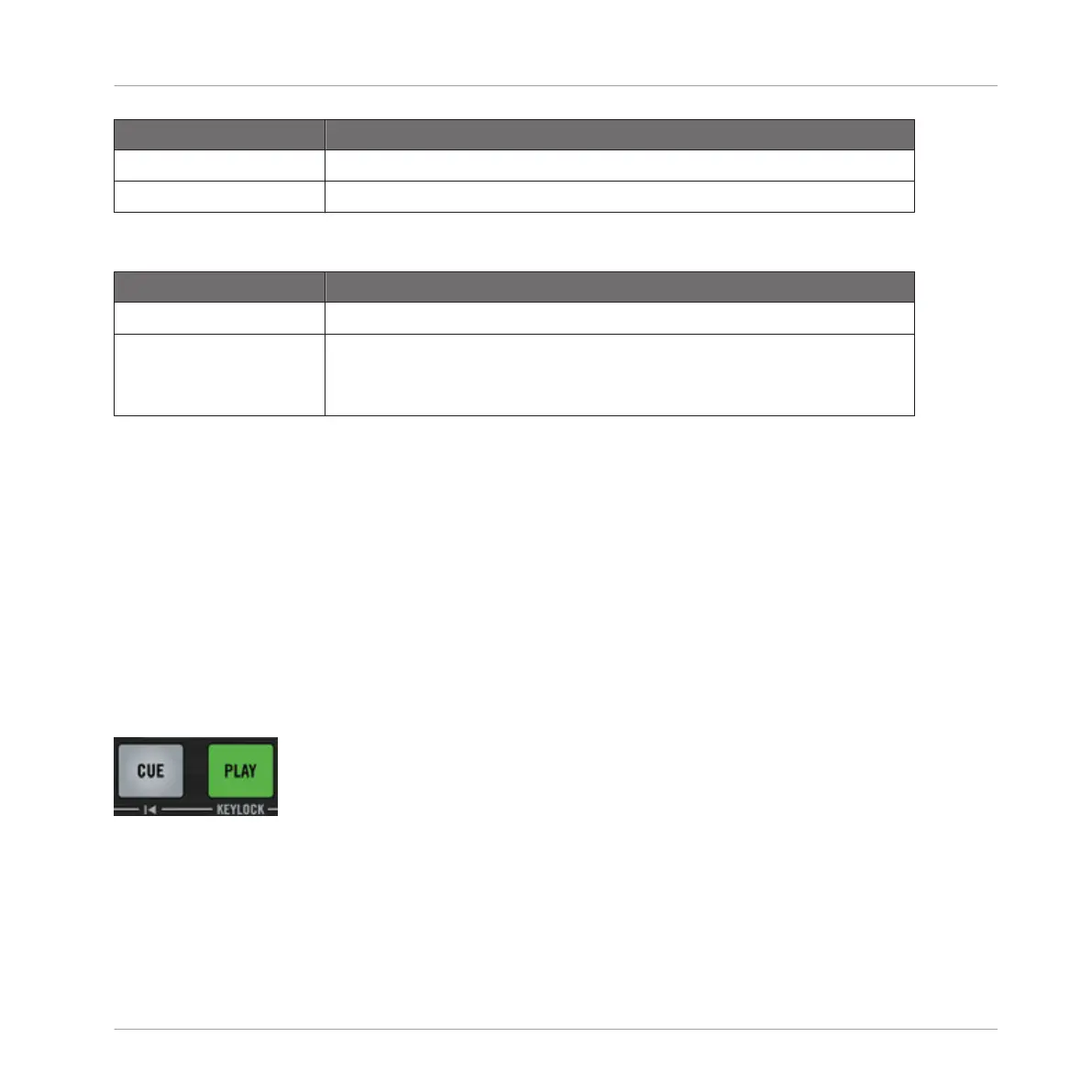Playback state CUE/REMIX SLOTS button
Sample stopped Press to start playback.
Sample playing Press to stop playback and reset it to start position.
In Loop mode, the Sample will be played back in loop. The CUE/REMIX
SLOTS button acts as
follows:
Playback state CUE/REMIX SLOTS button
Sample stopped Press to start playback.
Sample playing Press to mute/unmute the Sample.
Press SHIFT + the relevant button to stop playback and return to the Sample's
starting point.
Unloading a Sample
You can clear a stopped Sample Slot by pressing SHIFT + the relevant CUE/REMIX SLOTS
button. In case the Sample in the Sample Slot is playing, pressing SHIFT + CUE/REMIX
SLOTS button will stop its playback. By carrying out this command again, it will clear the
Sample Slot and the button’s LED turns off.
7.6 Using the Transport Control Area
7.6.1 CUE and PLAY Button
The CUE and PLAY buttons.
At the
bottom of the Deck, the CUE and PLAY buttons are the usual transport controls for the
Deck.
Hardware Control Reference
Using the Transport Control Area
Traktor Kontrol S2 - Manual - 115
