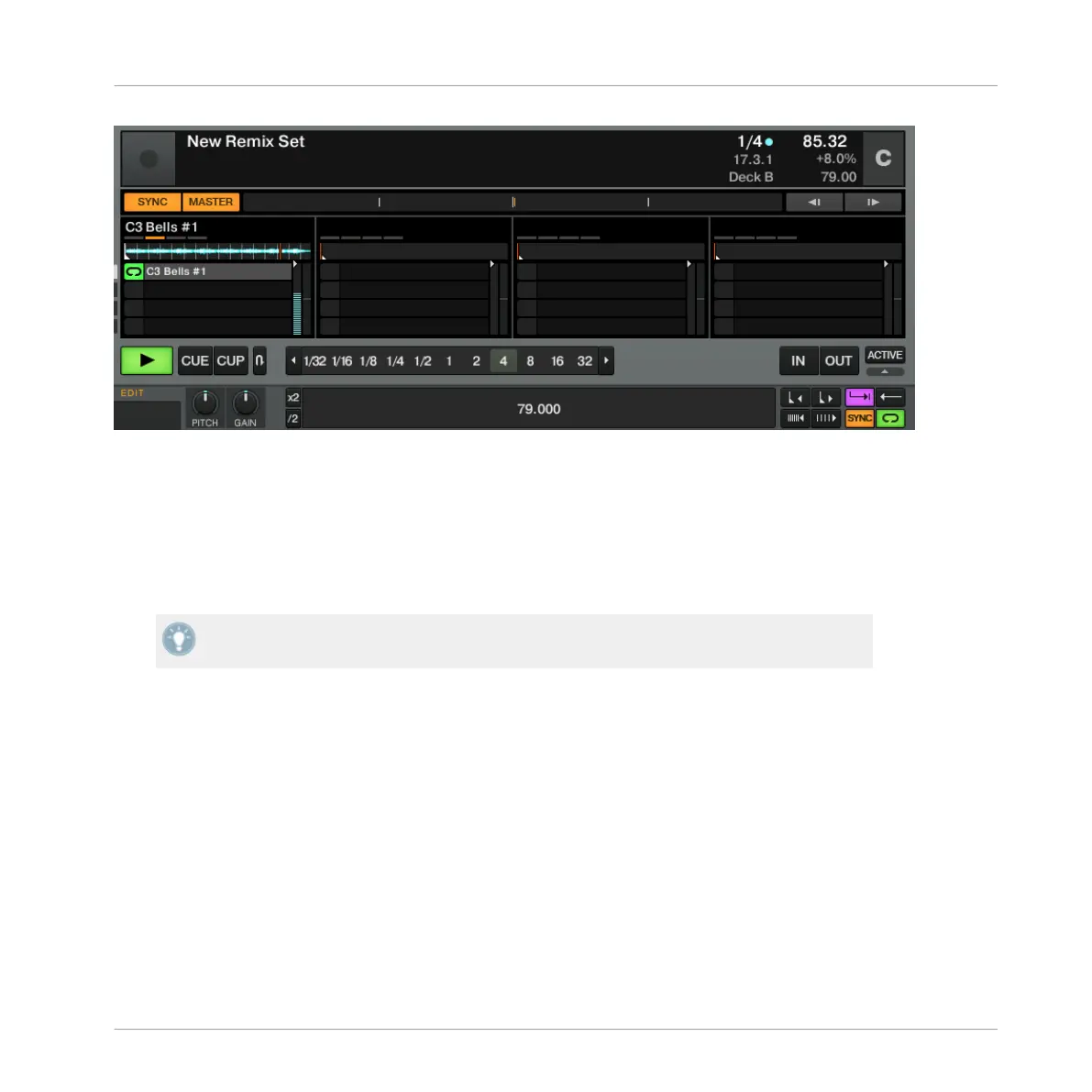The Remix Deck C with the Advanced Panel on bottom. On the lower right you can see the cursor pointing on the Play Type
button, which switches the Sample Cell from One-shot to Loop mode and vice versa.
►
Click on the Play Type button in the lower right of the Advanced Panel (see screenshot
above) to switch the Sample to One-shot mode if you wish.
In One-shot mode, pressing the relevant CUE/REMIX
SLOTS button
when a Sample is playing
results in the Sample Slot being stopped.
Pressing SHIFT
+ CUE/REMIX
SLOTS button once more after stopping Sample playback
will clear the Sample from the Sample Slot.
In case you don’t hear the playing (unmuted) Sample, check that channel C’s fader is raised in
the TRAKTOR software.
4.5.3 Capturing a Sample from a Track Deck
We have
seen how you can load Samples directly into one of the Remix Decks using TRAK-
TOR’s Browser, but here’s an even cooler performance feature:
1. Check that the track “Techno 2” is still playing on the right Deck (Deck B in TRAKTOR).
If not, start its playback by pressing PLAY. (If the playback has reached the end of the
track, press SHIFT + CUE to skip back to start.)
2. To activate Remix Deck mode for the right Deck, press the right REMIX Mode button (la-
beled “B”) below the Remix Knob.
Tutorials
Using Samples in Your Mix
Traktor Kontrol S2 - Manual - 51
