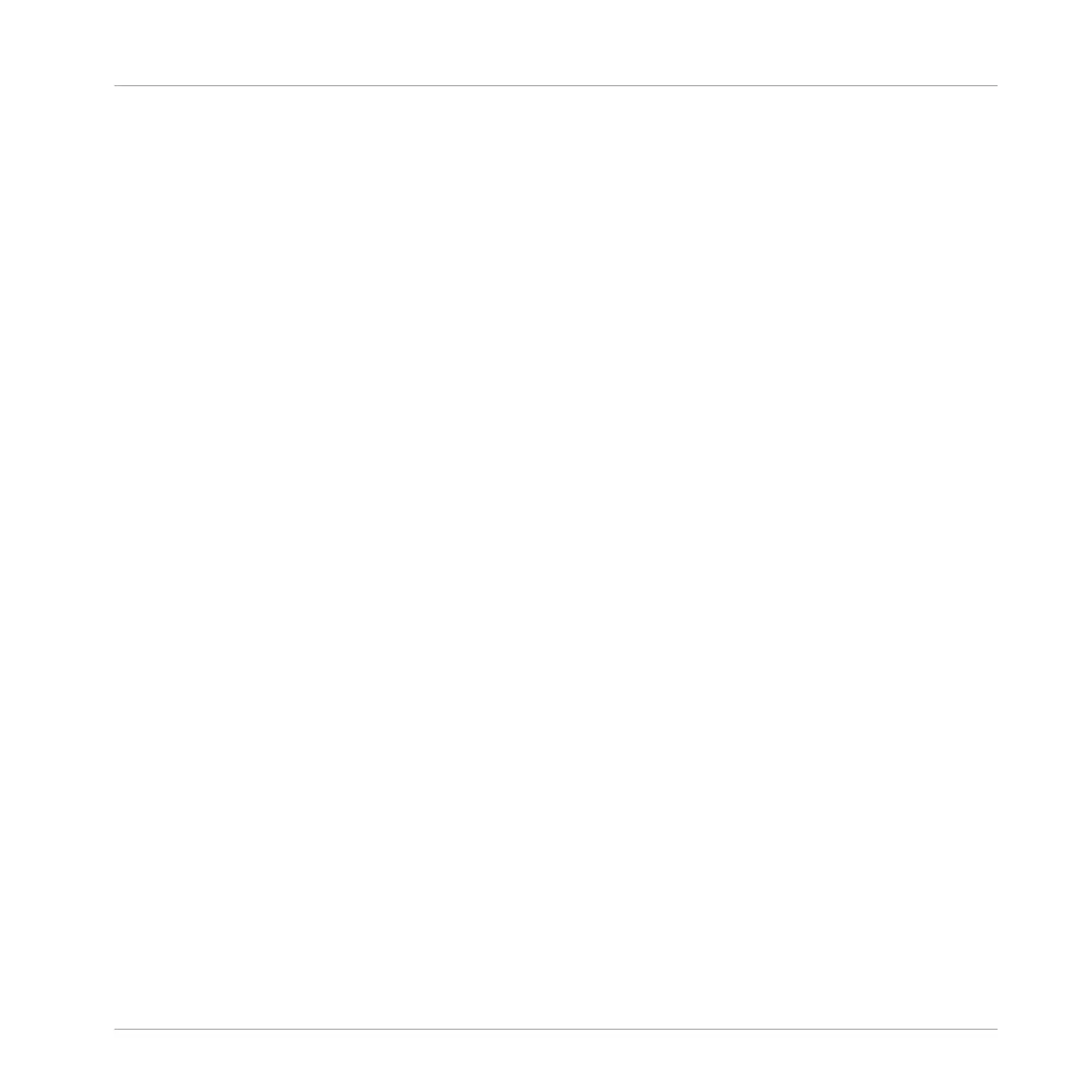10.5.2 Forum
In
the
Native Instruments User Forum you can discuss product features directly with other
users and with experts moderating the forum.
http://www.native-instruments.com/forum
10.6 Updates
Whenever
you
encounter problems, it is recommended that you first download and install any
available software updates. Updates are released regularly to fix known problems and to con-
tinuously improve the software. The version number of your software is displayed in the About
dialog for any Native Instruments application. This dialog can be opened by clicking on the NI
logo in the upper right corner of the user interface. Alternatively, you can find the version num-
bers of all installed Native Instruments applications when showing the details for an applica-
tion within the Overview page of the Service Center. Updates are available on the Update page
in Service Center or on our website under:
http://www.native-instruments.com/updates
Troubleshooting and Help
Getting Help
Traktor Kontrol S2 - Manual - 158
