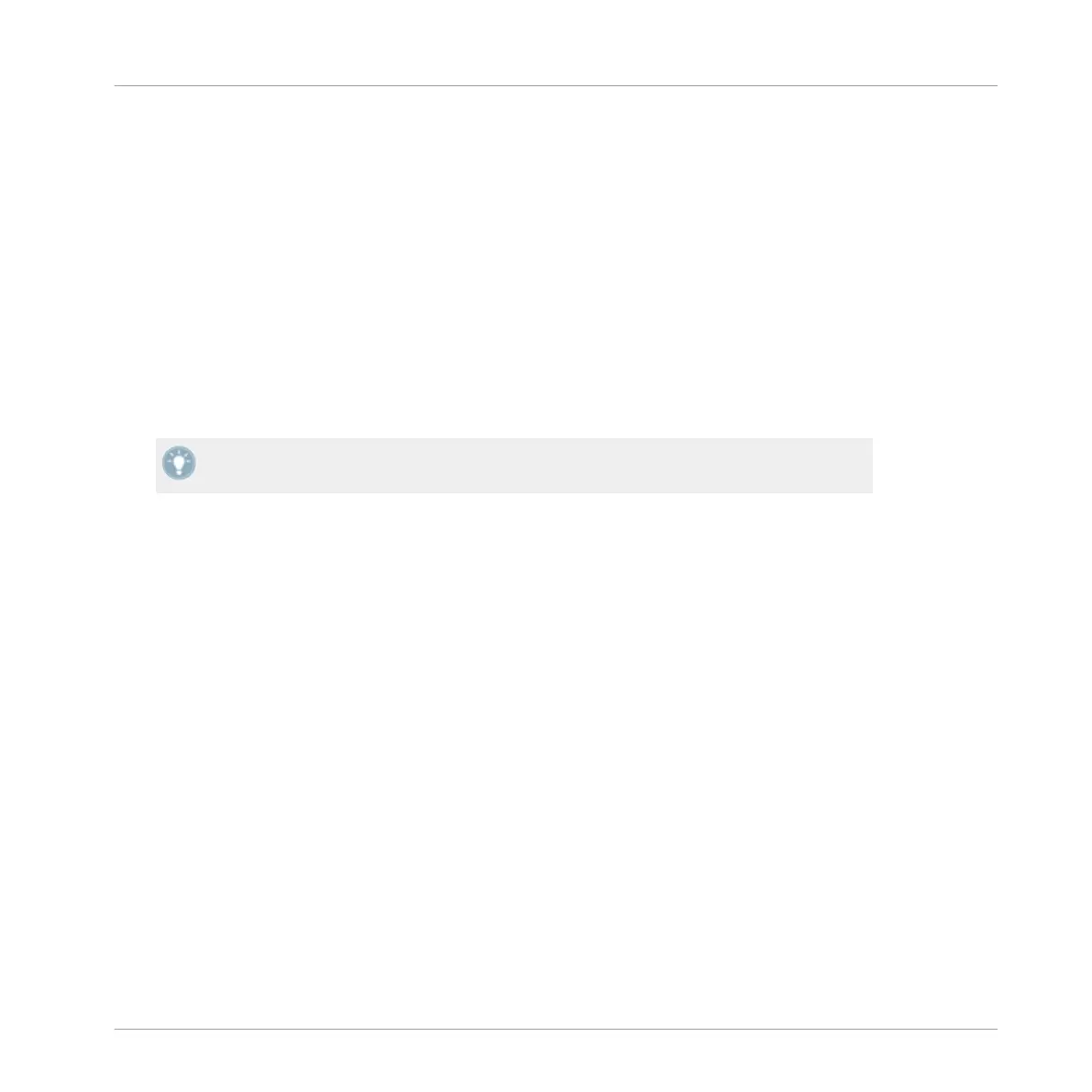Assigning FX Units to Channels
The
FX
Units can be assigned to any number of channels in order to process the signals com-
ing from the corresponding Decks. To do this, use the FX Assign buttons on the desired chan-
nels.
You can activate two additional FX Units in the Preferences of TRAKTOR. Using four FX Units
instead of two implies a few changes in the FX routing scheme.
7.9 Browsing, and Loading
Your
S2
makes the process of finding tracks and samples and loading them on to the desired
Decks or Sample Slots easy:
You will find in ↑13.3, FX
Unit Quick Reference a Quick Reference table summing up the
basic functionality of each control element needed for browsing, loading and copying.
Browsing Tracks and Samples
You can quickly
select tracks and samples for loading via the BROWSE encoder, located in the
center of the Mixer:
Hardware Control Reference
Browsing, and Loading
Traktor Kontrol S2 - Manual - 129
