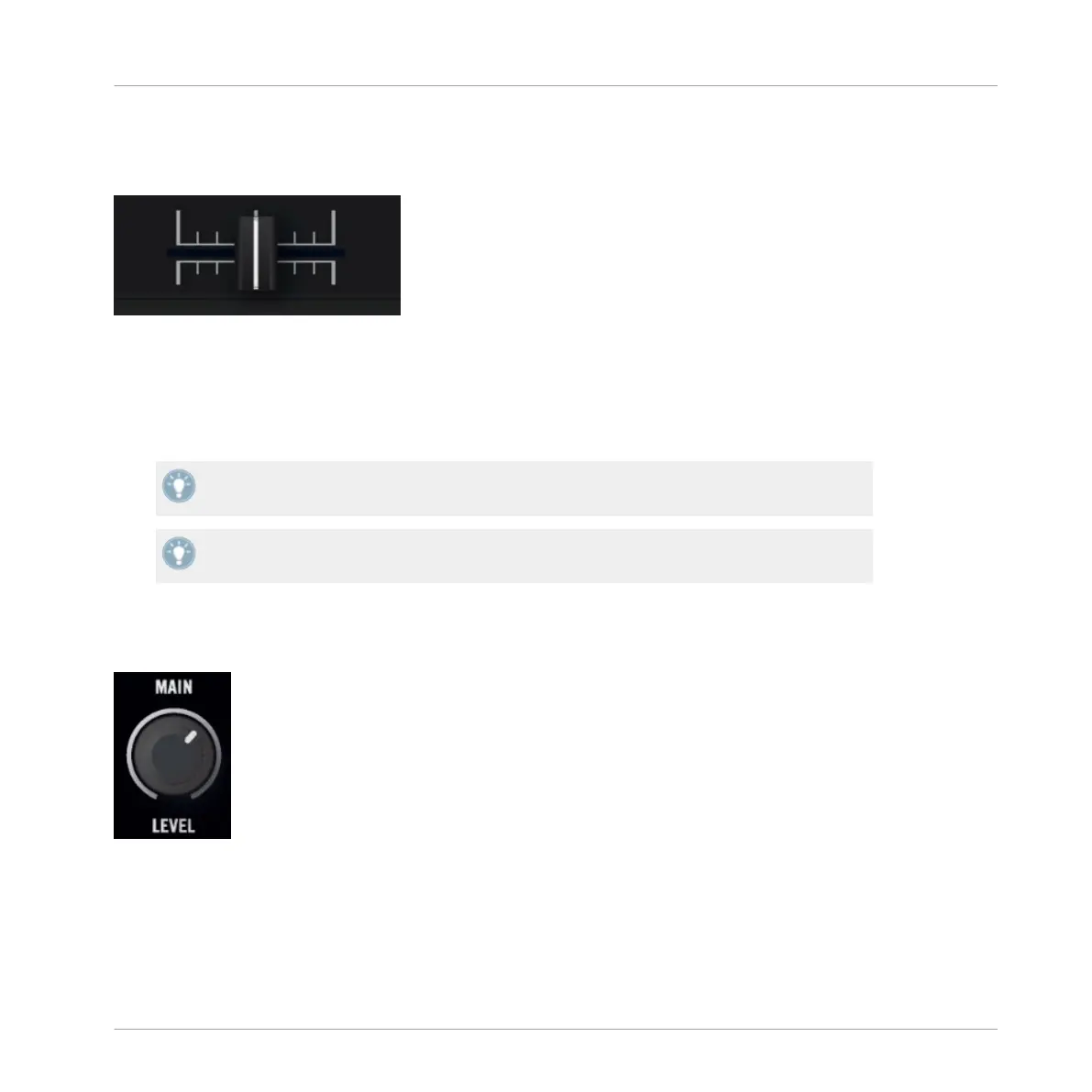7.7.5 Crossfader
The crossfader.
The crossfader controls
the mix between the signal(s) assigned to its left and right side. At the
center position, the crossfader has no effect: channel levels are then only defined by the re-
spective channel faders (see above). At each crossfader’s end, the opposite signals are totally
cut.
You can customize the fading curve of the crossfader in TRAKTOR’s Preferences. Please
refer to the TRAKTOR 2 Manual for more info.
You can customize the fading curve of the Crossfader in Preferences >
Mixer > Crossfader.
Please refer to the TRAKTOR 2 Manual for more info.
7.7.6 Main Section
The Mixer's Main section.
The Main
section allows you to both monitor and adjust the overall output level of your mix,
i.e., the level of the signal sent to the Main Outputs on your S2. This is the last step for con-
trolling the level on your S2, before your mix is sent to the outside world.
Hardware Control Reference
Using the Mixer
Traktor Kontrol S2 - Manual - 123
