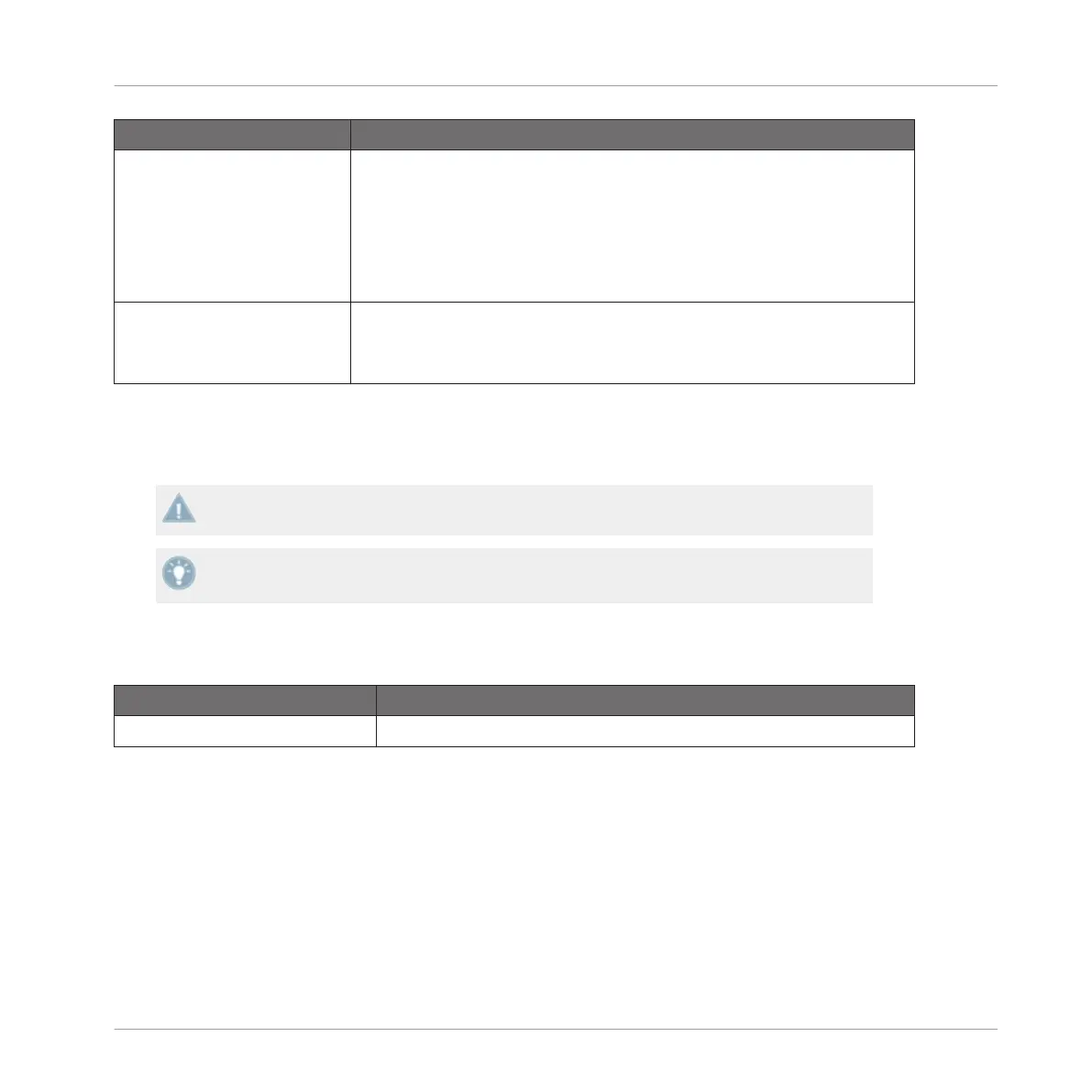Control element Function
SYNC button Activates/deactivates synchronization to tempo master (lit when sync acti-
vated).
SHIFT + SYNC: sets Deck as tempo master (MASTER indicator lights up in
Deck Display).
Pressing and holding SHIFT + SYNC for more than one second moves the
Beatgrid to match beats of current sync reference.
SHIFT button Press and hold: gives access to secondary functions of other control ele-
ments.
Tap at least 5 times to redefine the track’s Beatgrid.
13.2 Mixer Quick Reference
The BROWSE encoder is covered in ↑13.3, FX Unit Quick Reference below.
See chapter ↑7, Hardware Control Reference for more details on these control elements.
13.2.1 Main Section Quick Reference
Control element Function
MAIN LEVEL knob Adjusts the level of the signal sent to the Main Outputs of the S2.
Appendix C – Quick References
Mixer Quick Reference
Traktor Kontrol S2 - Manual - 171
