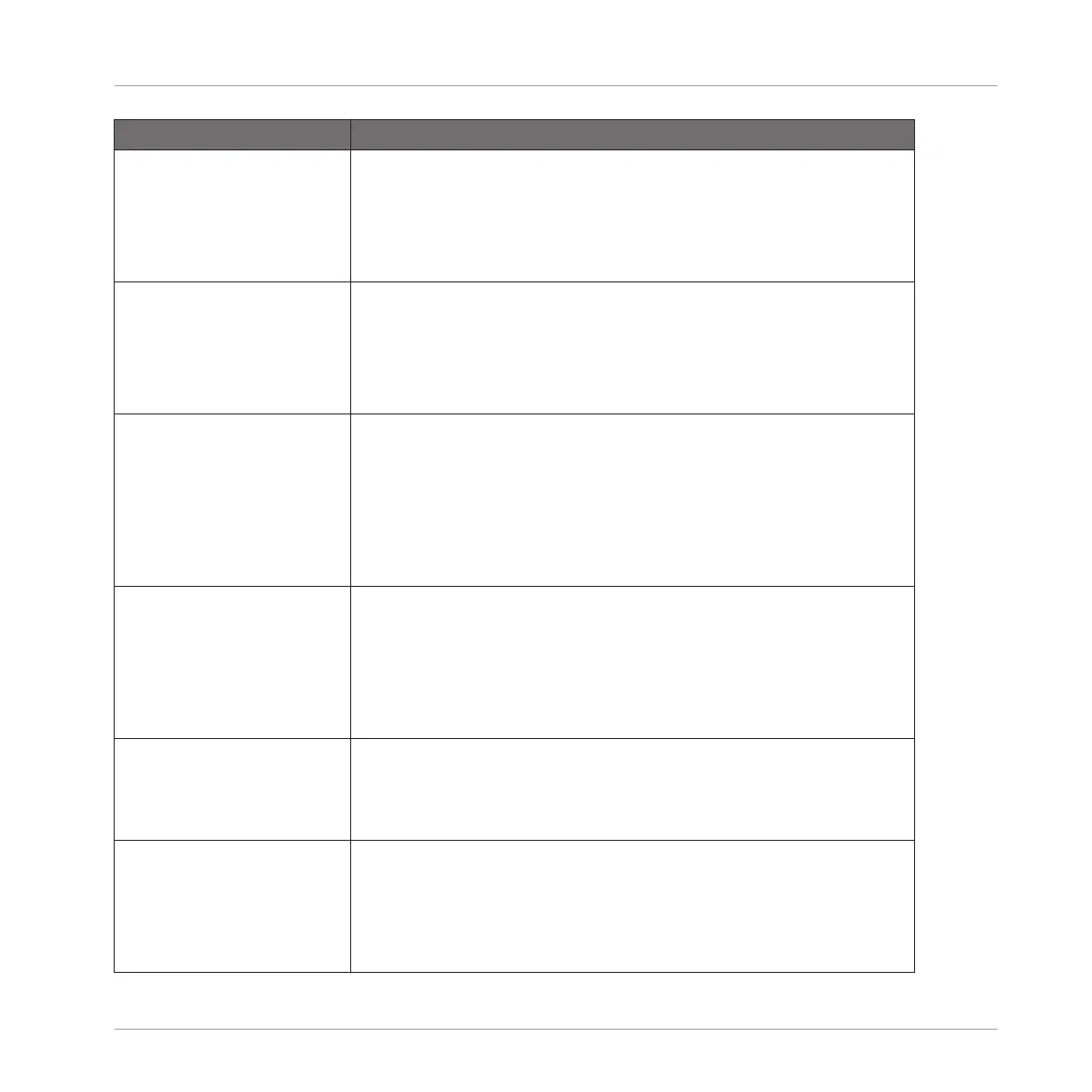Control element Function
LOOP IN button Sets a Floating Cue Point at the current playback position without stopping
the playback. This Floating Cue Point will serve as Loop In Point when you
press the LOOP OUT button (see below).
Lights up together with LOOP OUT when playback is within an active Loop.
In Loop: Hold to adjust Loop In Point with jog wheel.
LOOP OUT button Sets a Loop Out Point at current playback position and activates a Floating
Loop between the previously set Floating Cue Point and this Loop Out Point.
Looping active: Lights up together with LOOP IN when playback is within
the active Loop, lights up alone when playback is outside the active Loop.
In Loop: Hold to adjust Loop Out Point with jog wheel.
LOOP MOVE encoder deactivates the set loop.
When loop active: Turn to move the loop in steps of its size (as displayed in
the Loop Controls in the software). SHIFT + turn to move the Loop by 1-beat
steps.
When no loop active: Turn to jump in track by the selected Loop size (as
displayed in the Loop Controls in the software). SHIFT + Turn to jump by 1-
beat steps.
LOOP SIZE encoder Push: deactivates/activates the loop. Activating looping automatically sets a
Floating Loop at current playback position with the selected Loop size.
Turn (no loop active): selects a Loop size (in beats) for the next Floating
Loop that will be set. The selected Loop size is displayed in the Loop Con-
trols in the software.
Turn (loop active): halves/doubles the size of the current Loop.
PLAY button Starts/stops playback. Button lights up when playing.
SHIFT + PLAY: activates/deactivates Keylock (KEYLOCK indicator right
above the Loop In and Loop Out buttons in the software's Loop Controls
lights up).
CUE button Deck playing: jumps to Floating Cue Point and stops playback.
Deck paused: sets a new Floating Cue Point. Track is played back from that
Floating Cue Point as long as CUE is held depressed. Upon release, play-
back stops and jumps back to Floating Cue Point.
SHIFT + CUE: skips back to start of track (playback state left untouched).
Appendix C – Quick References
Quick Reference
Traktor Kontrol S2 - Manual - 170