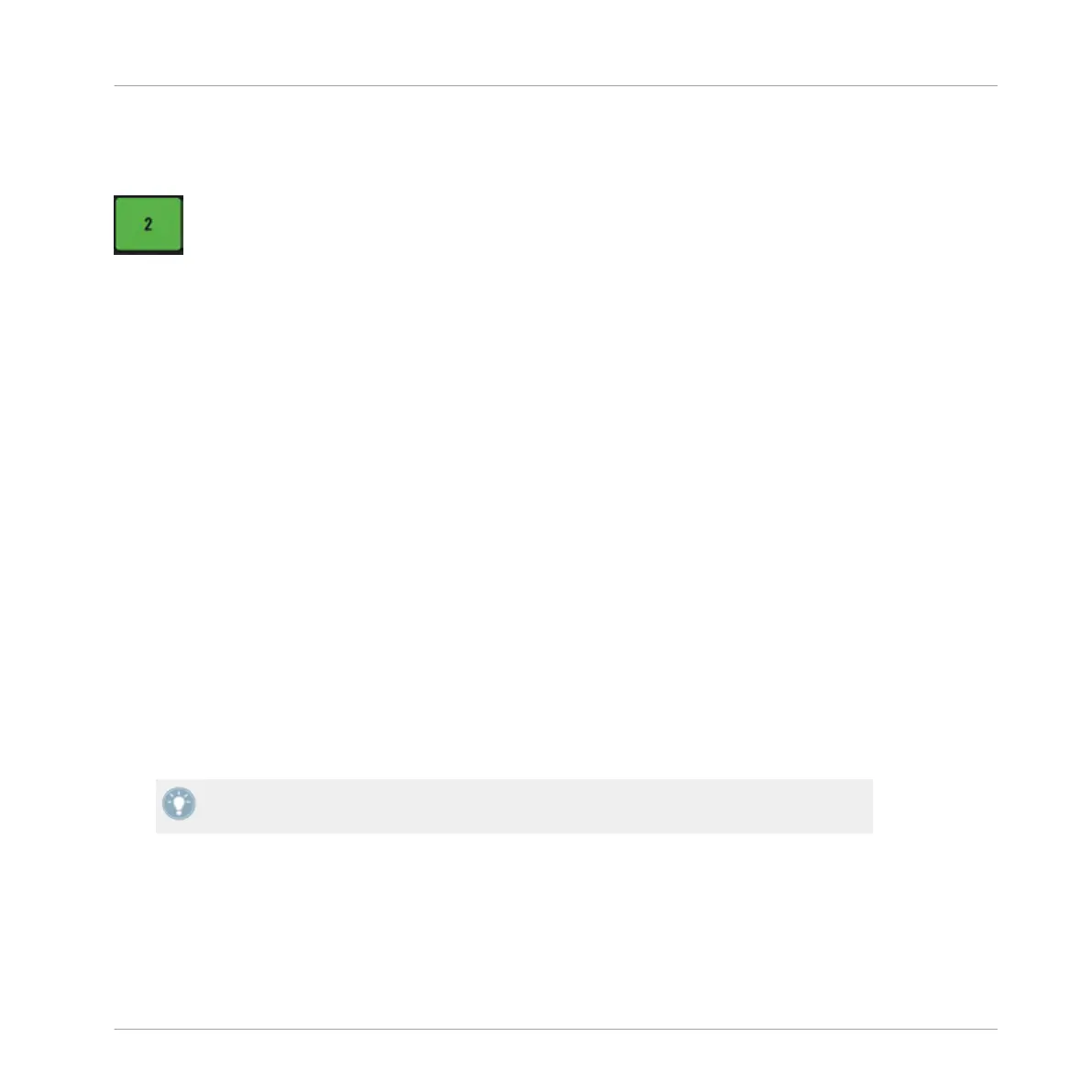6.4.1 Buttons
A button (in this case, CUE/REMIX SLOTS button 2) on your S2.
Buttons are spread everywhere over your TRAKTOR KONTROL S2. They can have three flavors:
▪ Some
buttons
trigger a function when they’re pressed (“trigger” action), e.g., a CUE/RE-
MIX SLOTS button: hit one of the CUE/REMIX SLOTS buttons, this triggers the playback
to continue from there.
▪ Some buttons switch to another state until they are pressed again (“toggle” action), e.g.,
the PLAY button: hit it once and it starts the playback, press it a second time and the
playback stops.
▪ A few buttons activate a certain state for the time they are held depressed (“gate” or
“hold” action). Notably, this is the case with the SHIFT buttons (see below).
All buttons of your TRAKTOR KONTROL S2 are equipped with LEDs that give you various info.
Basically, the LED indicates the button’s current state, but its exact meaning varies for each
button — for more info, please refer to the description of each button later in this reference
chapter.
The SHIFT Buttons
Instead of triggering any function themselves, the SHIFT buttons (one on each Deck) modify
the behavior of other control elements on your TRAKTOR KONTROL S2, giving you access to
some secondary functions.
For more info on the SHIFT buttons,
please refer to section ↑7.1.3, SHIFT Buttons: Ac-
cessing Secondary Functions.
Hardware Overview
Types of Control Elements
Traktor Kontrol S2 - Manual - 98
