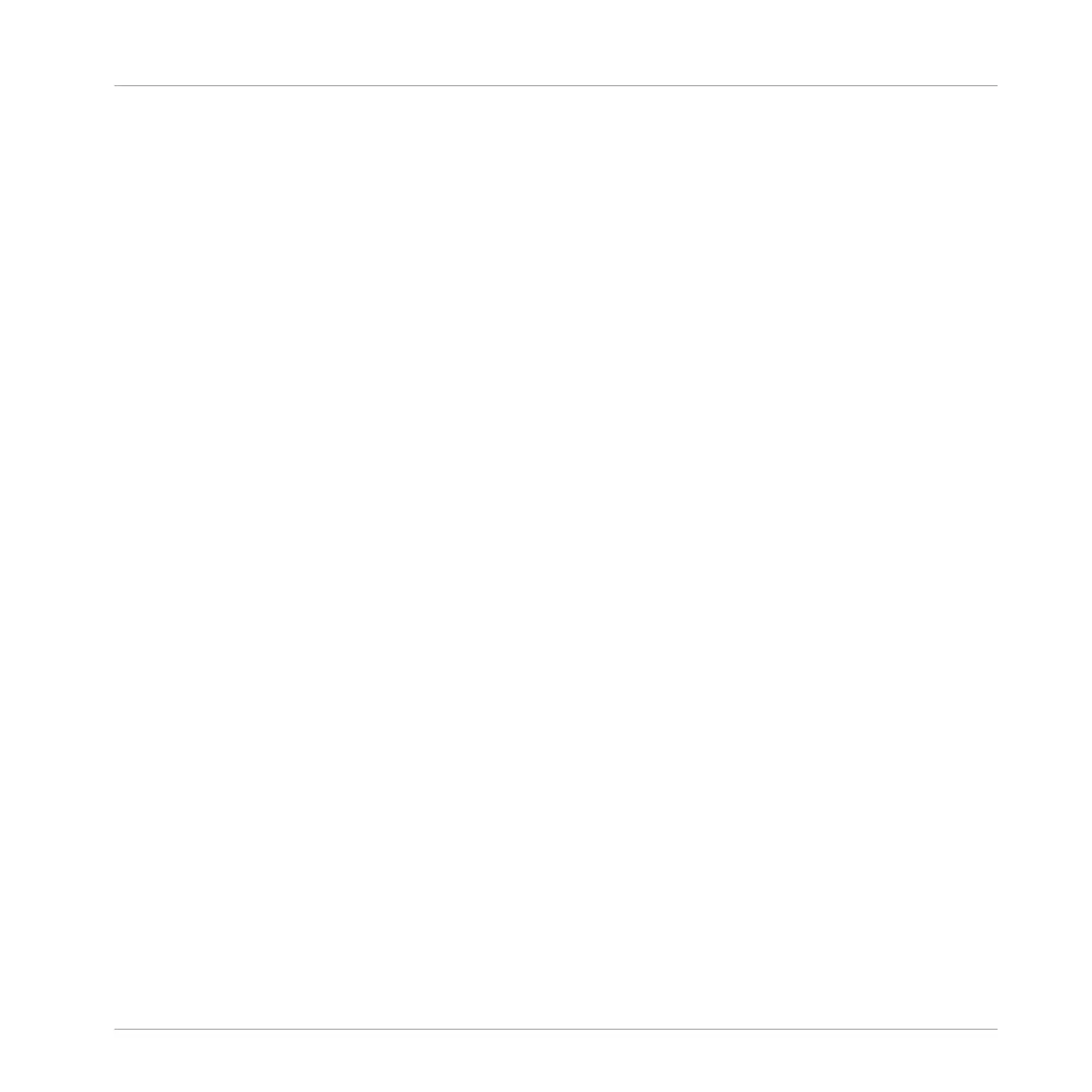11 Appendix A – Common Setups
This appendix shows
you how to connect your TRAKTOR KONTROL S2 with your other gears in
various setups.
For a reference of each socket or control element to be found on the rear and front panel of the
TRAKTOR KONTROL S2, please refer to section ↑6.2, The Rear Panel and ↑6.3, The Front
Panel, respectively.
It goes without saying that all setups require that TRAKTOR KONTROL S2 was correctly instal-
led on your computer beforehand! For more info on the installation procedure, please refer to
the separate Setup Guide.
We will first describe the most basic setup. Then, we will show you some interesting add-ons.
11.1 TRAKTOR KONTROL S2 Basic Setup
This
setup
is the most common. It is also described in the Setup Guide and used in most of
the tutorials.
Let’s start with the fundamentals: the S2, your computer, your headphones, and an amplifica-
tion system.
Appendix A – Common Setups
TRAKTOR KONTROL S2 Basic Setup
Traktor Kontrol S2 - Manual - 159
