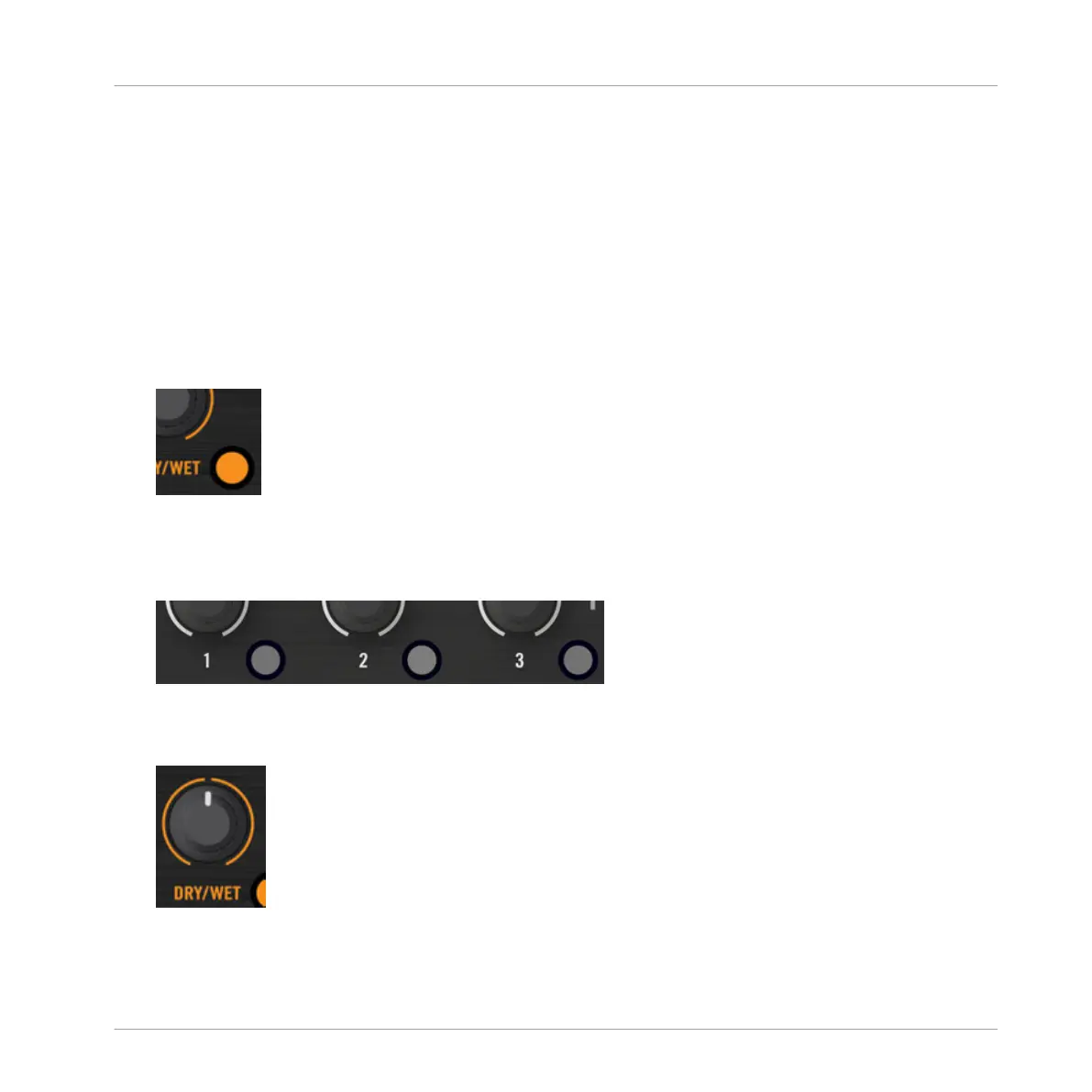►
To set the FX Unit to Group mode, go to Preferences > Effects > FX Panel Mode and
choose Group from the relevant drop-down menu.
→
In the TRAKTOR software, you see three different FX slots stacked on top of each other in
the corresponding FX Unit (see picture above).
4.6.2 Getting the FX Unit Ready
Let’s load the three default effects and activate the FX Unit:
1. Hold the SHIFT
button and press the FX On button (at the far left of the FX Unit, below
the DRY/WET knob) to load the three default effects:
2.
You now have the Delay, the Reverb, and the Flanger loaded.
3. Choose
which
of the three loaded effects you want to activate by pressing the correspond-
ing FX Buttons 1-3. Of course, you can use all three effects together — simply activate all
three buttons:
The FX Buttons light up to indicate the activated effects.
4. As
additional
step, turn the DRY/WET knob fully counter-clockwise — we will use this
knob later to progressively bring in the effects:
→
Your FX Unit is now ready to process whatever you will send to it!
Tutorials
Adding FX
Traktor Kontrol S2 - Manual - 55
