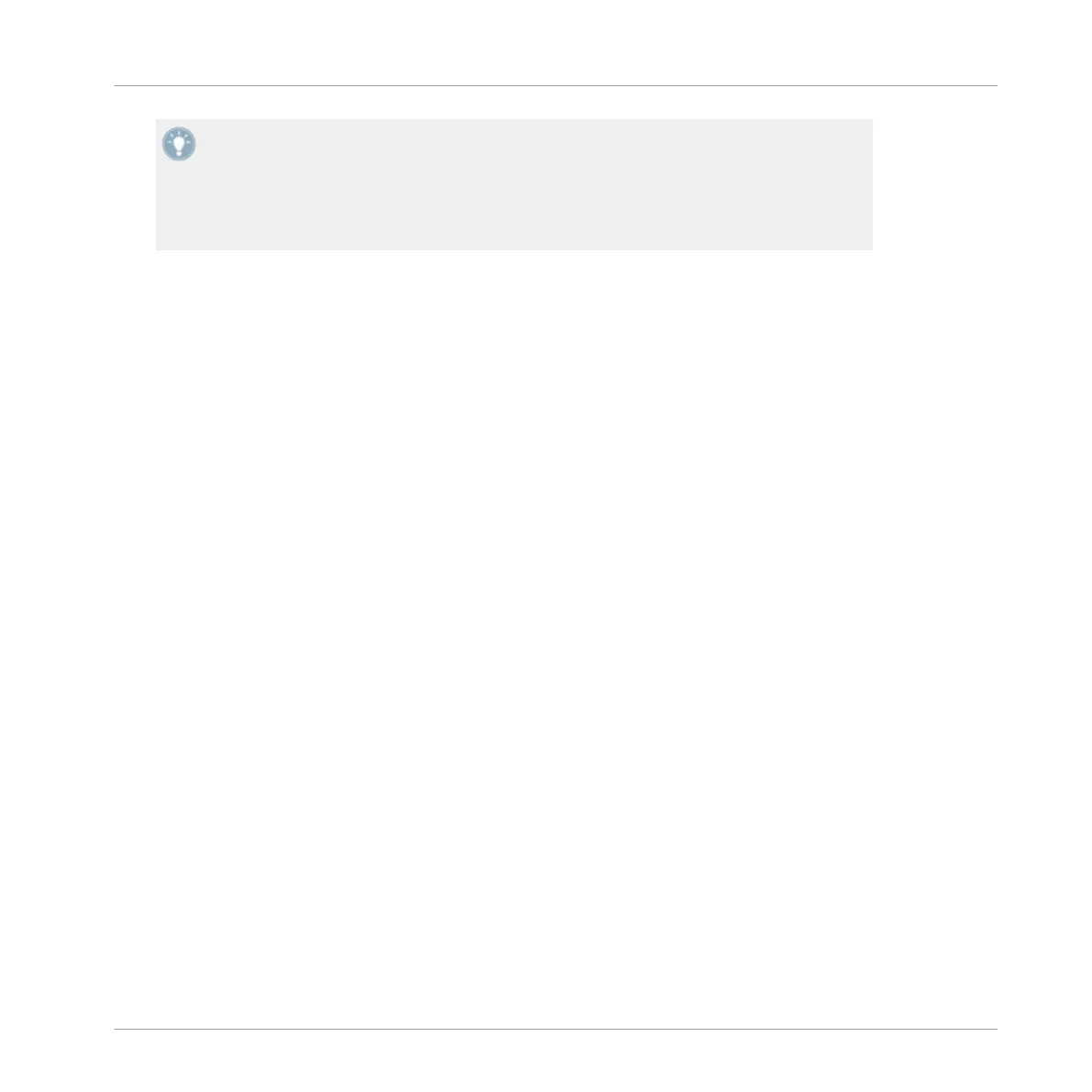Note that this can also be useful when using TRAKTOR’s Sync feature. Indeed, in some
situations, the
automatic beat detection might need a slight correction: for example, in
tracks with unusual low frequency content, the beat “feeling” might occur slightly after the
beat as detected by TRAKTOR. If you couldn’t make it to manually correct the Beatgrid of
your track before you go on stage, you can cancel the offset on the fly with the jog wheel’s
outer rim.
Mixing In the New Track
►
When you’re ready, you can bring the crossfader over from Deck B and slowly mix in the
track in Deck A.
→
You just did your first handmade mix with TRAKTOR KONTROL S2!
Don’t expect to be capable of manually matching beats right away. It requires intensive train-
ing and can’t be fully explained here in detail. Practice makes perfect!
4.3 Adjusting Levels
Before going
any
further, we would like you to be aware of how important it is to have your mix
at the right level. We provide you here with a few simple hints in order to get the best sound
out of your mix.
Even if this section might look a bit technical, please take the time to read these few pages, as
they can save you a lot of trouble, especially in a live situation!
4.3.1 The Theory
By
mixing,
you blend together signals coming from different sources (and possibly process
them on the way).
The basic rule is: you need to ensure that no signal is clipping, while simultaneously trying to
use the full dynamic range available. Just to keep it short, there are two reasons behind this:
▪ By using the full dynamic range available, you keep the noise level low, relative to your
mix that is. As a result, all the details of your music are better rendered.
Tutorials
Adjusting Levels
Traktor Kontrol S2 - Manual - 38
