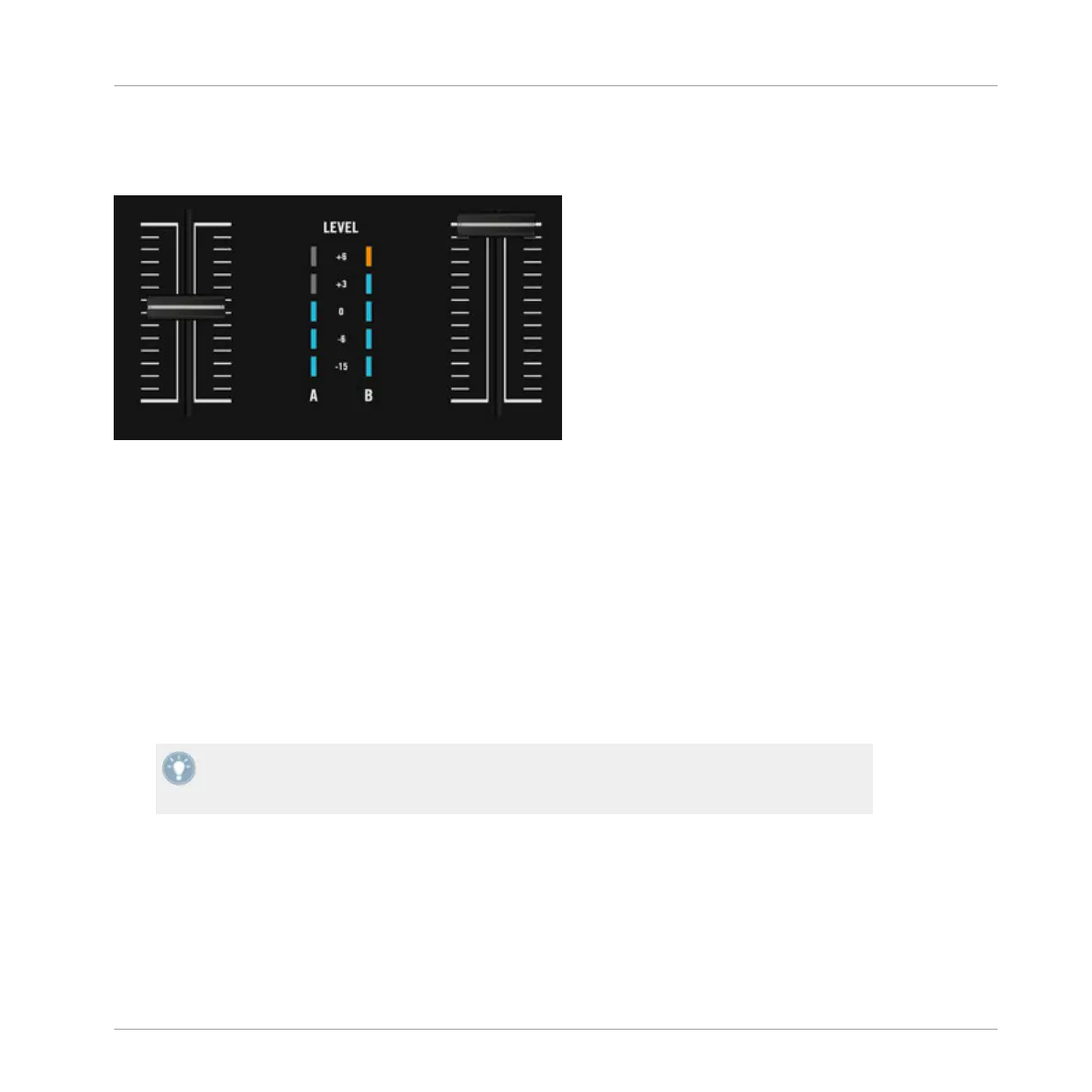7.7.4 Channel Fader and Channel Level Meter
The channel faders and their level meters.
The channel fader
controls the relevant channel’s level, before the signal is sent to the cross-
fader and Main section.
The channel meter gives you a visual feedback on the pre-fader level of the signal on this chan-
nel:
▪ Blue: The signal is below clipping.
▪ Orange: The signal is clipping.
This meter allows you both to check that the signal is neither too low nor clipping, and to visu-
ally match the level on this channel with the level on other channels in order to avoid level
inconsistencies during transitions.
To correct the channel level, adjust the GAIN/FILTER encoder
at the very top of the chan-
nel. For more info on how to set your levels correctly, see the tutorial in section ↑4.3, Ad-
justing Levels.
Hardware Control Reference
Using the Mixer
Traktor Kontrol S2 - Manual - 122
