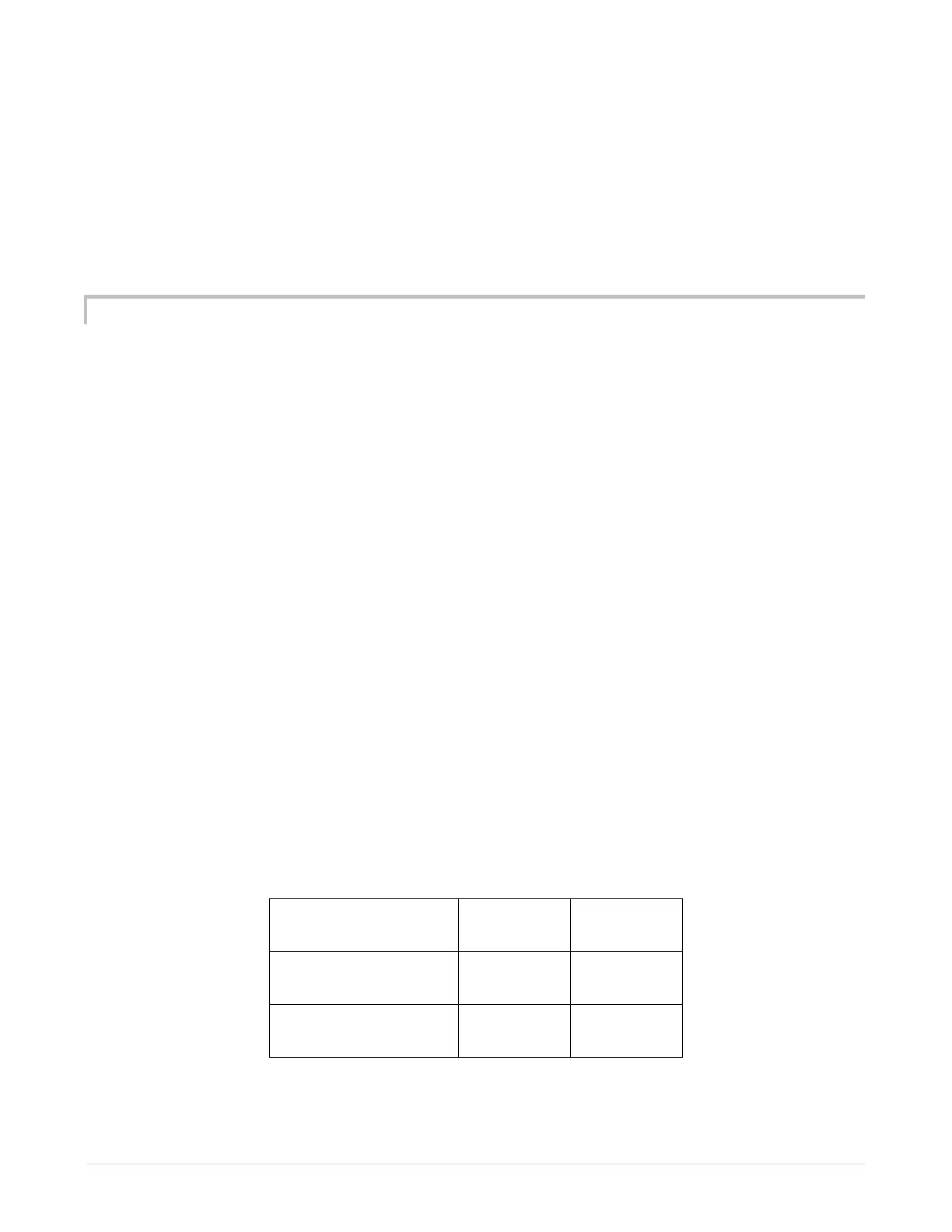Apex Classic Setup and Programming Guide v2.2 Page 106
OSC 10:00/05:00/00:00 Then ON
Pump2 <Real Outlet>
Fallback ON
OSC 05:00/05:00/05:00 Then ON
Pump3 <Real Outlet>
Fallback On
OSC 00:00/05:00/10:00 Then ON
RESONANT WAVES
Using an accurately timed pump, it is possible to create large waves in aquariums
using a process known as constructive interference. Waves generated by the
pump reflect off the far wall of the tank and when timed correctly, will add to the
next wave generated by the pump. A single Tunze Streams 6000 pump has
generated 2+” waves in a standard 55 gallon tank. Using the sub-second
adjustment feature of the Pump Profile, you can tune the waves to create these
large waves.
Setup a pump Profile with the following settings:
Resonate <Real Pump Profile>
Synchronize = OFF
Divide by 10 = ON
Initial off time = 0
On time = XX
Off time = YY
Minimum Intensity = 30
Maximum Intensity = 100
Use the following table for starting points for the On and Off times in the Profile.
Make sure you multiply the numbers in the table by 10 (i.e. 0.8 seconds should
be entered as 08).
(feet)
seconds
seconds
seconds
seconds
