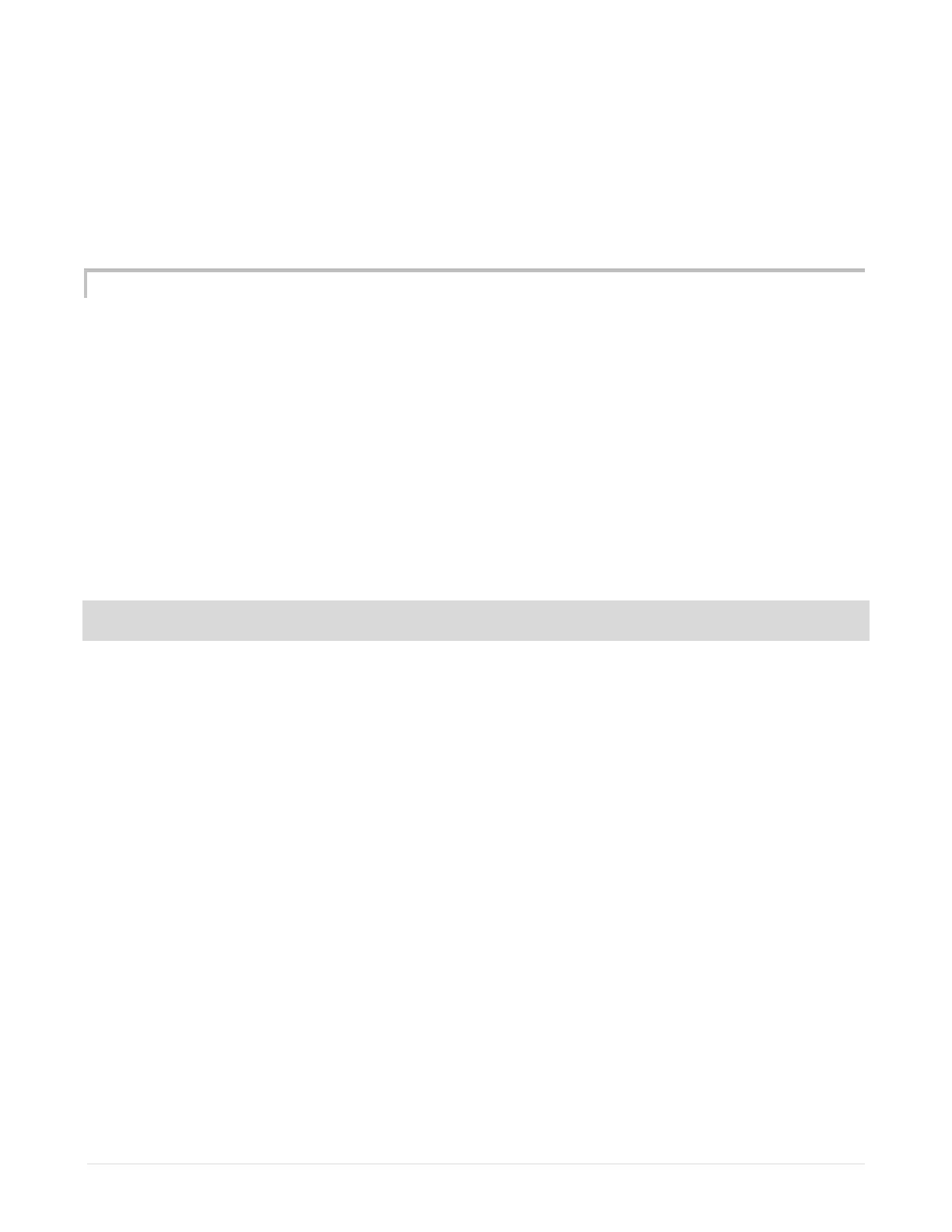Apex Classic Setup and Programming Guide v2.2 Page 72
When you think you have the proper syntax for your camera, you can test it in
your browser. Just enter the full URL into an empty browser window. You might
get prompted for a user name and password for your camera. If you get a video
stream you’re good to go. Just go back to the Dashboard tile and enter that
complete URL. Don’t forget to save.
ABOUT TILES
Your tiles are far more than just a graphical representation of whether your outlet
is ON, AUTO or OFF. By clicking on a tile name when in normal mode, you will go
directly to the Outlet Configuration for that outlet. This is a quick and easy way
to verify or change your outlet program.
In edit mode, if a tile has a wrench displayed, there are other things you can do
with that tile. Probe tiles can expand or compress. Your video tile will let you
enter a URL. And clicking in a tile under the ON, AUTO or OFF words will change
the state of that outlet accordingly.
SOUND SETUP
The AquaController Apex Display can play sounds when alarms or warning
conditions are met according to the Apex programming. The sounds that are
played are selected as follows.
To select the Alarm Sound:
Apex Display: System – Sound Setup – Alarm Sound – use the up/down
arrows to select the sound to be played. Press Select to save settings.
Web Interface: This option is not available from the Web Interface.
To select the Warning Sound:
Apex Display: System – Sound Setup – Warning Sound – use the
up/down arrows to select the sound to be played. Press Select to save
settings.
Web Interface: This option is not available from the Web Interface.
The Apex Display can play a tone whenever keys are pressed to provide key
press feedback. To enable/disable Key press beep:
