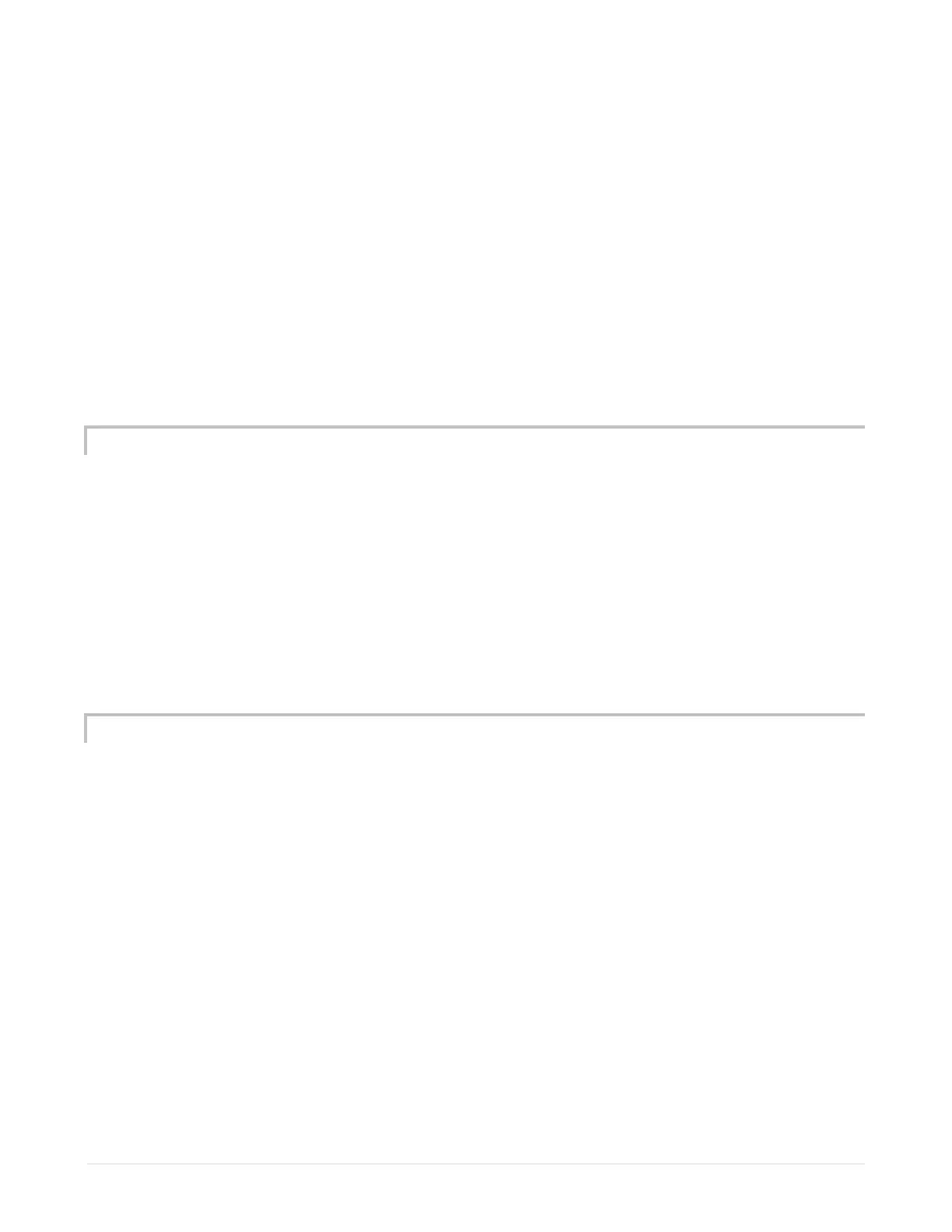Apex Classic Setup and Programming Guide v2.2 Page 69
Web Interface: This option is not available from the Web Interface.
To set the Night Brightness:
Apex Display: System – Display Setup – Night Brightness – use the
up/down arrows to choose a comfortable brightness to use during the day,
when done, press OK.
Web Interface: This option is not available from the Web Interface.
NOTE: Both the Day and Night brightness is adjustable between 20 (brightest)
and 0 (backlight off). All Apex Displays on the system share the same Day and
Night brightness settings, however the intensity and contrast can be
independently set for each Apex Display on the system.
DISPLAY CONTRAST
The AquaController Apex Display contrast can be adjusted with the following
procedure.
To adjust the contrast of the Apex Display:
Apex Display: System – Display Setup – Display Contrast – use the
up/down arrows to change the contrast of the LCD display from 0 to 20
(default is 5), when done, press OK.
Web Interface: This option is not available from the Web Interface.
CONFIGURING THE DASHBOARD
The new Apex Dashboard, released in the 4.20 version of the firmware brings a
new dimension to tank control and automation. The Dashboard provides a
graphical representation of your outlets, probes and switches. It even enables
you to embed streaming video from a web cam.
