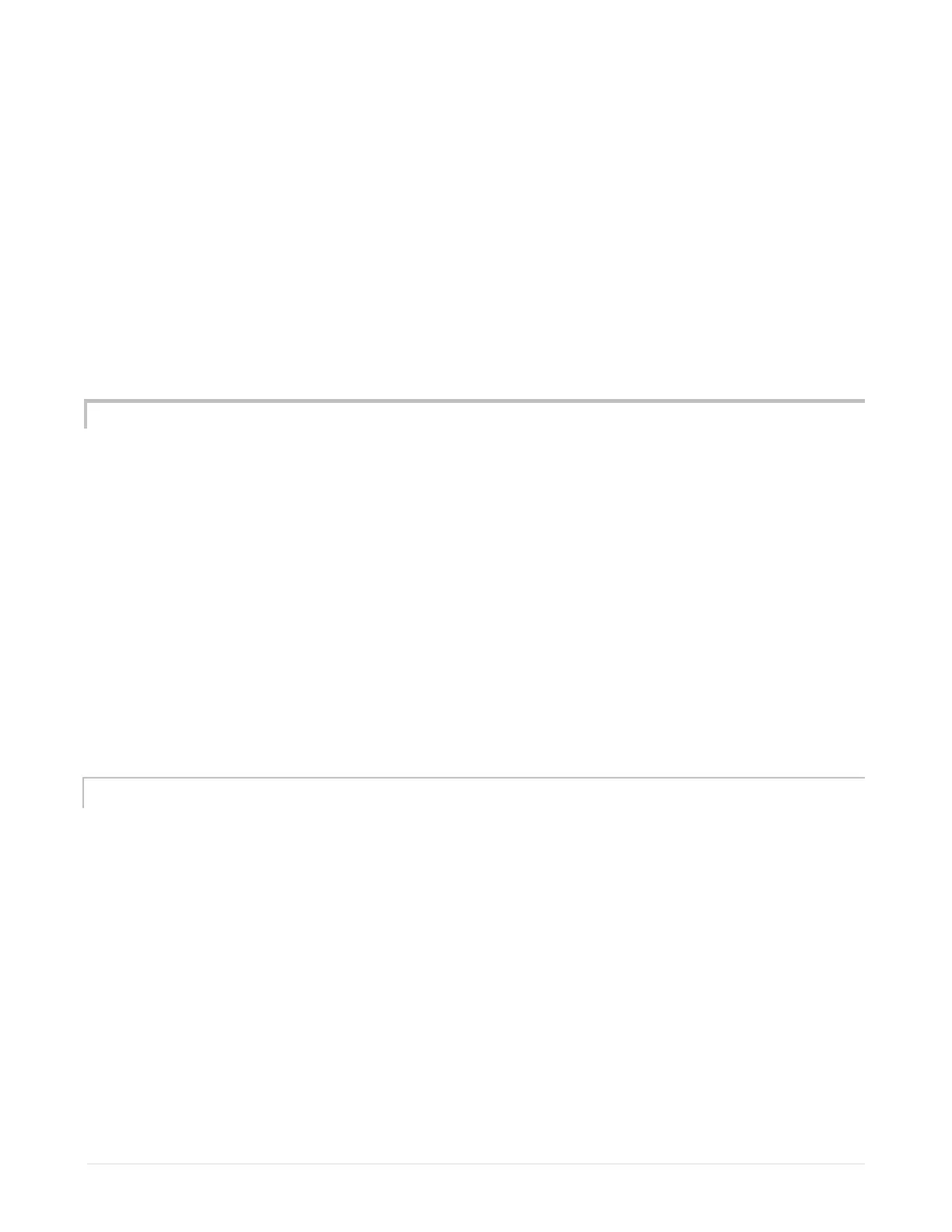Apex Classic Setup and Programming Guide v2.2 Page 60
pHx3, ORPx3, Tmpx3 and Switchx3_1, Switchx3_2 are probes and switches on
the Probe Expansion assigned AquaBus number 3. pHx4, ORPx4, Tmpx4 and
Switchx4_1 and SwitchX4_2 are probes and switches on the Probe Expansion
assigned AquaBus number 4.
Probes and switches on legacy probe expansion PX-1000 are identified with
ascending letters. Probes and switches on the first legacy port expansion module
are identified with an A, the second expansion module with a B and so on. For
example, pHA1, ORPA, TempA and SwitchA1 are probes and switches on the first
expansion module, pHB1, ORPB, TempB and SwitchB1 are probes and switches
on the second expansion module and so on.
SEASONAL PROGRAMMING
The AquaController Apex includes several advanced programming features that
can help you closely simulate the seasonal variations that occur in nature. These
require programming the outlet in advanced mode, see the section titled
Advanced Programming for more information. The Seasonal Table menu from the
Web Interface is used to view the daily settings for Sunrise, Sunset,
Temperature, and phase of the moon for the various seasonal adjustments
features of the AquaController Apex.
To view the Seasonal Table:
Apex Display: This option not available from the Apex Display.
Web Interface: Season Table – select the month you wish to view from
the drop down box near the bottom of the page and click Refresh to update
the table.
SEASONAL TEMPERATURE VARIATION
The AquaController Apex and vary the temperature based on the typical
temperatures from a reef at 15° north latitude, called Regional Temperature or
RT. The temperature will get as low as 75 degrees in February and as high as
80.5 in August. To enable this feature, replace the insert the code RT+0 in
temperature commands in Advanced Programming mode. The 0 is used as the
offset from the Regional Temperature and can be a positive or negative number
(+1.2, -2.0, etc). The Regional Temperature code can be used in all commands
and situations where temperature is concerned. For example, the following
commands could be used on the heater outlet:
If Temp < RT+-0.3 Then ON
