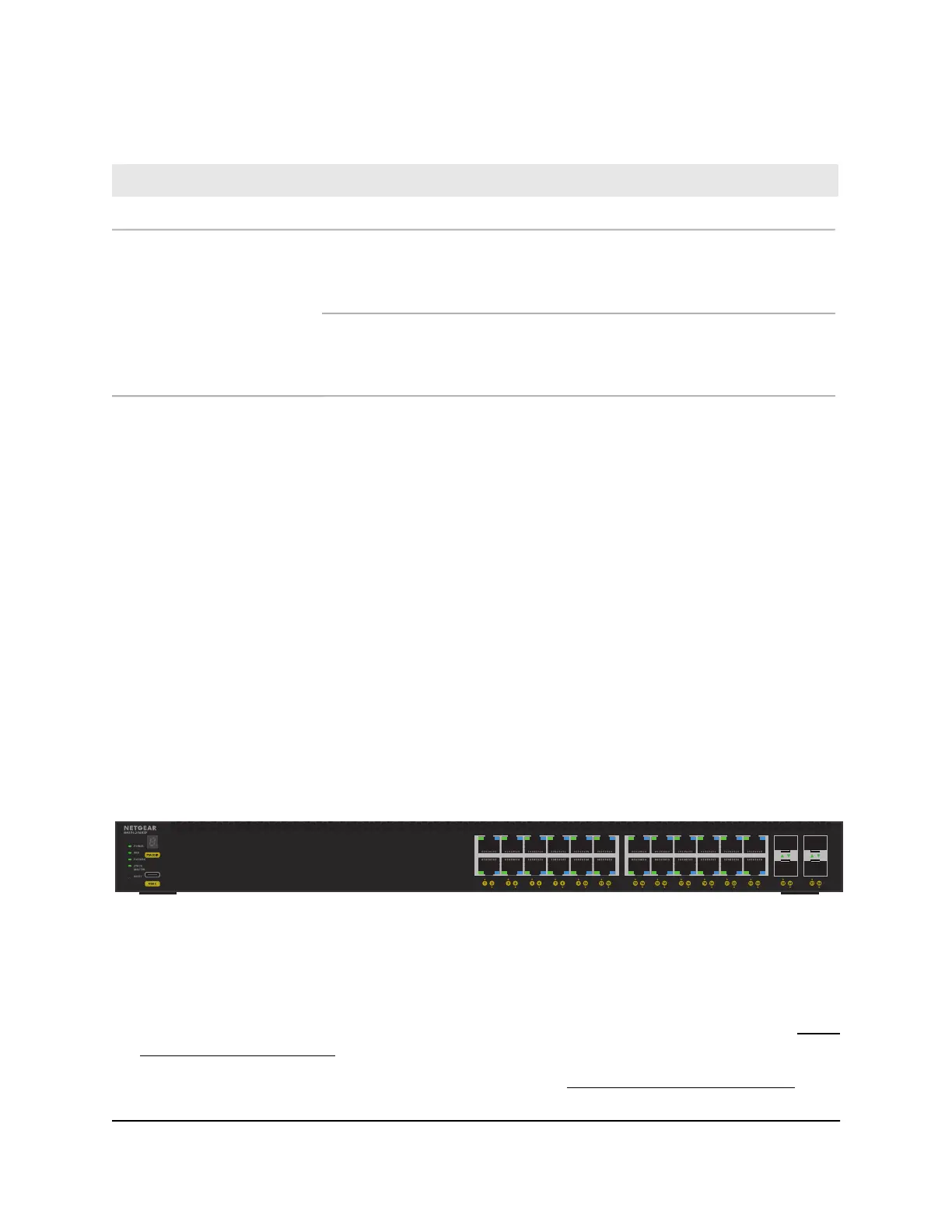Table 2. LEDs of model M4350-12X12F (Continued)
DescriptionLED
Port LEDs, Back Panel
Left LED, speed status:
Solid green: The port established a 1G link.
Solid yellow: The port established a 100 M link.
Off: No link is established on the port.
OOB Ethernet port LEDs
Right LED, activity and link status:
Solid green: The port established a link.
Blinking green: The port is transmitting or receiving packets.
Off: No link is established on the port.
Model M4350-24G4XF (SKU GSM4328)
This section describes the switch hardware features for model M4350-24G4XF (SKU
GSM4328).
This full-width model provides a switching fabric of 128 Gbps and supports the following
port configurations:
•
Twenty-four PoE+ (802.3at) Gigabit Ethernet RJ-45 ports that support 1 Gbps and
100 Mbps
•
Four SFP+ fiber uplink ports that support 10 Gbps or 1 Gbps transceiver modules
The total PoE budget for this model is 648W, optionally expandable to 720W.
Front panel model M4350-24G4XF
Figure 5. Front panel model M4350-24G4XF
From left to right, the front panel of model M4350-24G4XF provides the following
common components, which are clearly named or numbered on the front panel:
•
POWER, FAN, PoE MAX, STACK MASTER, and STACK ID: System LEDs (see LEDs
model M4350-24G4XF on page 21).
•
RESET: Recessed dual-function Reset button (see Dual-function Reset button on
page 38).
Hardware Installation Guide19Hardware Overview
Fully Managed Switches M4350 Series