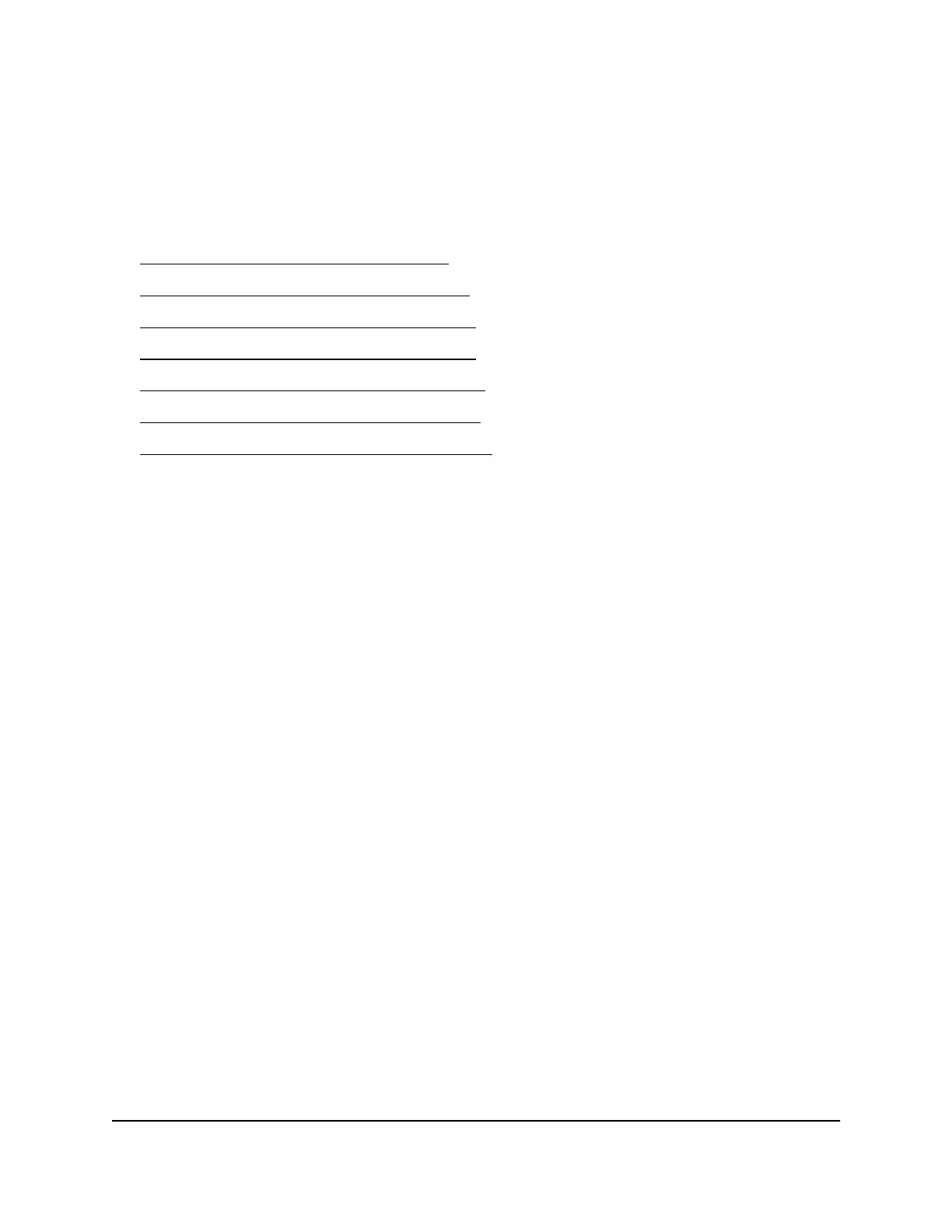Overview
This hardware installation guide is for the NETGEAR Fully Managed Switches M4350
Series models that are described in detail in the following sections:
•
Model M4350-8X8F (SKU XSM4316) on page 14
•
Model M4350-12X12F (SKU XSM4324) on page 16
•
Model M4350-24G4XF (SKU GSM4328) on page 19
•
Model M4350-48G4XF (SKU GSM4352) on page 22
•
Model M4350-24X4V (SKU XSM4328CV) on page 25
•
Model M4350-24F4V (SKU XSM4328FV) on page 29
•
Model M4350-44M4X4V (SKU MSM4352) on page 32
The switch lets you create high-speed connections to a server or network backbone.
For example, you can do the following:
•
Connect switches to each other with high-speed links.
•
Link to high-speed servers.
•
Provide 10G/5G/2.5G/1G/100M copper and 25G/10G/1G fiber connectivity.
•
Connect up to eight switches in a stack to create a high-port-capacity solution with
a single point of administration.
The switch is IEEE compliant and offers low latency for high-speed networking. All ports
can automatically negotiate to the highest speed, which makes the switch also suitable
for environments with a mix of Gigabit and multispeed Ethernet devices and fiber
connections.
You would typically rack-mount the switch.
Features
The switch supports the following key hardware features:
•
Switch ports in various configurations:
- 2.5G or 10G multispeed PoE+ (802.3at) or PoE++ (802.3bt) ports, depending
on the model
Default PoE budget from 194W to 648W, depending on the model
The PoE budget is expandable through optional auxiliary power supplies (APSs)
that can be installed in power supply unit (PSU) bays, depending on the model
Hardware Installation Guide6Introduction
Fully Managed Switches M4350 Series