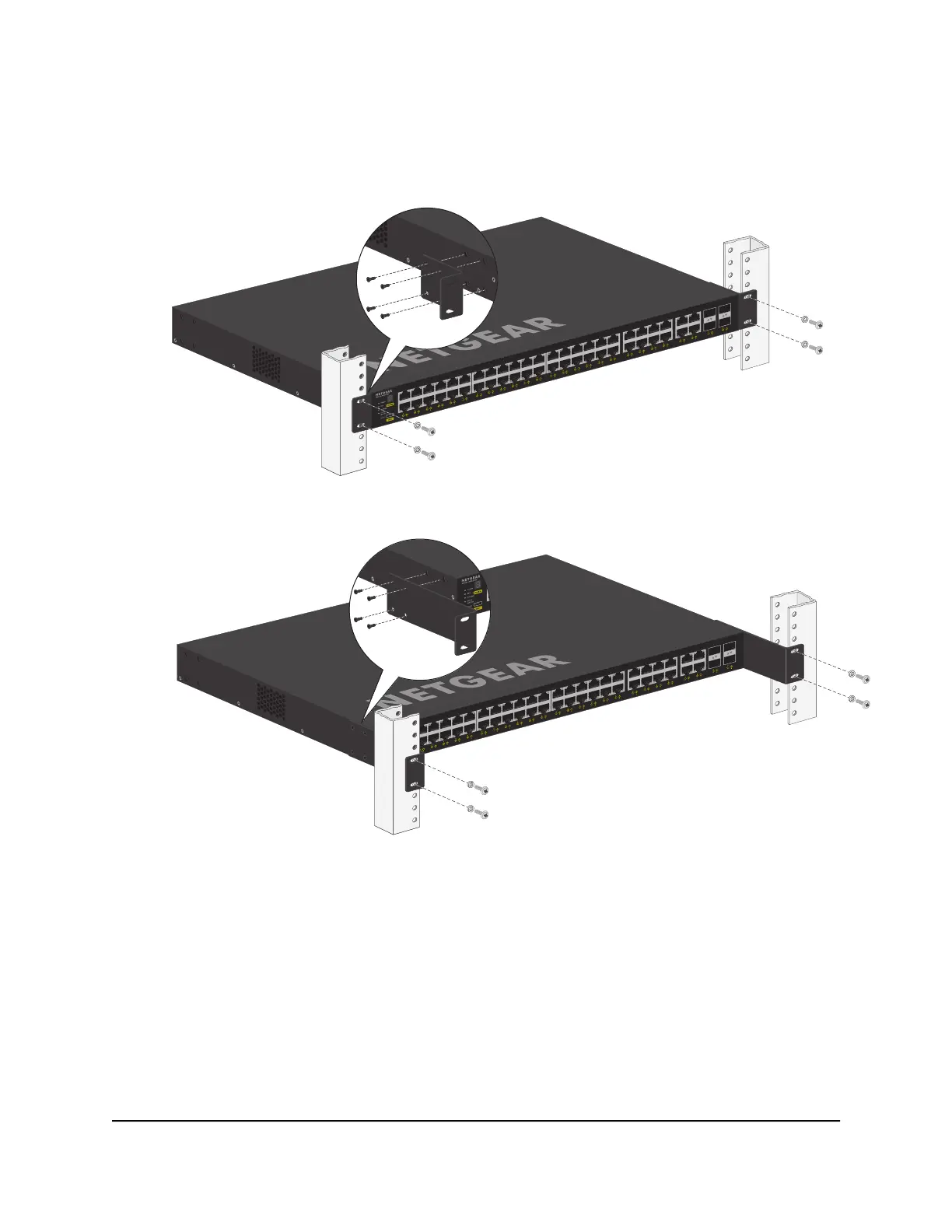4. Tighten the screws with a No. 2 Phillips screwdriver to secure the brackets to the
rack.
•
Flush-mounting example
•
Set-back mounting example
Install a single half-width switch in a rack
To install a single half-width switch in a single rack space, you need the rack-mount kit
supplied with the switch. Depending on the depth of the rack, you can install the switch
with flush-mounting or set-back mounting in a standard 19-inch wide rack.
You can install the single switch at the left or right side of the rack. The following
procedure shows how to install the switch at the right side.
Hardware Installation Guide55Installation
Fully Managed Switches M4350 Series