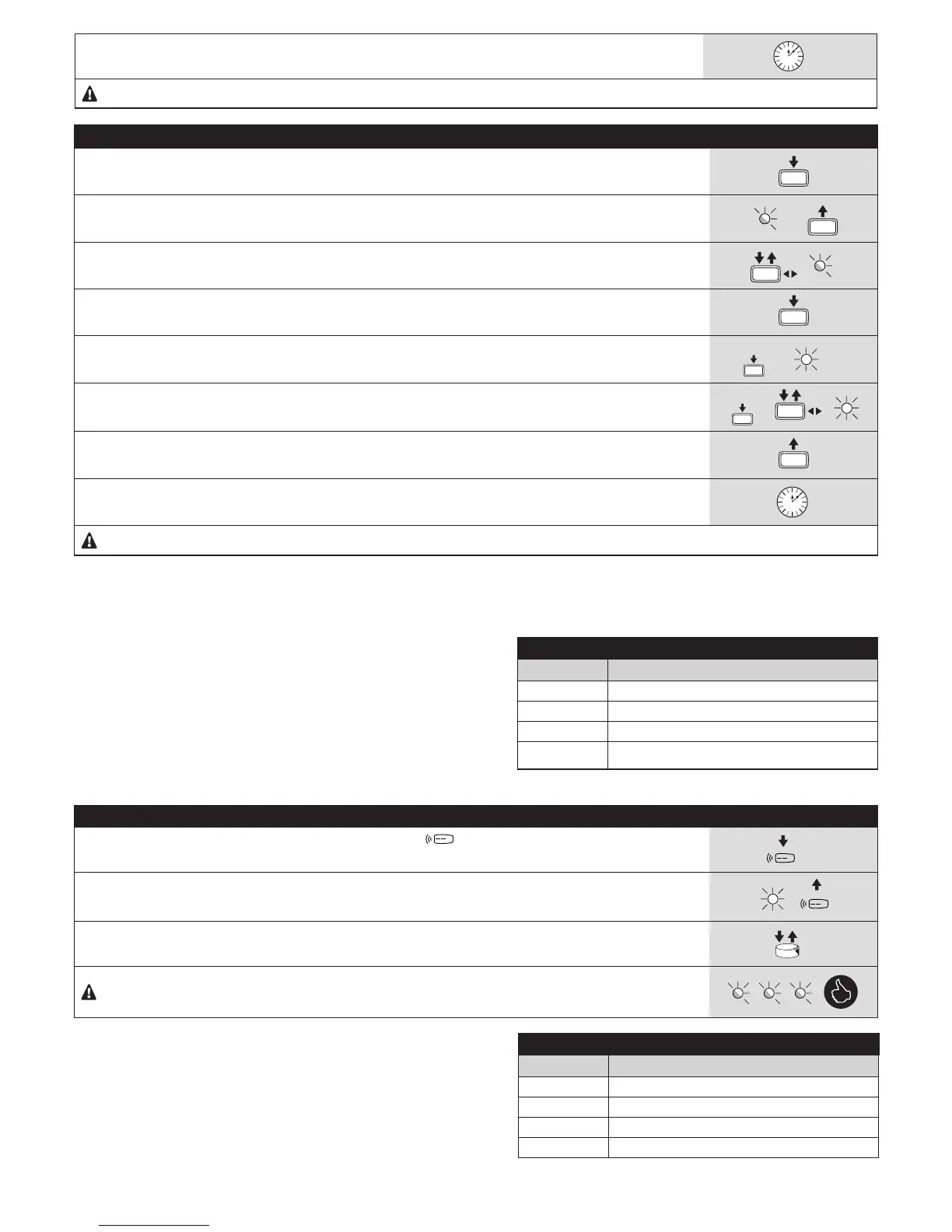English – 19
11. Wait 10 seconds to exit the programming mode following the expiry of the maximum time limit
10 s
Steps 06 and 10 can be repeated during the same programming phase to modify multiple parameters
Table 15 - Standard programming procedure
01. Press and hold the Set key for roughly (seconds)
SET
02. When LED L1 starts ashing, release Set
L1
)
07. Release Set
SET
08. Wait 10 seconds to exit the programming mode following the expiry of the maximum time limit
10 s
Steps 03 and 07 can be repeated during the same programming phase to modify multiple parameters
7.7 - Transmitter memorisation
Each transmitter to be used in the system must be memorised in the control unit’s radio receiver; the transmitters can be memorised in two
modes: Mode 1 and Mode 2 (Paragraphs 7.7.1 and 7.7.3).
7.7.1 - Mode 1 transmitter memorisation
In this mode the function of the transmitter buttons is xed and each
button corresponds to the command in the control unit shown in Table
15; a single memorisation phase is carried out for each transmitter, during
which all the transmitter buttons are memorised. During this phase it is
irrelevant which button is pressed.
Note - The single-channel transmitters only have button 1, while du-
al-channel transmitters only have buttons 1 and 2.
Table 16 - Commands available in Mode 1
Button Command
1 SbS
2 Partial open
3 Open
4 Close
7.7.2 - Mode 1 memorisation procedure
Table 17 - Mode 1 memorisation procedure
01. Press and hold for at least 3 seconds the radio button on the control unit
3 s
02. Release the button when the LED lights up
03.
Within 10 seconds press and hold for at least 2 seconds the 1st key on the transmitter to be memorised
3 s
If the memorisation procedure was successful, LED R on the control unit will ash 3 times.
Repeat the procedure for each transmitter to be memorised.
The memorisation phase terminates if nothing is memorised for 10 seconds.
7.7.3 - Mode 2 transmitter memorisation
In this mode, each transmitter button can be associated with one of the
4 possible control unit commands shown in Table 18; only one button is
memorised for each stage, namely the one that was pressed during the
memorisation phase.
Note - Single-channel transmitters only have button T1, while dual-chan-
nel transmitters only buttons T1 and T2.
Table 18 - Commands available in Mode 2
Button Command
1 SbS
2 Partial open
3 Open
4 Close
