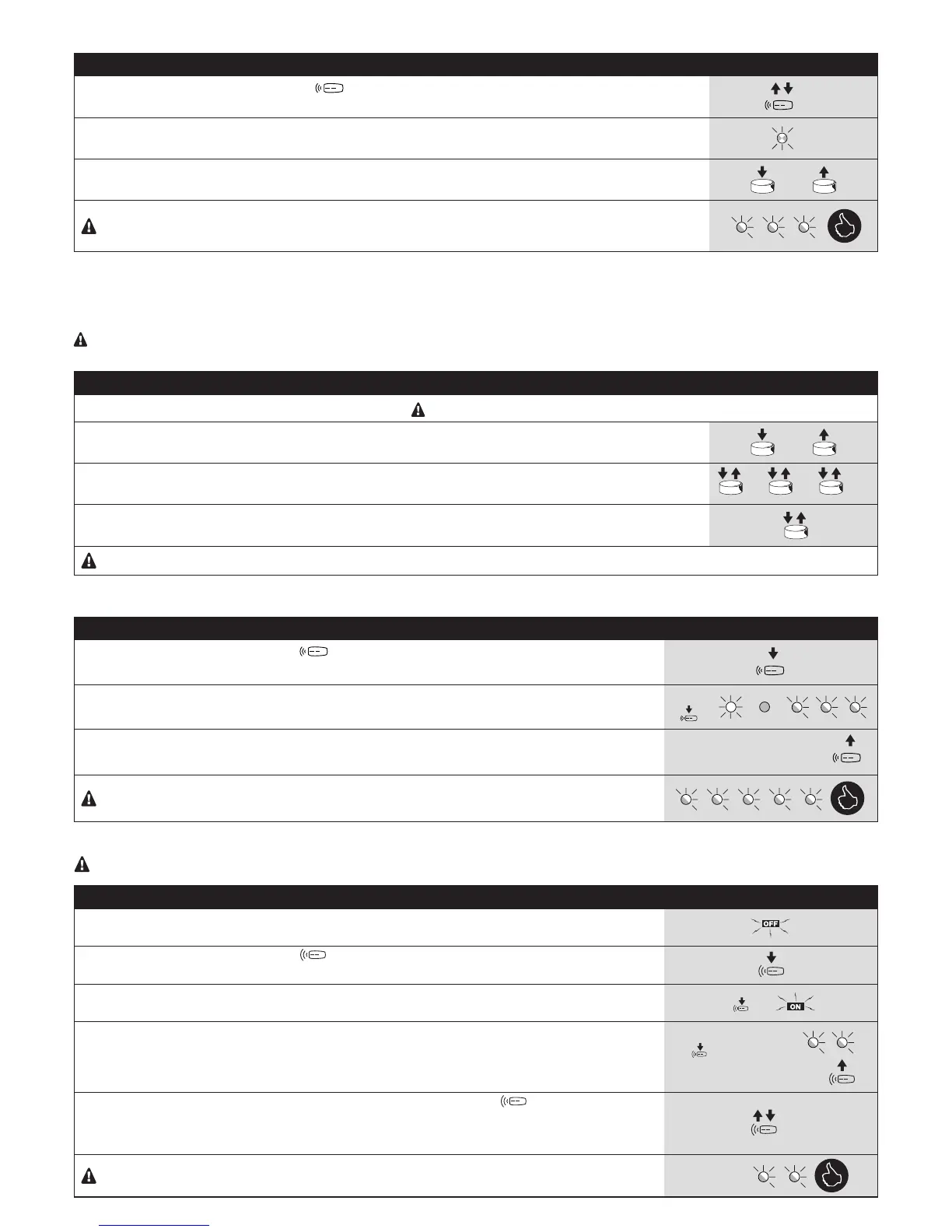20 – English
7.7.4 - Mode 2 memorisation procedure
Table 19 - Mode 2 memorisation procedure
Example
01. Press and release the radio button
on the control unit for a number of times corresponding to the
desired command (1...4 - Table 18)
1...4
02. Make sure that LED R on the control unit emits a number of ashes equal to the number of the desired
command (1...4)
1...4
03. Within 10 seconds press the desired button on the transmitter to be memorised, holding it down for at
least 3 seconds before releasing it
3 s
If the memorisation procedure was successful, LED R on the control unit will ash 3 times.
Repeat the procedure for each transmitter to be memorised.
The memorisation phase terminates if nothing is memorised for 10 seconds.
7.8 - Transmitter memorisation near the control unit (with two transmitters)
This procedure can be used to memorise a NEW transmitter by using a second (OLD) transmitter, which has already been memorised and works
properly, without using the buttons on the control unit, by merely standing close to the control unit.
During the procedure the NEW transmitter is memorised in the same way that the OLD transmitter was memorised (Mode 1 or Mode 2).
This procedure can be performed on all the receivers lying within the transmitter’s range; therefore, only the device involved in
the operation should be powered.
Table 20 - Transmitter memorisation procedure near the control unit
01.
Draw near the control unit with the two transmitters: wait 1 second between one step and the next.
02. On the NEW transmitter, press and hold any key for at least 8 seconds then release it
8 s
03. On the OLD transmitter press and release the button slowly for 3 times
3 s 3 s 3 s
04. On the NEW transmitter press and release the button slowly once
Repeat the procedure for each transmitter to be memorised
7.9 - Deleting all memorised transmitters from the memory
Table 21 - Transmitter deletion procedure
01. Press and hold the radio button on the control unit up to step 02
02. Wait for LED R to light up then wait for it to switch off and to ash 3 times
(
)
03. Release the button exactly during the 3rd ash
If the memorisation procedure was successful, LED R on the control unit will emit 5 slow ashes
7.10 - Locking / unlocking of the radio memory
This procedure locks the memory, thus preventing the recognition and deletion of radio transmitters.
Table 21A - Procedure for locking/unlocking the radio memory
01. Disconnect the control unit from the power supply
02.
Press and hold the radio button on the control unit up to Step 03
03. Power the control unit again (continue holding
the button down)
(
)
04. After 5 seconds LED L4(R) will emit 2 slow ashes: at this point release the button
( )
5 s L4(R)
05.
(Within 5 seconds) repeatedly press and release the radio button on the control unit to
select one of the following options:
- LED off = Deactivation of the memory lock.
- LED on = Activation of the memory lock.
...
Five seconds after last pressing the button, LED L4(R) will emit 2 slow ashes to signal the end
of the procedure.
5 s L4(R)
