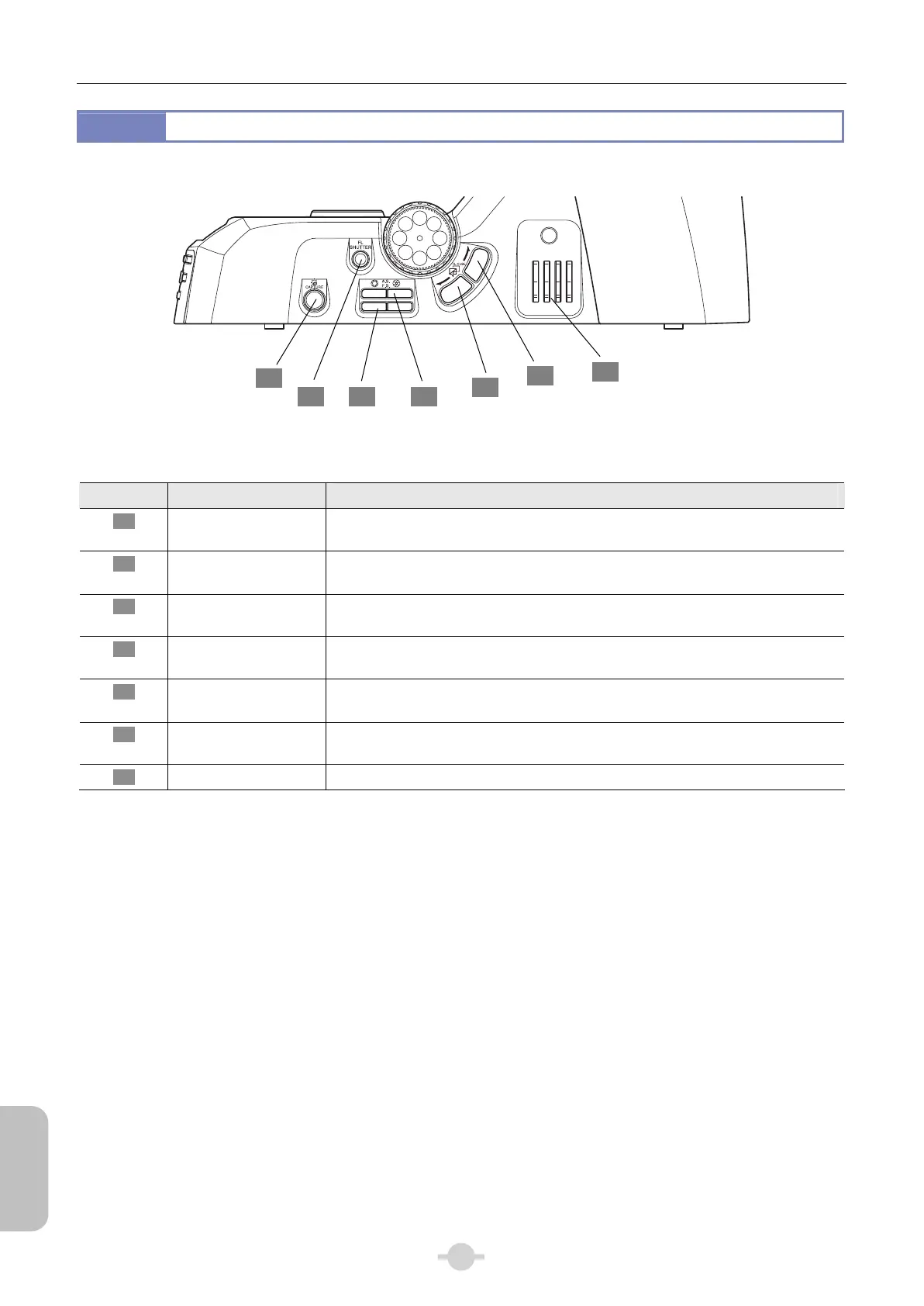Chapter 3 Individual Operations
88
Individual
Operations
2.2
Right Operation Button
ND
8
ND
32
OUT
IN
NCB
11
Right Operation Button
No. Name Function
18 FL CUBE CW button* Rotate the 1st layer motorized epi-fluorescence cube turret by one address
clockwise (as viewed from above).
19 FL CUBE CCW button* Rotate the 1st layer motorized epi-fluorescence cube turret by one address
counterclockwise (as viewed from above).
20 FL SHUTTER button* Open or close the 1st layer motorized epi-fluorescence cube turret built-in shutter.
The shutter is closed when the SHUTTER button is ON.
21 CAPTURE button* Capture an image using a digital camera connected via USB on the rear of the main
body.
22 DIA aperture diaphragm
button
Adjust the diameter of the condenser's aperture diaphragm.
23 DIA field diaphragm
button
Adjust the diameter of the DIA field diaphragm.
24 ND filter IN/OUT switch Insert or remove the main body's internal ND filter.
24
19
18
222320
21
