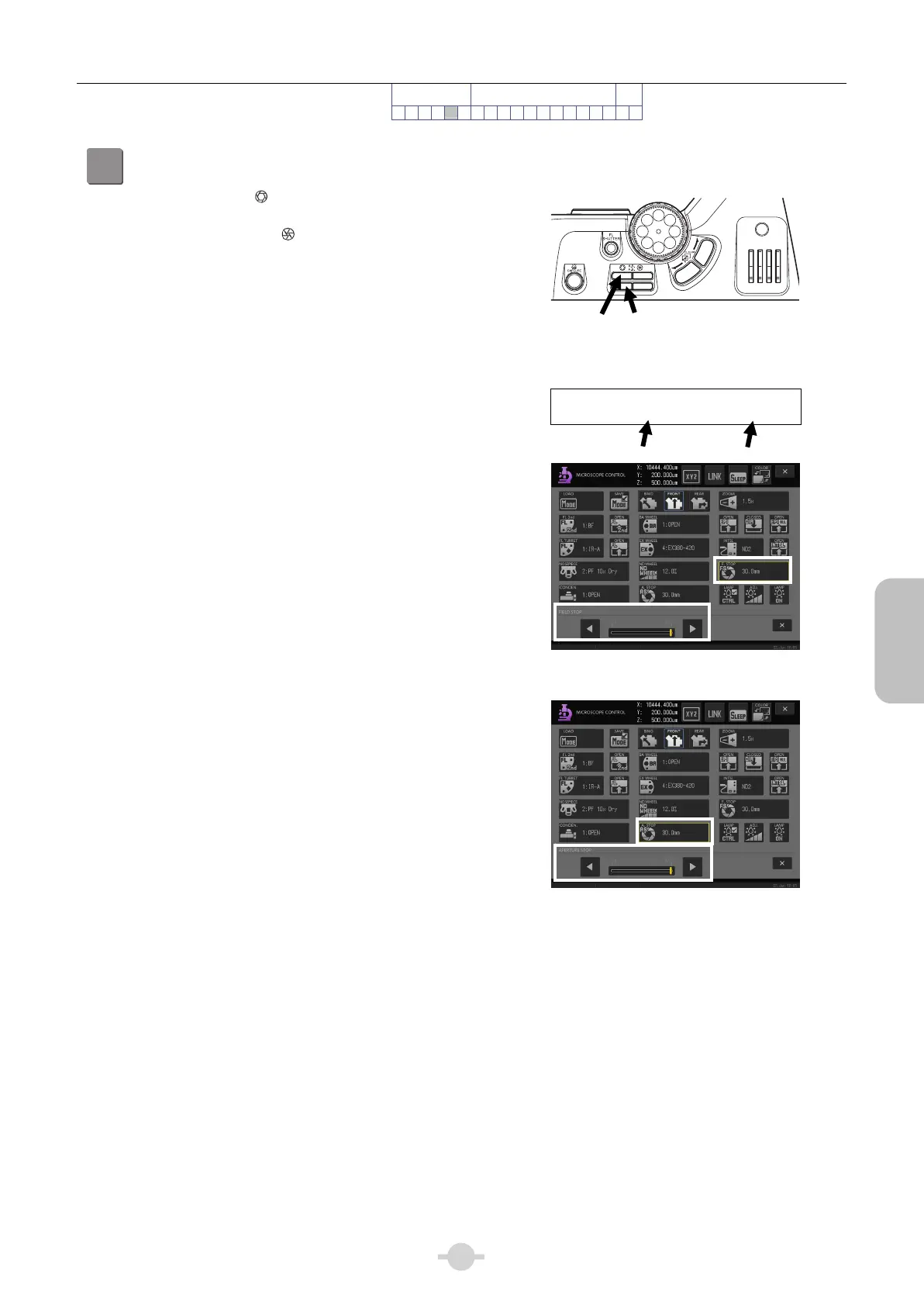Chapter 2 Microscopy Operations
21
Bright/Dark-field
Microscopy
Preparation
Focus and Optical
System Adjustment
Micro-
scopy
Bright/Dark-field
Microscopy
12345 6 7 8 9 10 11 12 13 14 15 16 17 18 19
5
Fully open the field diaphragm and aperture diaphragm.
Press the left side ( mark side) of the DIA field
diaphragm and DIA aperture diaphragm button.
Pressing the right side (
mark side) of both buttons will
close the diaphragm.
ND
8
ND
32
OUT
IN
NCB
11
Fully opening the field and aperture diaphragms
PA__2x____Z:_____0.000um
BF____AS30.6mm__FS30.6mm
[F. STOP] button,
sub screen: DIA field diaphragm open
[A. STOP] button,
sub screen: DIA aperture diaphragm open
DIA aperture
dia
hra
m button
DIA field diaphragm
