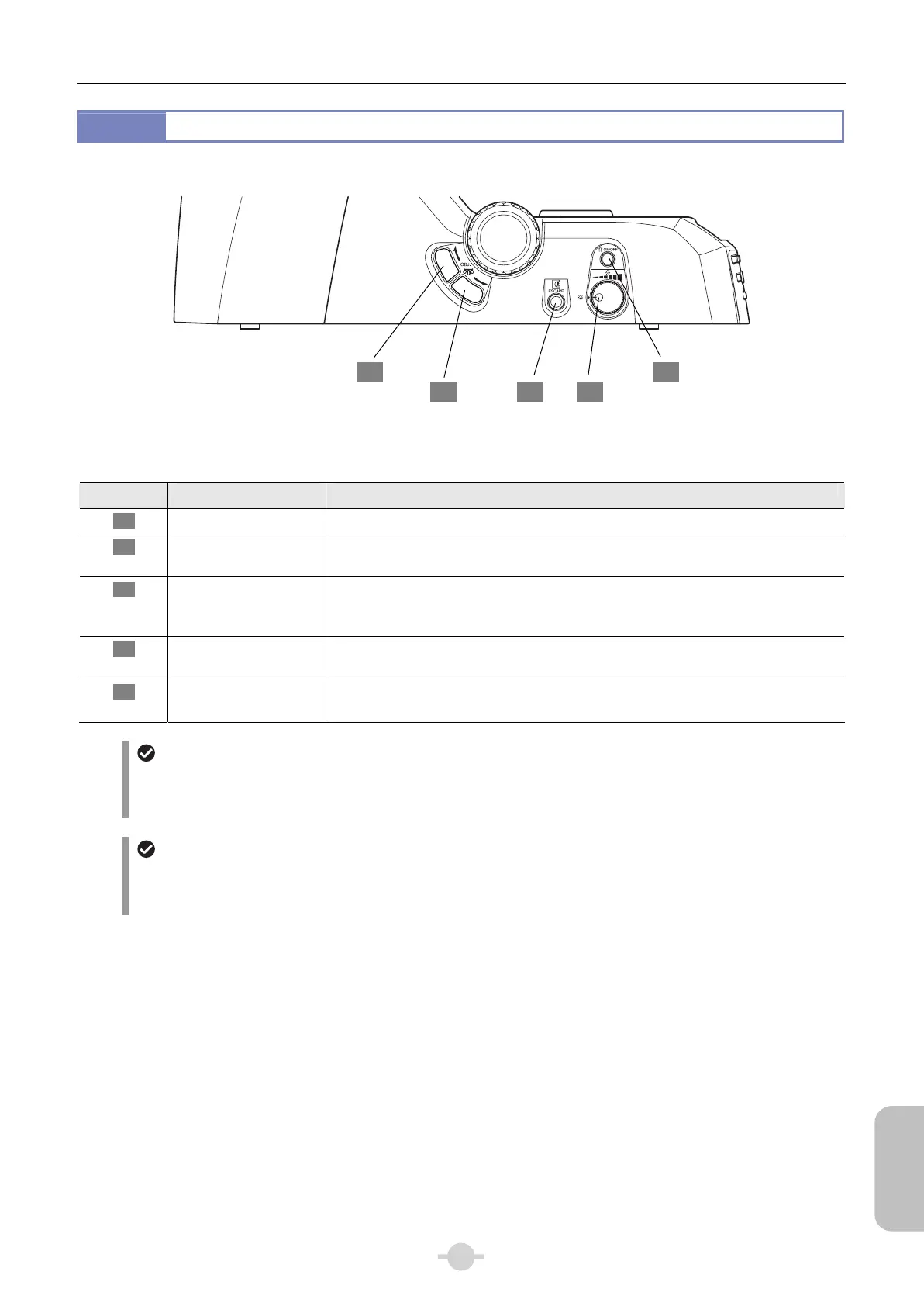Chapter 3 Individual Operations
89
Individual
Operations
2.3
Left Operation Button
Left Operation Button
No. Name Function
25 OBJ CW button* Rotate the motorized nosepiece by one address clockwise (as viewed from above).
26 OBJ CCW button* Rotate the motorized nosepiece by one address counterclockwise (as viewed from
above).
27 Escape button Used for refocusing operation. Pressing the switch retracts the stage to the preset
retracting position. Press the switch again to restore the stage to the original
position. (See “4.4 Refocusing”.)
28 Dia-illumination
brightness control knob
Adjust the brightness of the dia-illumination lamp by changing the supplied voltage.
29 Dia-illumination
ON/OFF switch
Turn the dia-illumination lamp on or off.
Changing the function of an operation button
For buttons with * appended in the table; [FUNCTION] button, [FL CUBE CW/CCW] button, [OBJ CW/CCW] button, [FL
SHUTTER] button and [CAPTURE] button, their functions can be changed. (See “23 Operation on DS-L3” - “23.1
Setting Up the Microscope - (3) Configuring the Button Functions” for details.)
Enabling/disabling the operation button
You can “disable” the operation button. The buttons can only be configured as a group (front, right, left), and not
individually. (See “23 Operation on DS-L3” - “23.1 Setting Up the Microscope - (3) Configuring the Button Functions” fo
details.)
29
28 2726
25
