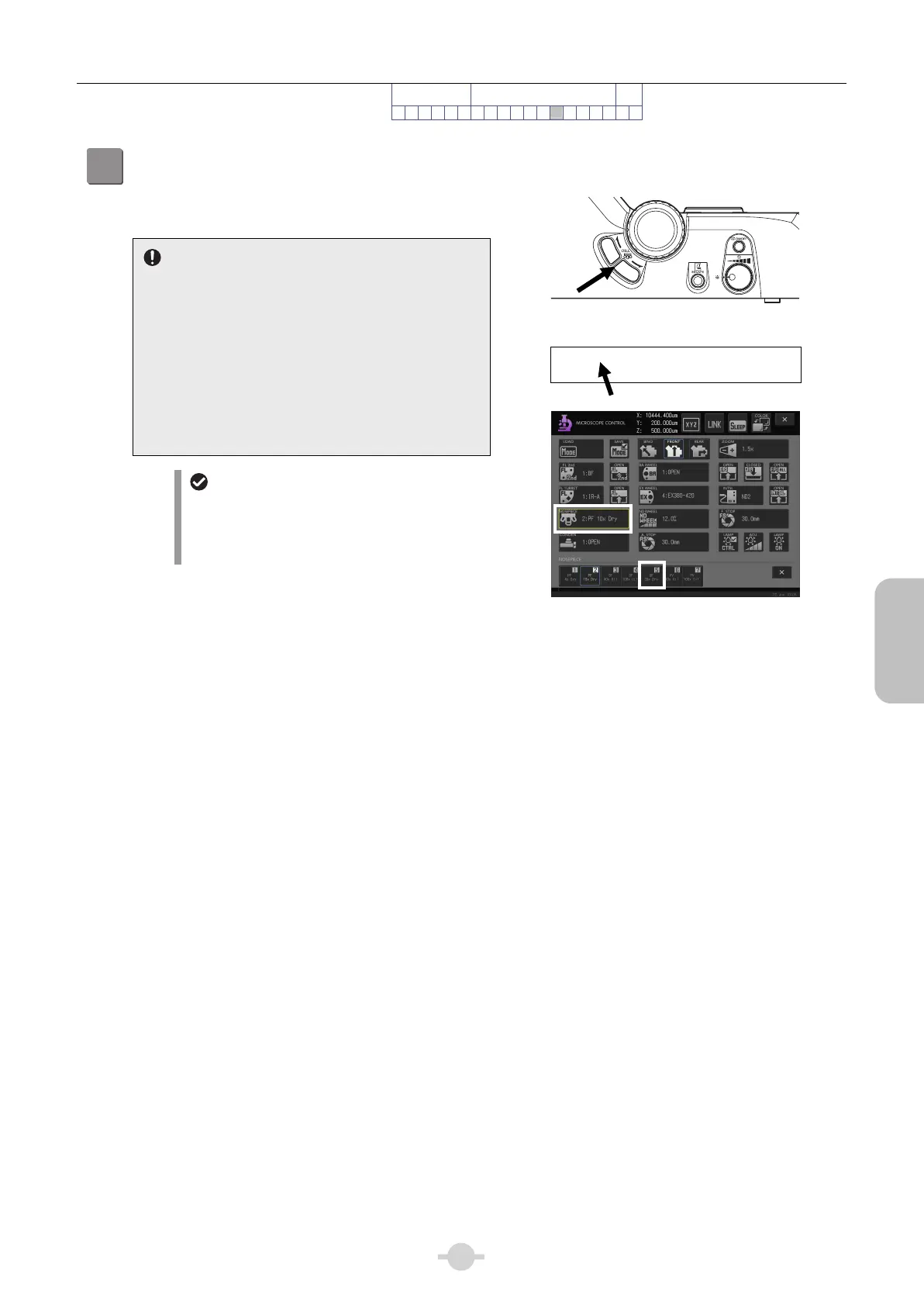Chapter 2 Microscopy Operations
27
Bright/Dark-field
Microscopy
Preparation
Focus and Optical
System Adjustment
Micro-
scopy
Bright/Dark-field
Microscopy
12345678910111213 14 15 16 17 18 19
13
Bring a desired objective into the optical path.
Press the OBJ CW or CCW button to bring the desired
objective into the optical path.
Oil immersion
When using an oil immersion type objective, apply Nikon
specified non-fluorescence immersion oil between the
specimen and the objective. (See Chapter 3 “14
Oil/Water Immersion”.)
Never apply oil between the universal condenser top
lens and the specimen. The universal condenser is
designed for dry use.
Note that an oil/water immersion type objective cannot
be used for the motorized universal condenser.
Motorized nosepiece toggling
Two objectives can be alternated by specifying an
objective pair. Objectives can be switched using the
[OBJ CW/CCW] button on the microscope. (See
Chapter 3 “11.1 Motorized Nosepiece Operation”.)
Bringing desired objective into optical path
PA_ 40x____Z:_____0.000um
OPEN__AS30.0mm__FS30.0mm
[NOSEPIECE] button, sub screen: Desired objective
