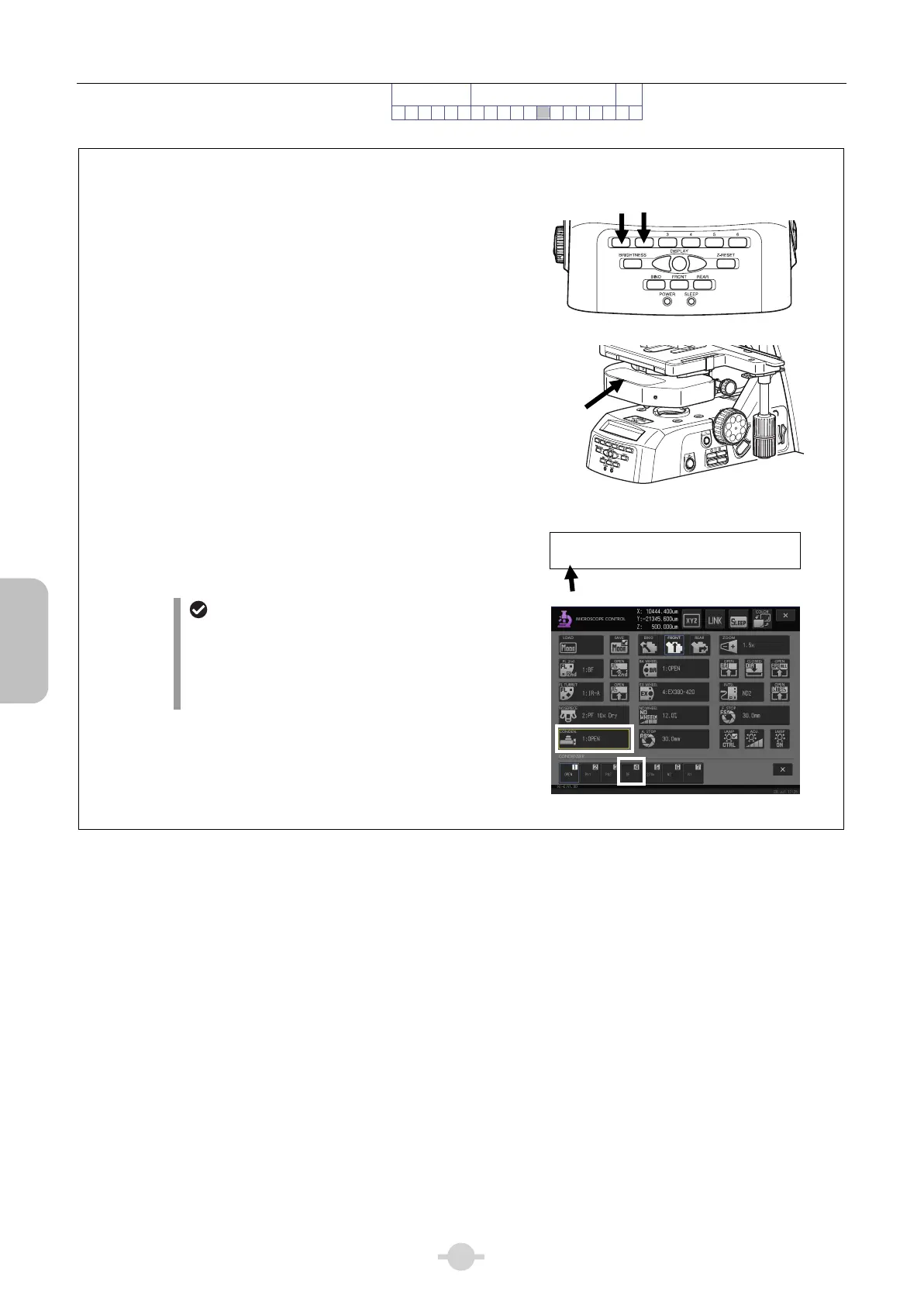Chapter 2 Microscopy Operations
26
Bright/Dark-field
Microscopy
Preparation
Focus and Optical
System Adjustment
Micro-
scopy
Bright/Dark-field
Microscopy
123456789101112 13 14 15 16 17 18 19
Î
For dark-field microscopy, set the condenser turret to the [DF] (dark-field module)
position (this step is not required for bright-field microscopy).
Press the FUNCTION button 1/2 to turn the condenser
turret and display [DF] on the front panel of Ni-E. The
turret's dark-field module enters the optical path in this
state.
Button 1 is for counterclockwise rotation and button 2 is
for clockwise rotation.
IN
ND
8
ND
32
NCB
11
OUT
Bring the dark-field module into the optical path
PA__2x____Z:_____0.000um
DF____AS30.0mm__FS30.0mm
Dark-field module
The dark-field module can be used with any objective
with a numerical aperture (NA) of 0.7 or less. Note,
however, that 2x and 4x objectives are not supported.
2x and 4x objectives can only be used for bright-field
microscopy.
[CONDEN.] button, sub screen: [DF]
Optical
module
in optical
path [DF]
