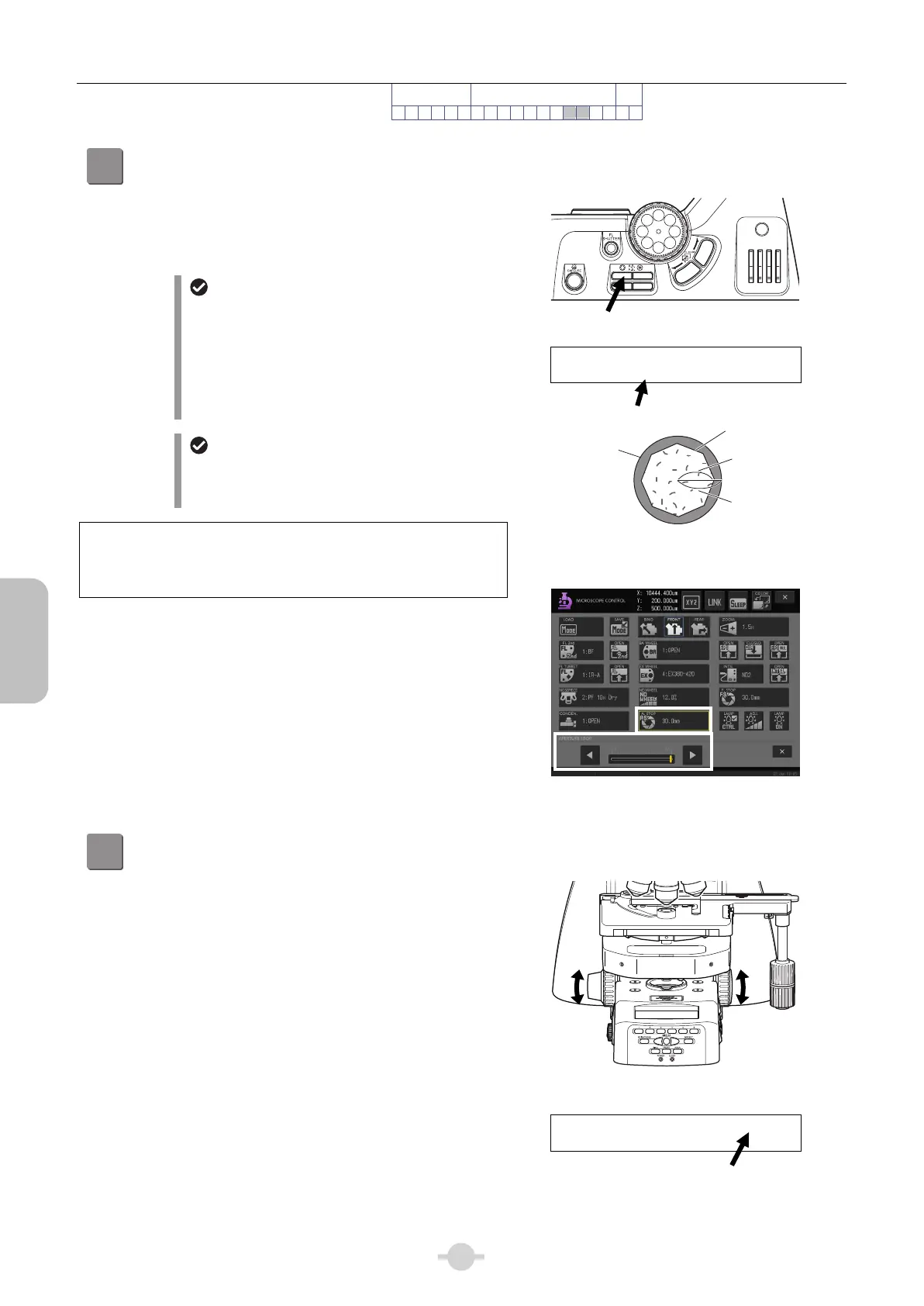Chapter 2 Microscopy Operations
28
Bright/Dark-field
Microscopy
Preparation
Focus and Optical
System Adjustment
Micro-
scopy
Bright/Dark-field
Microscopy
1234567891011121314 15 16 17 18 19
14
Adjust the aperture diaphragm.
Press the DIA aperture diaphragm button to adjust the
aperture. The aperture should be adjusted to about 70 to
80% of the numerical aperture of the objective. (See
Chapter 3 “8 Adjusting the Aperture Diaphragm”.)
Appropriate size of the aperture
diaphragm
Normally, the appropriate size of the aperture
diaphragm is 70 to 80% of the numerical aperture of
the objective. Since an excessively small aperture
diaphragm opening will degrade the image
resolution, Nikon does not recommend setting the
aperture diaphragm to less than 60% of the
numerical aperture of the objective.
Adjustment timing for the aperture
diaphragm
Be sure to adjust the aperture diaphragm each time
you change the objective.
Î
For dark-field microscopy, the aperture
diaphragm is not adjusted here. Keep it
open.
ND
8
ND
32
OUT
IN
NCB
11
Adjusting aperture diaphragm
PA_ 40x____Z:_____0.000um
OPEN__AS12.3mm__FS30.0mm
Appropriate size of the aperture diaphragm
[A. STOP] button,
sub screen: DIA aperture diaphragm adjustment
15
Focus on the sample.
Focus on the sample by rotating the focus knob. (See
Chapter 3 “4.1 Proper Focusing Procedure”.)
Focusing using the focus knob
PA_ 10x____Z:_____1.234um
OPEN__AS12.3mm__FS30.0mm
Z-axis coordinate
perture
dia
hra
m ima
e
Pupil of objective
70~80
100
