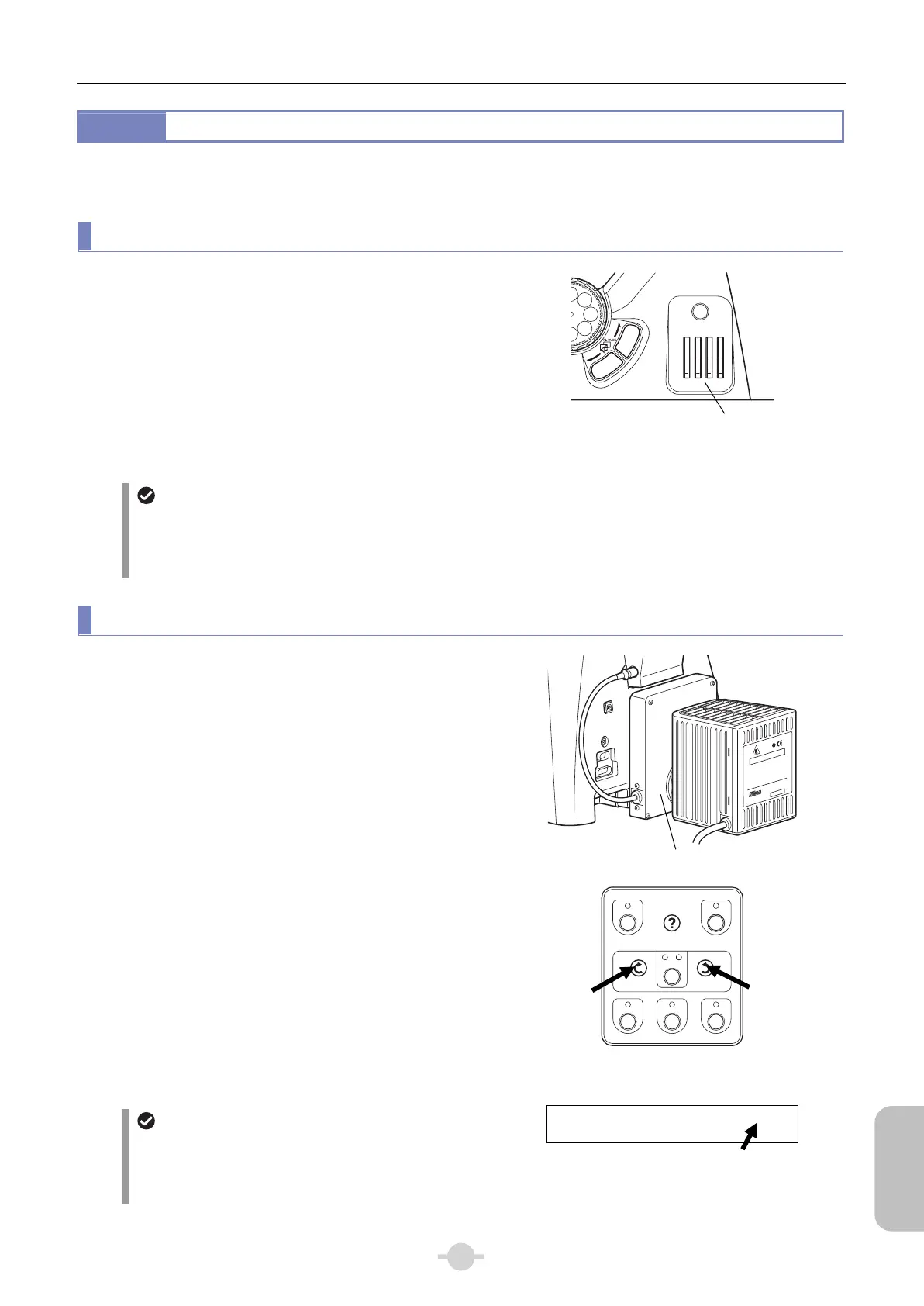Chapter 3 Individual Operations
91
Individual
Operations
3.2
Adjustment with ND Filters
There are two methods for adjusting the brightness with ND filters: bringing/removing the main body's internal ND filters
in/from the optical path, or operating the motorized ND filter wheel attached between the main body and dia-illumination.
Using ND filters in the main body
ND filters are used to adjust light intensity. Higher filter numbers
correspond to lower transmittance (i.e., darker images). The
color balance of the image will not change.
The Ni-E has a built-in filter cassette, with ND8, ND32, and
NCB11 filters attached. Pressing the IN/OUT switch for ND8 or
ND32 to the [IN] side will bring the corresponding ND filter into
the optical path.
ND8: Reduces light intensity to 1/8.
ND32: Reduces light intensity to 1/32.
ND8+ND32: Reduces light intensity to 1/256.
ND
8
ND
32
OUT
IN
NCB
11
Brightness adjustments with ND filters
Adding or changing ND filters
The filter cassette has an empty filter slot which can be used for an additional ND filter. The filter already attached can
also be removed and replaced with another filter. (See Chapter 1 “3 Assembly Method - 24 Replace the ND filter” in the
“Assembly/Maintenance” instruction manual.)
Furthermore, you can place up to two φ45 mm filters on the field lens.
Using the motorized ND filter wheel
USB
DSC
HGFIE
BOX
MODEL ECLIPSE Ni-E
NIKON CORPORATION
TOKYO, JAPAN
MADE IN JAPAN
This device complies with Part 15 of the FCC Rules. Operation is subject to the following two conditions:
(1) this device may not cause harmful interference, and
(2) this device must accept any interference received, including interference that may cause undesired operation.
This Class A digital apparatus complies with Canadian ICES-003.
Cet appareil numérique de la classe A est confirme à la norme NMB-003 du Canada.
910001
ND
1.
2.
3.
Do not touch the lamphouse while the lamp is lit.
The surface of the lamphouse becomes hot when the
lamp is on.
Turn off the power and allow the lamp and lamohouse
to cool enough before replacing the lamp.
Wait for at least 30 minutes after turning off the
lamp.
Use 12V100W HALOGEN lamp only.
HALOGEN 12V100W
952001
NI-LH
CAUTION!
-High Temperature-
JAPAN
When using the motorized ND filter wheel, the rotation of the ND
filter wheel allows for a continuous adjustment of the
dia-illumination brightness, enabling fine adjustments not
possible with the manual ND filter switch. The adjustment range
is 100% to 0.1% in transmittance.
The motorized ND filter wheel is driven with the CW/CCW
button of the ergo controller connected to the microscope.
However, the function of these buttons are not set to “drive the
motorized ND filter wheel” as factory default. Reallocate the
button function using DS-L3. (See “23 Operation on DS-L3” -
“23.1 Setting Up the Microscope - (3) Configuring the Button
Functions” for details.) (See “20 Using the Ergo Controller”.)
Operation on DS-L3 (See “23.2 Controlling the Microscope”.)
Interlocking of the ND filter wheel
The motorized ND filter wheel can be interlocked when
switching objectives or working with a zooming operation.
See “19.2 Interlocking Function” for conditions for
interlocking and interlocked operations.
Z Speed
FL cube
OBJ
Fl shutter
B/F/R
EPI all
XY Speed
Brightness adjustments
with the motorized ND filters
PA__2x____Z:_____0.000um
UV-2B
'
C _ ZM:1.0x_ ND:_ 0.0%
ND filter IN/OUT
switch
Motorized ND filter wheel
