
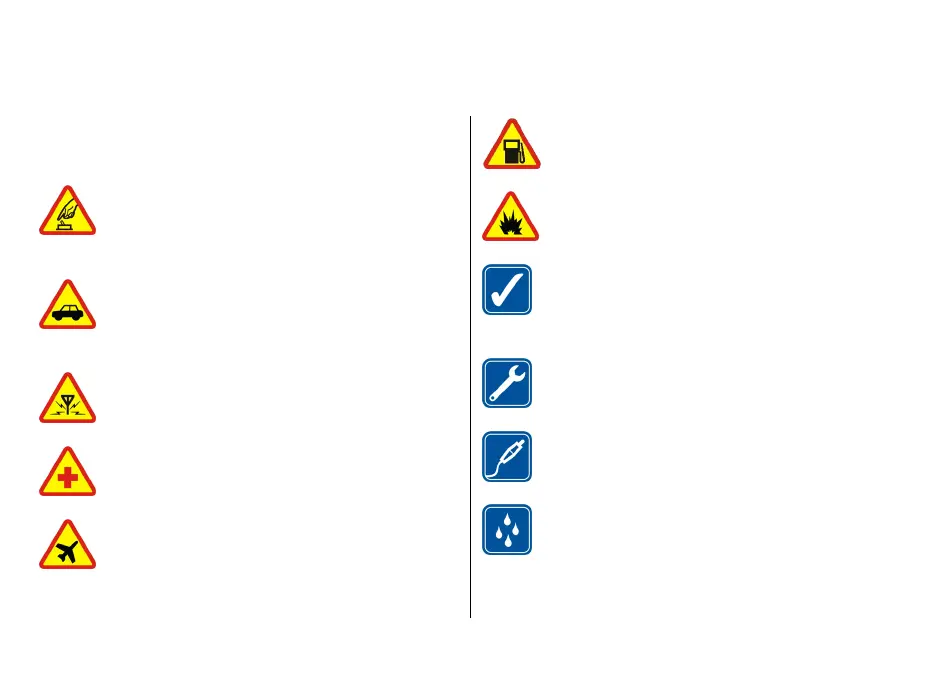 Loading...
Loading...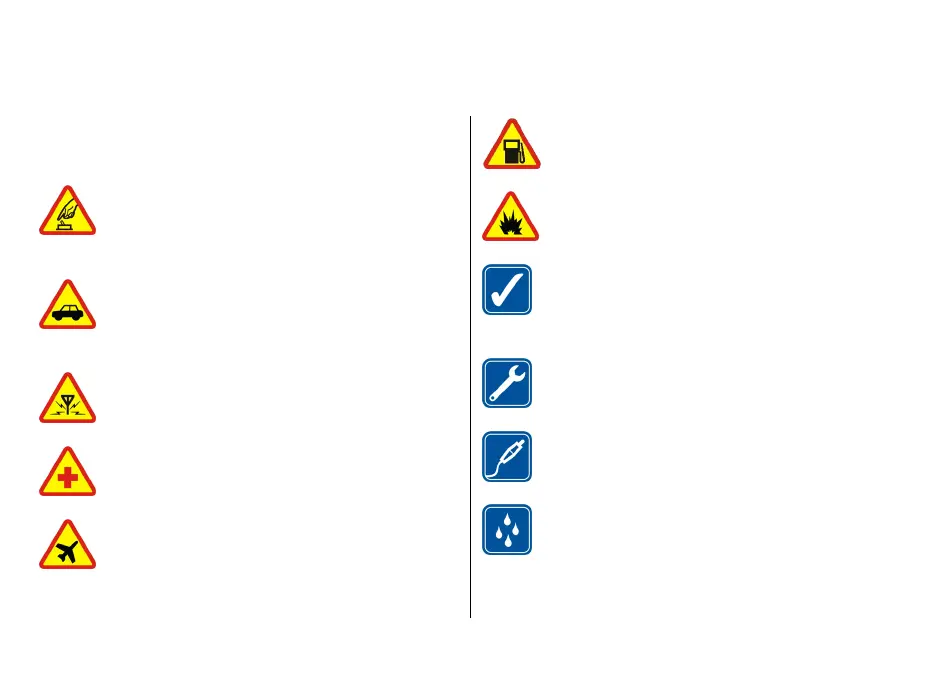
Do you have a question about the Nokia N78 and is the answer not in the manual?
| Panel type | TFT |
|---|---|
| Display diagonal | 2.4 \ |
| Display resolution | 240 x 320 pixels |
| Display number of colors | 16.78 million colors |
| Ringer type | Polyphonic |
| Internal memory | 70 MB |
| Sensor type | CMOS |
| Digital zoom | 20 x |
| Front camera type | Single camera |
| Rear camera resolution | 2048 x 1536 pixels |
| Headphone connectivity | 3.5 mm |
| USB 2.0 ports quantity | 1 |
| Multimedia Messaging Service (MMS) | Multimedia Messaging Service (MMS) is a standard way to send messages that include multimedia content to and from a mobile phone over a cellular network |
| Platform | Symbian |
| Operating system installed | Symbian OS |
| Form factor | Bar |
| Product color | Brown |
| Talk time (2G) | 4.3 h |
| Battery capacity | 1200 mAh |
| Standby time (2G) | 320 h |
| Personal info management (PIM) | Alarm clock, Calculator, Calendar, Notes, To-do list |
| 2G standards | EDGE, GPRS |
| Data network | wcdma |
| Bluetooth version | 2.0+EDR |
| Depth | 15.1 mm |
|---|---|
| Width | 49 mm |
| Height | 113 mm |
| Weight | 101.8 g |
Guidelines for road safety, interference, hospitals, aircraft, refueling, blasting, and sensible use.
Device must be on for most features; avoid use if it causes interference or danger.
Use only Nokia-approved enhancements and batteries; do not connect incompatible products.
Identifies front keys and connectors like power key, AV connector, earpiece, selection keys, call/end keys.
Instructions for inserting SIM card and battery, including removing the back cover.
How to power on the device, including PIN/lock code entry if required.
Connect charger, connect to device, battery status indicator, and tips for charging.
Lists supported methods: 2G/3G, Bluetooth, AV connector, USB, WLAN, GPS.
Connect to compatible enhancements for file transfer.
Connect to internet and WLAN-enabled devices.
Access help for current view or from main menu; links to related topics; change text size.
Locks device to prevent unauthorised use; factory setting is 12345; change and keep secret.
Tips to save battery: turn off Bluetooth/WLAN when not needed, manage background apps, adjust display settings.
Manage device memory; free space by transferring data or deleting items.
Application to copy content from previous Nokia device using Bluetooth.
Copy phone numbers, addresses, calendar items, and images via Bluetooth or other connections.
Use number keys for quick access to applications like Messaging, Contacts.
Scroll key for menu navigation and selection; can be used for quick scrolling in applications.
Access music, videos, images, games, maps, internet, and contacts via multimedia menu tiles.
Explains GPS system, satellite signals, and accuracy limitations.
Network service using packet data for faster GPS position calculation.
Browse cities/countries, search addresses, plan routes, save locations, purchase extra services.
Download maps via internet or PC software; data charges may apply.
Zoom, move on map, view download status, satellite info.
Play music and podcasts; supports various file formats; adjust volume and equaliser.
Navigate categories, play/pause/stop/skip songs/podcasts.
Set connection (WLAN recommended) and download settings.
Use as FM radio, tune/save stations, view visual content related to broadcast.
Start station search, manual tuning, adjust volume, use loudspeaker.
Select station, add manually, browse links, listen.
Nokia N78 has two cameras (main high-res, secondary low-res); supports 2048x1536 resolution; saves to Photos app.
How to start and close the main camera; keep safe distance with flash.
Still image camera indicators and active toolbar.
Notes on capturing images: use both hands, zoom quality, battery saving mode, self-timer.
Automatically add GPS location to image details; view location on map.
Enable encryption on access points and devices; keep passcodes secret.
Control Bluetooth visibility, phone name, remote SIM mode.
Create messages (text, MMS, audio, email); add media, templates, attachments; send.
Set up mailbox, connection, user, retrieval, and automatic settings.
Create, remove, change settings for mailboxes.
Enter phone number, area code; international calls; end call.
Add entries like meetings, memos, anniversaries, to-dos; set alarms, descriptions.
View documents (.doc, .xls, .ppt, .pps, .txt) and download software; not for Apple Macintosh.
View installed software, details, remove apps, define installation settings.
Transfer files via PC, download, MMS, Bluetooth; use Nokia Application Installer.
Lists battery model, talk time, standby time.
Rechargeable battery; replace when performance degrades; use approved chargers/batteries; avoid short-circuiting, extreme temperatures.
Wireless devices may interfere with medical devices; consult physician/manufacturer; switch off in healthcare facilities.
Maintain minimum separation from implanted medical devices like pacemakers.
Make emergency calls; ensure device is on, check signal, dial number, give location.