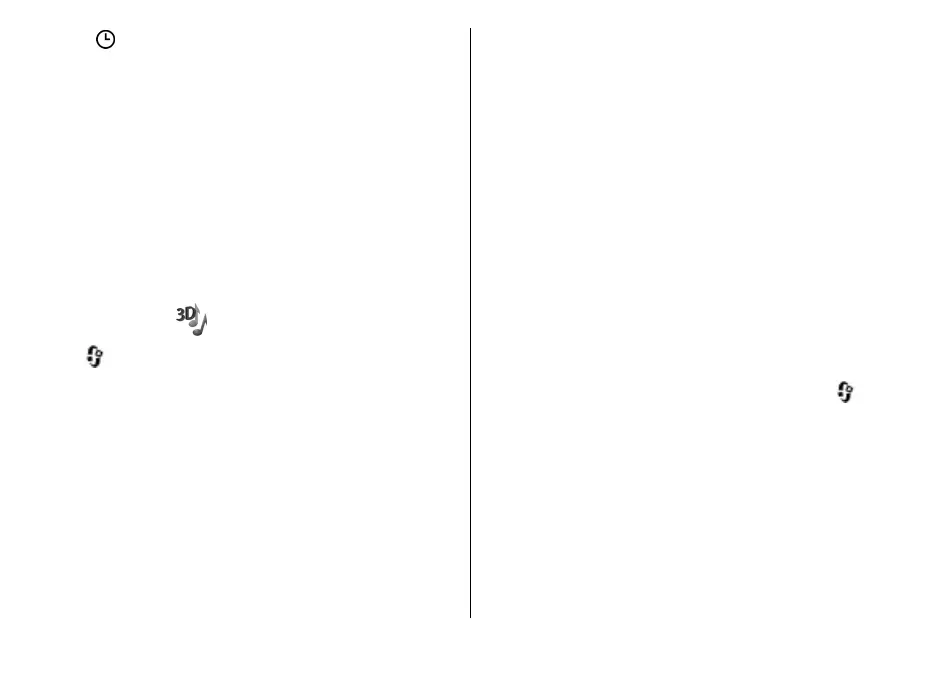can see
in the standby mode. The Offline profile cannot
be timed.
In the tones list, select
Download sounds
(network
service) to open a list of
bookmarks. You can select a
bookmark and start conne
ction to a web page to
download more tones.
If you want the caller’s name to be spoken when your
device rings, select
Options
> Personalise
, and set Say
caller's name
to
On. The caller’s name must be saved in
Contacts.
To create a new profile, select
Options
> Create new
.
3-D tones
Press
, select Tools
> Utilities
> 3-D tones
.
With 3-D tones, you can enable three-dimensional soun
d
D effects.
To enable the 3-D effects, select
3-D ringing tone
effects >
On. To change the ringing tone, select
Ringing
tone and the desire
d ringing tone.
To change the 3-D effect that
is applied to the ringing
tone, select
Sound trajectory
and the desired effect.
To modify the effect, select
from the following settings:
● Trajectory speed
— Scroll left or right to adjust the
speed at which sound moves from one direction to
another. This setting is not available for all ringing
tones.
● Reverberation
— Select the type of echo.
To listen to the ringing tone with the 3-D effect, select
Options
> Play tone
. If you enable the 3-D tones but do
not select any 3-D effect, stereo widening is applied to the
ringing tone.
To adjust the ringing
tone volume, select
Tools
>
Profiles > Options
> Personalise
>
Ringing
volume.
Modify the standby mode
To change the look of the standby mode, press
, and
select Tools >
Settings >
General >
Personalisation
> Standby mode
>
Standby theme
.
© 2008 Nokia. All rights reserved.
33
e
ffec
ts
for ringing t
o
ne
s. No
t al
l rin
gin
g ton
e
s su
pport
3-
