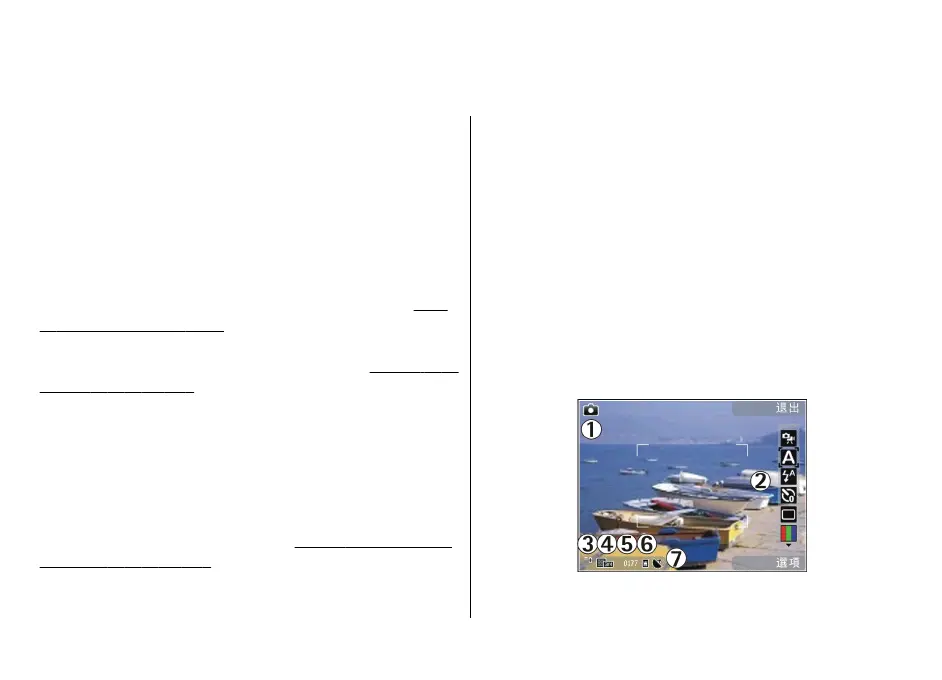攝錄機
關於攝錄機
您的 Nokia N78 有兩部攝錄機。主攝錄機 (具有高達 320
萬像素的高解像度) 位於裝置的背面。具有低解像度的視
訊攝錄機位於裝置的正面。這兩部攝錄機均可用於拍攝靜
態圖片和錄製短片。
本裝置支援拍攝解像度為 2048x1536 像素的圖像。本指
南上顯示的圖像解像度可能有所不同。
所拍攝的圖像及短片自動儲存於照片應用程式中。
請參
閱 「照片」,第 61 頁。攝錄機生成 .jpeg 格式的圖
像。錄製的短片為 MPEG-4 檔案格式 (擴展名為 .mp4) 或
3GPP 檔案格式 (擴展名為 .3gp) (共享品質)。
請參閱 「短
片設定」,第 59 頁。
要為新的圖像和短片釋放記憶體空間,可使用兼容 USB 數
據傳輸線將檔案傳輸至兼容個人電腦,並從裝置中移除這
些檔案。裝置會在記憶體用盡時通知您,並詢問您是否要
更換使用的記憶體。
您可以透過多媒體訊息、電郵附件,或使用藍牙連接或無
線區域網絡連接的任意一種連接方式來傳送圖像和短片。
亦可將其上載至兼容的線上相簿。
請參閱 「連線分享圖
像和短片」,第 67 頁。
啟動攝錄機
要啟動主攝錄機,按住拍攝鍵。當主攝錄機已經在背景中
開啟,要將其啟動,按住拍攝鍵。
要關閉主攝錄機,選擇退出。
使用閃光燈時請保持安全距離。離人或動物太近時請勿使
用閃光燈。拍照時請勿遮住閃光燈。
拍攝圖像
靜態圖像攝錄機指示符號
靜態圖像攝錄機的觀景器中會顯示以下內容:
1 — 拍攝模式指示符號
© 2008 Nokia.版權所有,翻印必究。52
