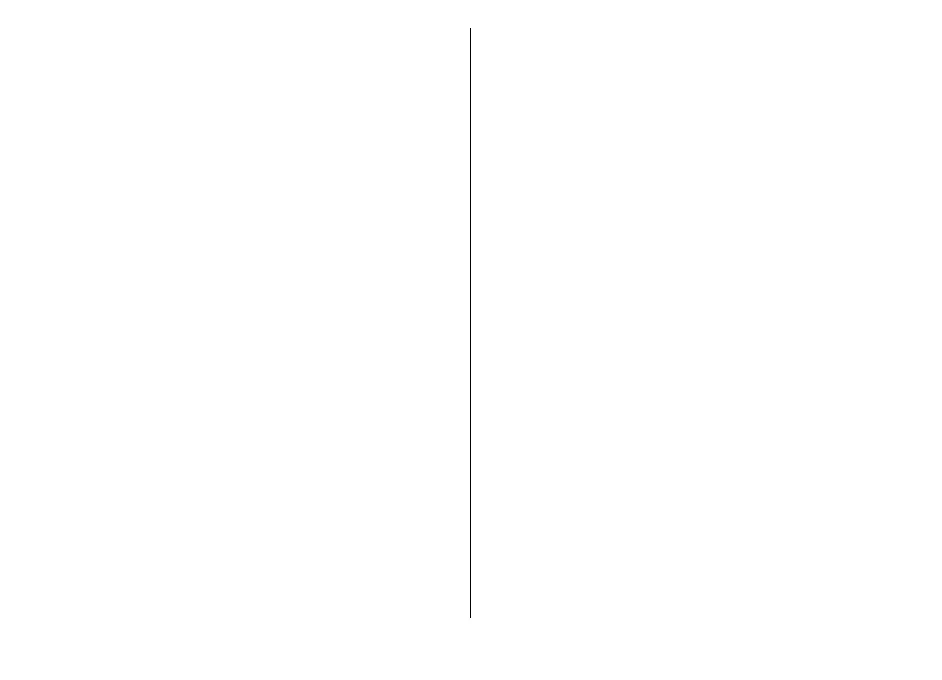compatible memory card. You
can also use it to download
voice files for turn-by-turn navigation.
You must use the Maps application and browse maps at
least once before using No
kia Map Loader. Nokia Map
Loader uses the Maps history information to check the
version of map data to be downloaded.
After you have installed the
PC software to your PC, to
download maps, do the following:
1.
Connect your device to th
e PC by using a compatible
USB data cable. Select
Mass storage
as the USB
connection mode.
2.
Open Nokia Map Loader in your PC. Nokia Map Loader
checks the version of map data to be downloaded.
3. Select the maps or voice guidance files you want, and
download and install th
em to your device.
Find a place
To view points of interest
near your current location or
other locations on the map, select
Options >
Find
place
> Nearby
and a category.
To search for a point of
interest by name, select
Options
> Find place
> Keyword search
or start
entering the first letters of the name, and select
Find.
To search for a location by address, select
Options > Find
place >
By address
. You must enter the city and country.
To use an address you have saved to a contact card in
Contacts, select
Options
> Find place
> By address
>
Options >
Select from contacts.
To view a search result on
the map, press the scroll key,
and select Show on map
. To return to
the results list,
select Back
.
To view a list of your previous locations, select
Options
>
Find place > Recent
.
Plan a route
To plan a route from one loca
tion to another (for example,
from your home to your office), do the following:
1. Scroll to a point on the map, press the scroll key, and
select Route from
.
2. Scroll to From
, and select
Options >
Select and the
desired option.
To adjust the routing settings, such as the mode of
transportation, select
Options
> Settings
>
Routing
.
© 2008 Nokia. All rights reserved.
44
To use Nokia Map Loader, you must first install it to a
compatible PC. You can download the PC software fr
om
th
e internet at www.nokia
.com
/ma
ps. Fo
llow th
e
instructions on the screen.
.hk
