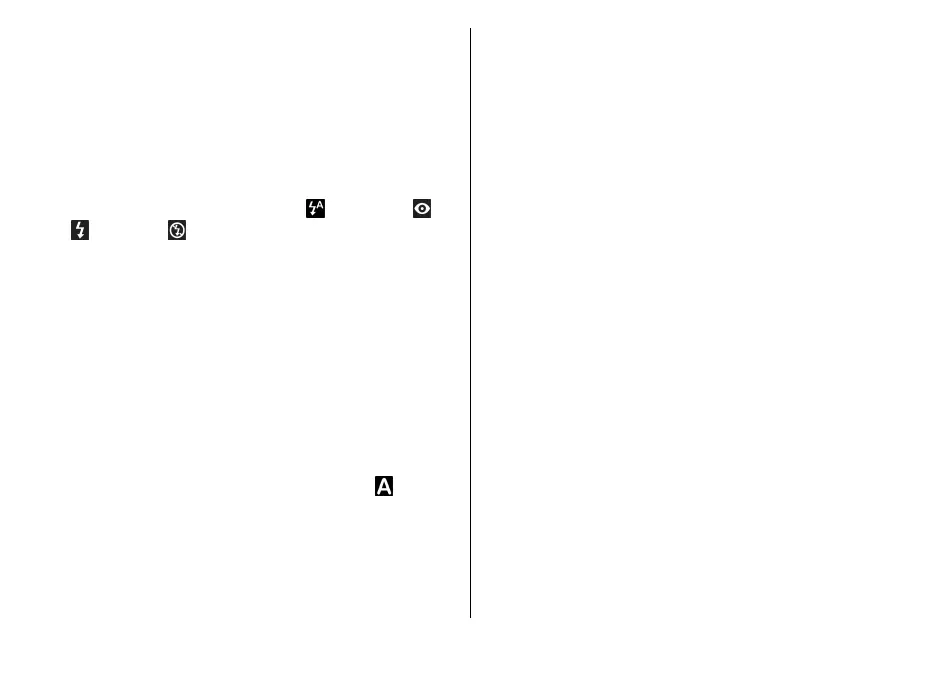Flash
The flash is available only in the main camera.
Keep a safe distance when using the flash. Do not use the
flash on people or animals at close range. Do not cover
the flash while taking a picture.
The camera of your device has an LED flash for low light
conditions. The following flash modes are available for
the still image camera: Automatic (
), Red-eye ( ),
On (
), and Off ( ).
To change the flash mode, in the active toolbar, select the
desired flash mode.
Scenes
Scenes are only available in the main camera.
A scene helps you to find the right colour and lighting
settings for the current environment. The settings of each
scene have been set according to a certain style or
environment.
The default scene in the image mode is Auto, and in the
video mode Automatic (both indicated with
).
To change the scene, in the active toolbar, select Scene
modes and a scene.
To make your own scene suitable for a certain
environment, scroll to User defined, and select
Options > Change. In the user defined scene you can
adjust different lighting and colour settings. To copy the
settings of another scene, select Based on scene mode
and the desired scene. To save the changes and return to
the scenes list, press Back. To activate your own scene,
scroll to User defined, press the scroll key, and select
Select.
Take pictures in a sequence
The sequence mode is available only in the main camera.
To set the camera to take six pictures or the desired
number of pictures in sequence (if enough memory is
available), in the active toolbar, select Sequence mode.
To take six pictures, select Burst. To capture the pictures,
press the capture key.
To take two or more pictures in a sequence, select the
desired time interval. To capture pictures using the
selected time interval, press the capture key. To stop
taking pictures, select Cancel. The number of pictures
taken depends on the available memory.
After you take the pictures in the burst mode, they are
shown in a grid on the display. To view a picture, press
the scroll key to open it. If you used a time interval, only
the last taken picture is shown on the display. You can
view the other pictures in the Photos application.
You can also use the sequence mode with the self-timer.
© 2008 Nokia. All rights reserved.64
