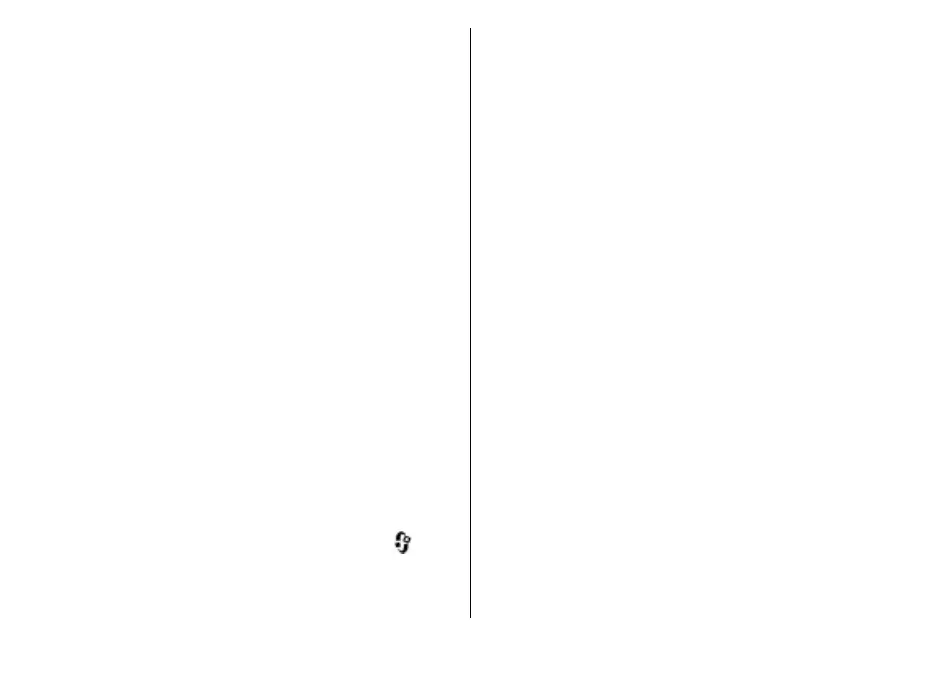在中文輸入模式下插入特殊字符及
標點符號
1. 首先關閉中文輸入視窗,然後按 * 開啟特殊字符及標
點符號的清單。
2. 向相應方向 (上、下、左或右) 捲動,找到並突出顯示
所需的特殊字符或標點符號,然後按瀏覽鍵輸入。
傳統文字輸入法
重複按數字鍵 (1 – 9),直到出現想要的字符。除按鍵上
印製的字符之外,按數字鍵還可存取其他字符。
如果要輸入的下一個字母與上一個字母在同一按鍵上,請
等候遊標出現 (或向右捲動以結束逾時時段),然後輸入字
母。
要插入空格,按 0。要移動游標至下一行,按 0 三次。
智慧輸入法
使用智慧輸入法,輸入任何字母只需按相應鍵一次。智慧
輸入法以內置詞典為基礎,您可以在該詞典中加入新詞
彙。
1. 要在一般設定中開啟或關閉智慧輸入法,按
,然
後選擇工具 > 設定 > 一般 > 個人化 > 語言 > 智
慧輸入。
2. 要輸入想要的詞彙,按數字鍵 2 – 9。輸入一個字母
只需按相應數字鍵一次。例如,在選擇英文詞典後,
要輸入「Nokia」,按 6 輸入 N;再按 6 輸入 o;按 5
輸入 k;按 4 輸入 i;然後按 2 輸入 a。
建議的詞彙會隨每次按鍵而變化。
3. 正確輸入詞彙後,向右捲動進行確認,或按 0 加入空
格。
如果輸入的詞彙不正確,重複按 *,逐個檢視詞典所
找到的相符詞彙。
如果在詞彙之後顯示 ? 字符,表示詞典中不存在該詞
彙。要將詞彙加入至詞典,選擇串字,使用傳統文字
輸入法輸入該詞彙,然後選擇確定。該詞彙便加入字
典。當詞典變滿時,新詞彙會取代最早加入的詞彙。
4. 開始輸入下一個詞彙。
輸入法秘訣
要在字母模式下插入數字,按住想要的數字鍵。
要在不同的字符模式之間切換,按 #。
要刪除一個字符,按 C。要刪除多個字符,按住 C。
按 1 可獲取最常用的標點符號。要逐個捲動標點符號,如
果您使用傳統文字輸入法,反覆按 1。如果使用智慧文字
輸入法,按 1,然後反覆按 *。
要開啟特殊字符清單,按住 *。
© 2008 Nokia.版權所有,翻印必究。96
