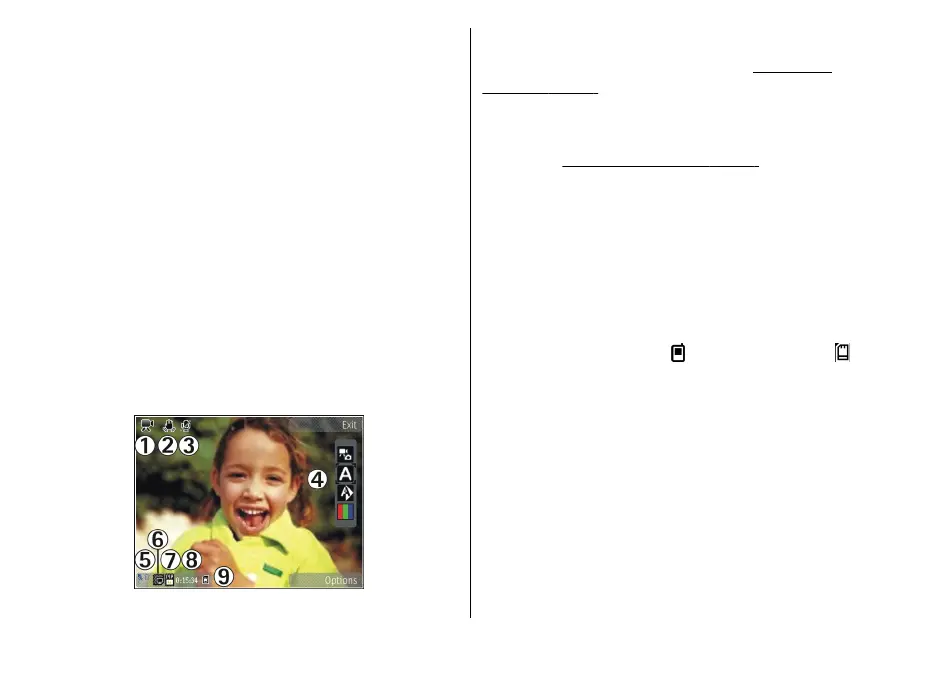source is behind the subject or visible in the display,
the resulting picture may have weak contrast, may be
too dark, and may contain unwanted light effects.
● Sidelit subject. Strong side light gives a dramatic effect
but may be too harsh, resulting in too much contrast.
● Light source in front of the subject. Harsh sunlight may
cause the subjects to squint their eyes. The contrast
may also be too high.
● Optimal lighting is found in situations where there is
plenty of diffused, soft light available, for example, on
a bright, partially cloudy day or on a sunny day in the
shadow of trees.
Video recording
Video capture indicators
The video viewfinder displays the following:
1 — Capture mode indicator
2 — Video stabilisation on indicator
See "Video
settings", p. 69.
3 — Audio mute on indicator
4 — Active toolbar. The toolbar is not displayed during
recording.
See "Active toolbar", p. 61.
5 — Battery charge level indicator
6 — Video quality indicator. The options are High,
Normal and Sharing.
7 — The video clip file type
8 — Total available video recording time. When you are
recording, the current video length indicator also shows
the elapsed time and time remaining.
9 — The device memory (
) and memory card ( )
indicators that show where videos are saved
To display all viewfinder indicators, select Options >
Show icons. Select Hide icons to display only the video
status indicators, and during the recording, the time
remaining, zoom bar when zooming, and the selection
keys.
Record videos
To record a video, do the following:
1. If the camera is in the image mode, select the video
mode from the active toolbar.
© 2008 Nokia. All rights reserved.66
