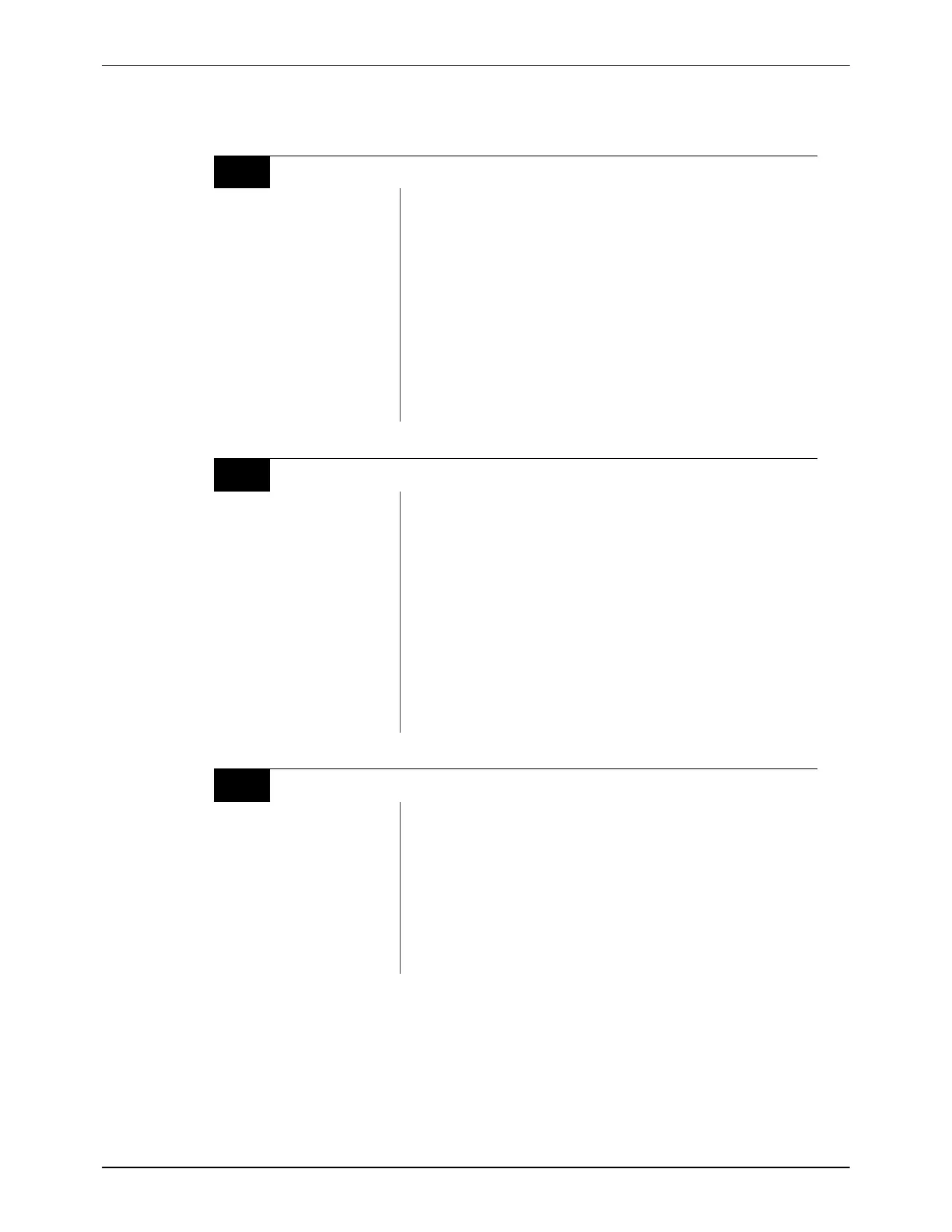Operating Parameters
B-2
Part 1073401_07
E 2021 Nordson Corporation
Standard
0
Enter Password
Description:
A user-defined password that prevents unauthorized changes to setpoint
temperatures and operating parameters.
Value:
0 to 9999
Resolution:
1
Default Value:
4000
Format:
—
Use:
This parameter only appears if a password is created using parameter 11
and then enabled using parameter 10.
NOTE: The melter remains in the password-protected mode for two
minutes after the last key press. After exiting the setup mode, attempting
to re-enter the setup mode, even before two minutes has elapsed, will
require you to re-enter the password.
1 Total Hours with Heaters On (Noneditable)
Description:
A noneditable value that indicates the total number of hours that the
heaters have been on.
Value:
999,999 (using abbreviated convention described below)
Resolution:
1 hour
Default Value:
0
Format:
—
Use:
The right display indicates up to 9999 hours of heater operation. When
the accumulated heater hours reaches 10,000, the display alternates
every two seconds between the three left most digits (thousands) and the
three right digits (hundreds). For example, 10,001 hours would be
displayed as ”10,” for two seconds and then ”001” for two seconds. The
comma is present if parameter 20, Temperature Units, is set to degrees
Fahrenheit. A period is present if parameter 20 is set to degrees Celsius.
2
Fault Log (Noneditable)
Description:
Stores a record of the last ten faults.
Value:
—
Resolution:
—
Default Value:
_-F0 (unused log entry)
Format:
F1, F2, F3, and F4
Use:
Use the right-display scroll keys to review the log entries for the last ten
faults. Empty log entries are indicated by “_-F0.” Refer to Monitor the
Melter in Section 4, Operation.
