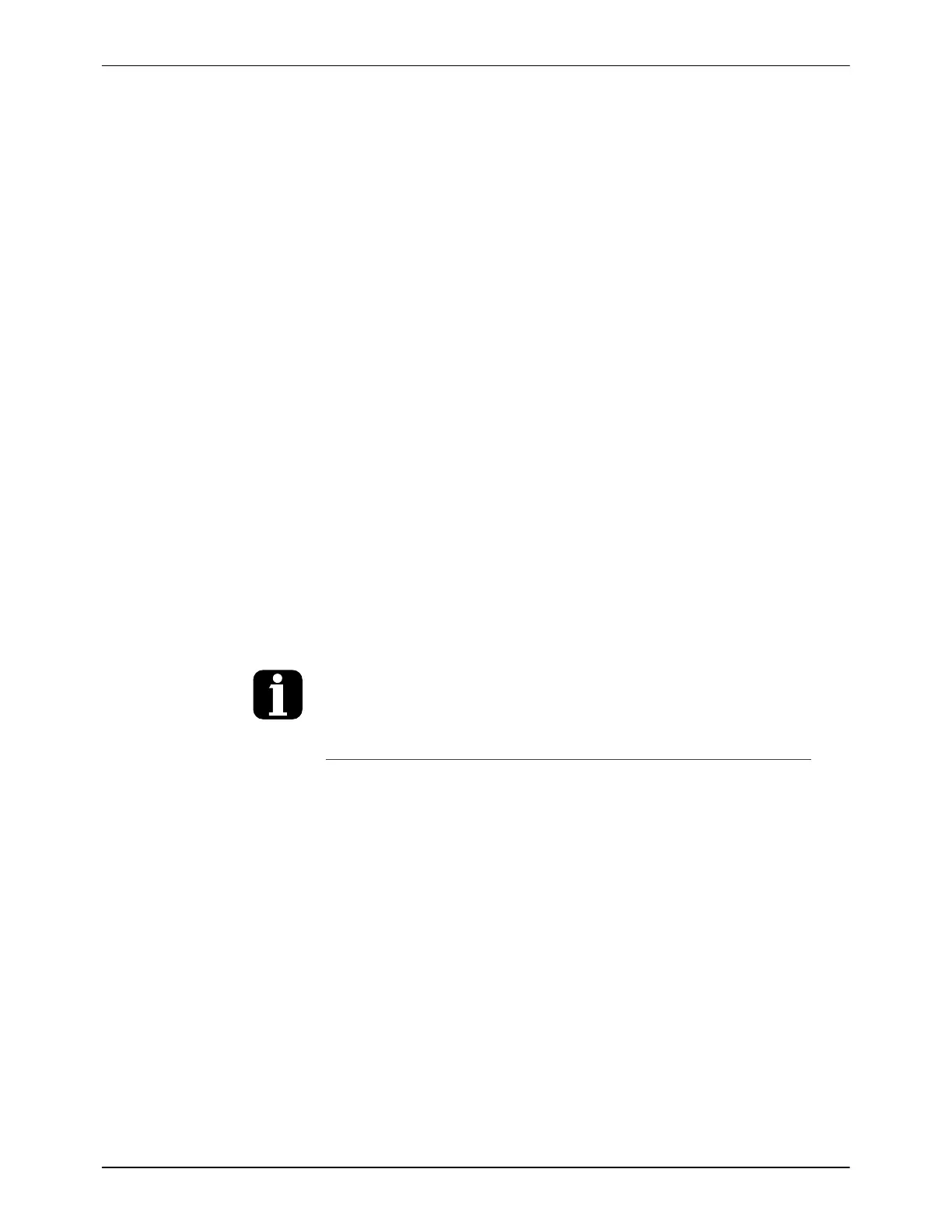Operation
4-22
Part 1073401_07
E 2021 Nordson Corporation
Enter the Melter Password
If the melter is password protected, a valid password must be entered before
any setpoint temperature or melter parameter can be changed.
To enter a melter password
1. Press the Setup key.
The left display indicates parameter 0 (flashing) and the right
display indicates 4000.
2. Press the Enter key.
The right display begins flashing.
3. Use the right‐display up/down keys to select a four‐digit password.
4. Press the Setup key.
One of the following occurs:
S If the password is correct, the left display indicates parameter 1.
S If the password is incorrect, the left display remains at 0 and the
right display momentarily indicates dashes (‐‐‐‐) and then returns to
4000.
If the password is incorrect, re‐enter it and then press the Enter key.
The melter will automatically revert back to the
password-protected mode two minutes after
the last key press (any key). To force the
melter back into the password protected mode
before two minutes has elapsed, press the
Setup key twice.
The melter password is created and
enabled/disabled during system setup.
Setting Up the Melter in Section 3,
Installation
