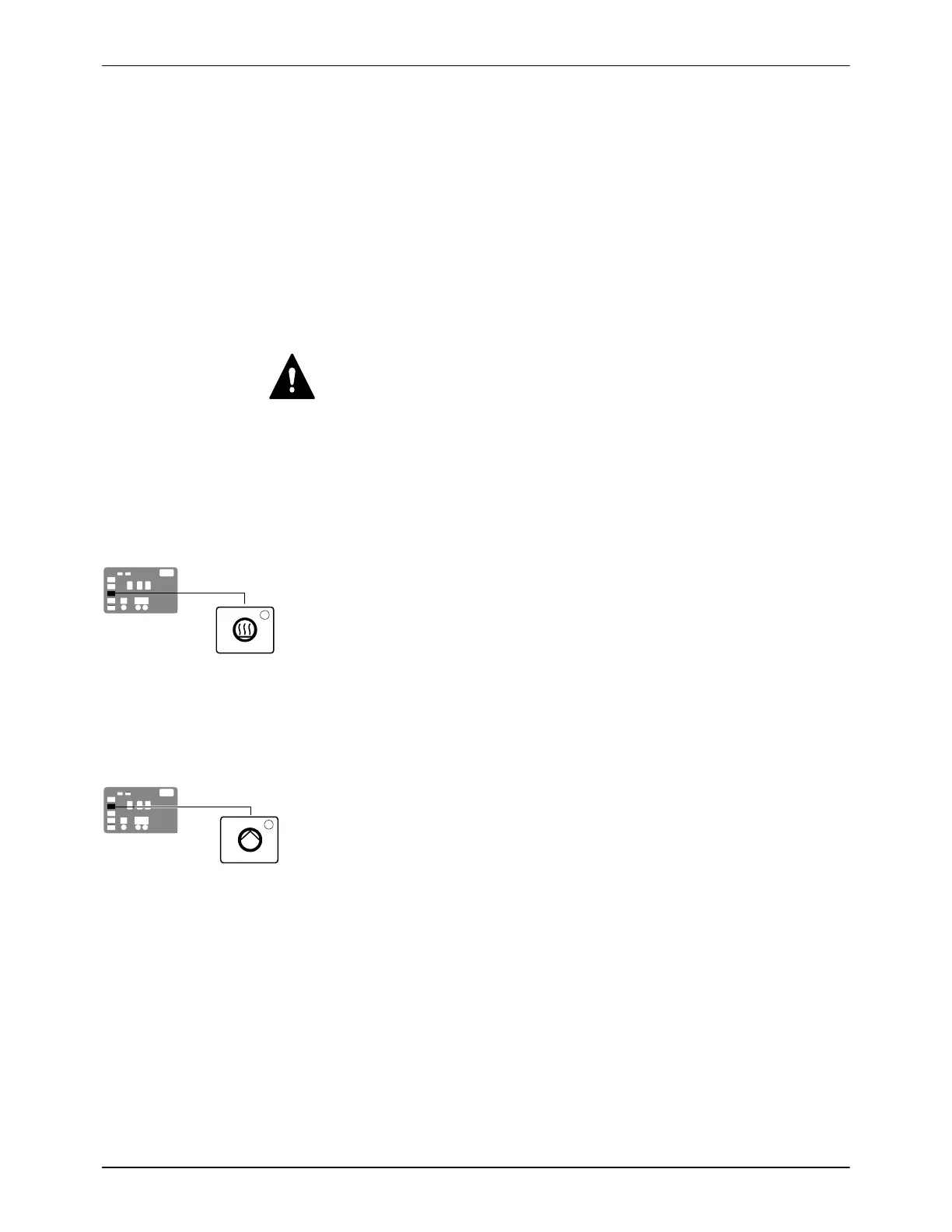Heater key
Pump key
Operation
4-23
Part 1073401_07
E 2021 Nordson Corporation
Using Melter Function Keys
The control panel provides the following standard and special function keys:
Standard function keys
S Heater
S Pump
S Setup
Special function keys
S Seven‐day clock
S Standby
CAUTION: Unintentionally activating function keys can, under the
correct circumstances, have undesirable effects on the melter or the
manufacturing process. Only personnel who are familiar with the melter’s
setup should use the function keys. Improper use of the function keys can
result in erratic process behavior or personal injury.
Heater Key
Use the heater key to manually turn the component heaters on and
off. Pressing the heater key overrides the control (on or off) of the heaters by
the seven‐day clock feature. The LED on the heater key illuminates when the
heaters are on.
When a fault occurs (refer to Monitor Melter Faults earlier in this section) the
heaters automatically turn off. The heater key is used to turn the heaters back
on after correcting a fault condition.
Pump Key
Use the pump key to enable, start, and stop the pump. When a triggered
hand‐held applicator is connected to the melter, pressing the pump key
enables the pump so that it can turn on when the trigger is activated. When
the pump is enabled and waiting for a trigger signal, the pump LED is yellow.
When the pump is running, the LED is green.
If the automatic pump on feature (parameter 8) is disabled, then the
pump key must be used to start the pump when the melter is ready.
