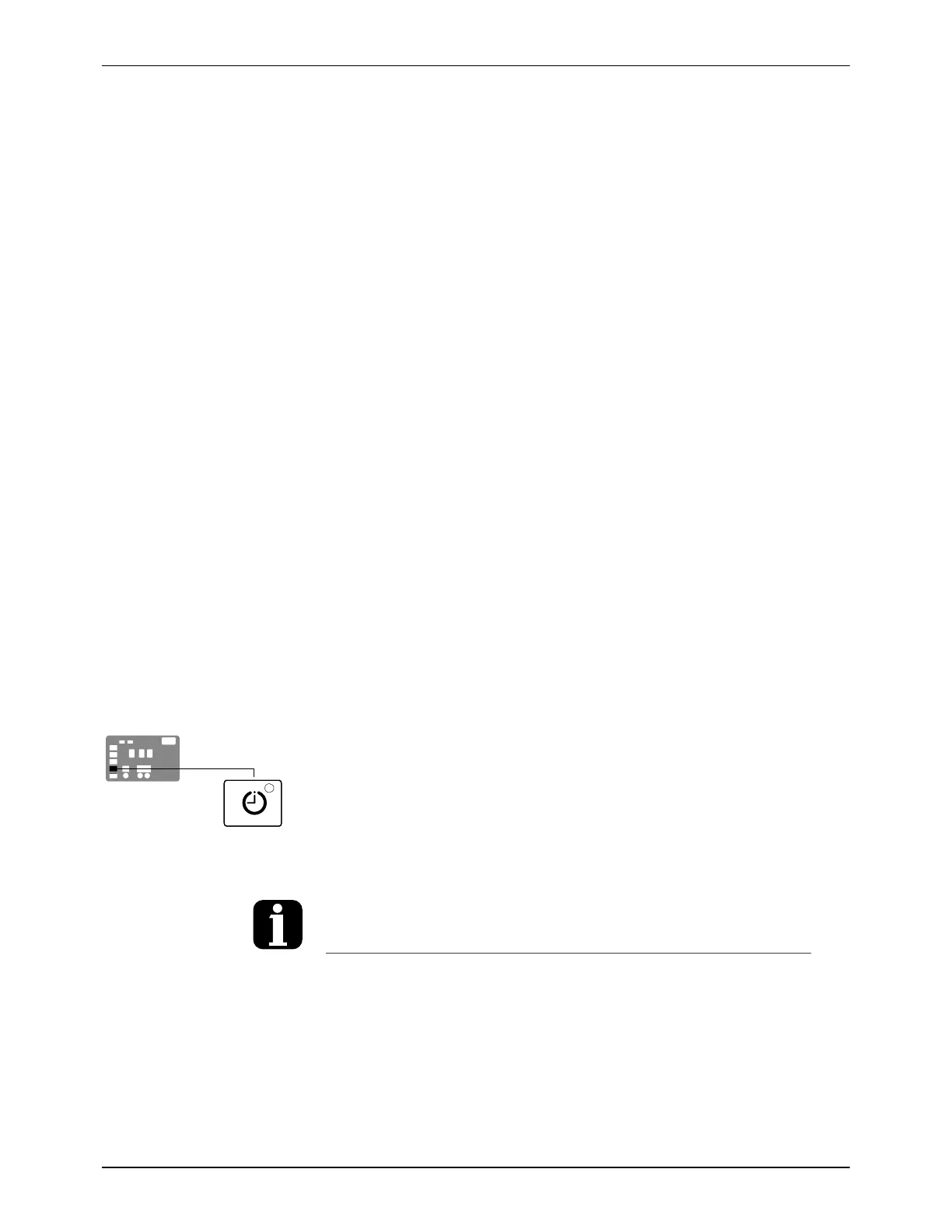Seven‐day clock key
Operating Parameters
B-12
Part 1073401_07
E 2021 Nordson Corporation
Seven‐day Clock
Before setting up the clock, refer to Using Melter Function Keys in Section4,
Operation, to familiarize yourself with the function and use of the clock
feature.
If you are unfamiliar with the procedure for accessing and editing operating
parameters, refer to Section 3, Installation, Setting Up the Melter.
To set the clock
Refer to the examples on the next page.
1. Use parameter 50 to select the current day of the week.
2. Use parameter 51 to set the current time of day.
3. Create schedule 1 by:
a.. Setting parameters 55 and 56 to the time of the day that the heaters
should turn on and off.
b.. Setting parameters 57 and 58 to the time of the day that the melter
should enter and exit the standby mode.
4. Using parameters 60 through 68, create schedules 2 and 3 by repeating
step 3.
5. Use parameters 71 through 77 to assign which of the four schedules
should be used on each day of the week. Up to three schedules may be
assigned each day (to support three work shifts). Each of the eight
control options (0 to 7) that is available in parameters 71 through 77
assigns a different combination of the three schedules. Option 0 is used
hold the melter in the state dictated by the last clock transition until the
next clock transition occurs.
6. Press the Clock key.
In order for the clock to operate continuously
throughout the week, a valid schedule must
be assigned to every day of the week (param-
eters 71 through 77).
To prevent unintentional activation of the clock
the default setting for parameters 71 through
77 is schedule 0, which has no time values
assigned to it. With the default set to sched-
ule 0, unintentionally pressing the clock key
will have no affect on the melter.
