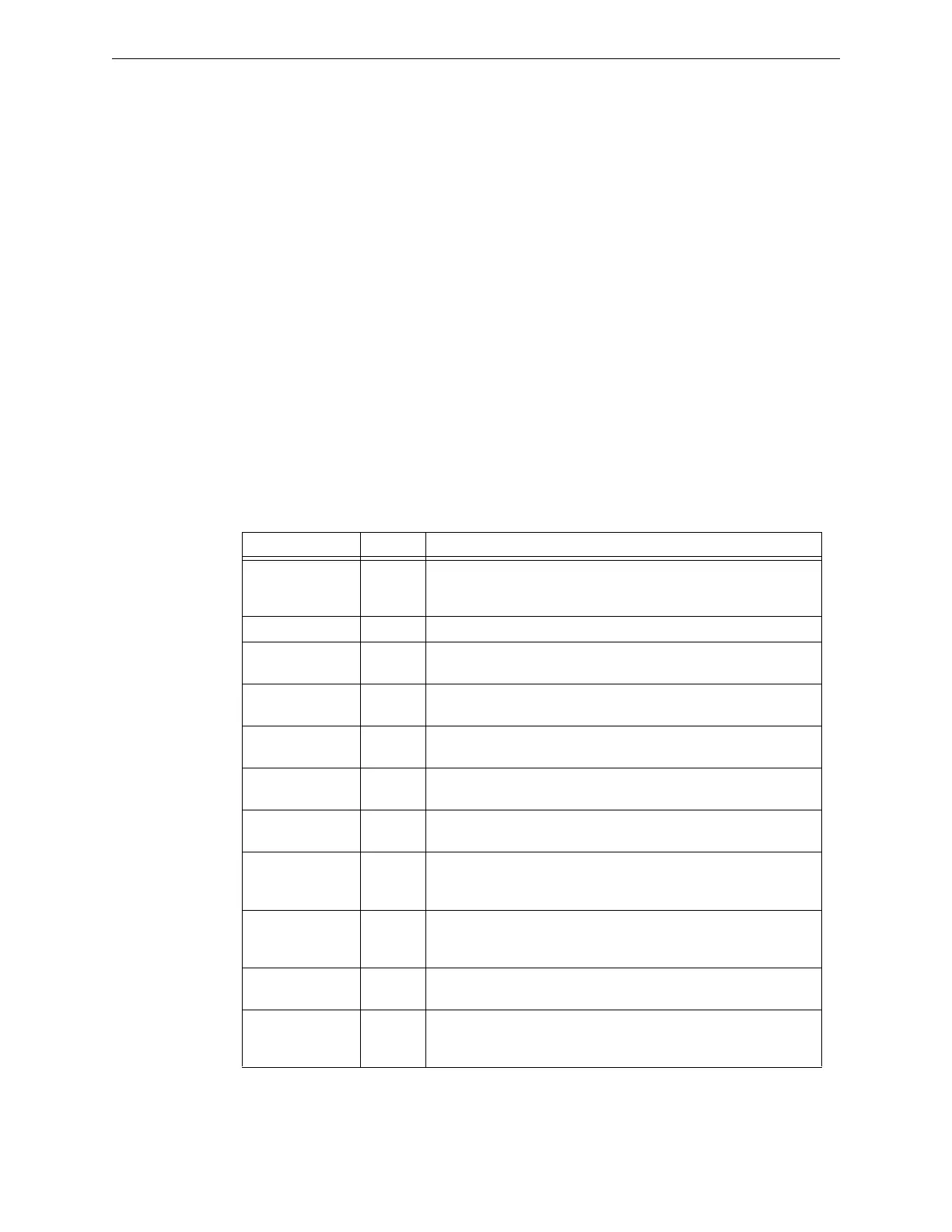NFS2-3030 Operations Manual — P/N 52546:N1 06/20//2014 13
Operating Features General Information
Arrow Keys - Pressing these keys navigates through the programming fields on a display screen by
advancing or reversing the cursor position.
Enter - Pressing this key navigates through the programming fields on a display screen by advanc-
ing the cursor.
Esc - Press this key once to leave the current field without saving the entry. Press this key twice in
succession to discard any changes made on the screen and exit to the previous screen.
DISABLE/ENABLE - For future use. No function at this time.
PRINT SCREEN - Press this key to print what is displayed on the display screen.
LAMP TEST - Press this key to test the LED indicators on the left of the keypad and the piezo.
Pressing the key longer than 5 seconds will display firmware version numbers on the display
screen.
BATTERY LEVELS - Press this key to display battery voltage and charger current.
NEXT SELECTION/PREVIOUS SELECTION - Use these keys to scroll through the list of
possibilities in a data field on the display screen.
F1 and F2 - For future use. No function at this time.
LED Indicators
There are eleven labeled LEDs aligned along the left edge of the keypad. They light to annunciate
certain conditions, as described in Table 1.2 below.
LED INDICATOR COLOR FUNCTION
Controls Active Green Illuminates when the panel assumes control of local operation as
primary display. For MN applications, will illuminate when controls are
available.
Power Green Illuminates when AC power is within normal operating limits.
Fire Alarm Red Illuminates when at least one fire alarm event exists. It will flash if any
of these events are unacknowledged.
Pre-alarm Red Illuminates when at least one pre-alarm event exists. It will flash if any
of these events are unacknowledged.
Security Blue Illuminates when at least one security event exists. It will flash if any of
these events are unacknowledged.
Supervisory Yellow Illuminates when at least one supervisory event exists. It will flash if
any of these events are unacknowledged.
System Trouble Yellow Illuminates when at least one trouble event exists. It will flash if any of
these events are unacknowledged.
Other Event Yellow Illuminates when an MNS alarm, process monitor, CO alarm, CO pre-
alarm, hazard alert or weather alert occurs. It will flash if any of these
events are unacknowledged.
Signals Silenced Yellow Illuminates if the NFS2-3030 Notification Appliances have been
silenced. It flashes if some but not all of the NFS2-3030 NACs have
been silenced.
Point Disabled Yellow Illuminates when at least one device has been disabled. It will flash
until all disabled points have been acknowledged.
CPU Failure Yellow Illuminates if there is an abnormal hardware or software condition.
Contact technical support. The panel is out of service when this LED is
illuminated or flashing.
Table 1.2 LED Indicators
