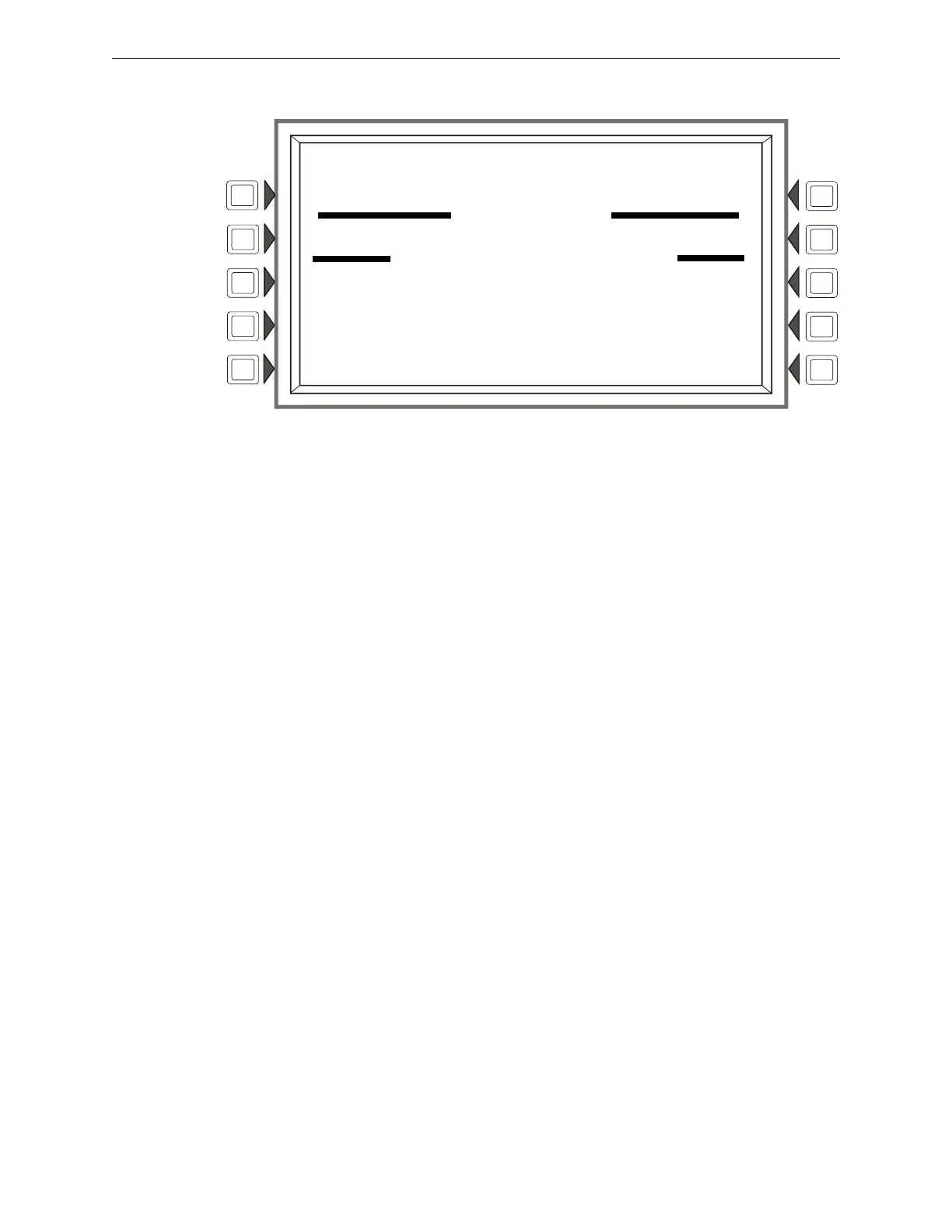38 NFS2-3030 Operations Manual — P/N 52546:N1 06/20//2014
Operation of the Control Panel Security Alarm Event
A Typical security message that appears on the panel display:
Figure 2.6 Sample Security Alarm Message
2.5.2 How to Respond to a Security Alarm
A latching Security Type Code latches the control panel in a security alarm. To return the control
panel to normal operation, it is necessary to correct what is causing the security condition, as indi-
cated in the numbered steps below, then reset the control panel.
If the control panel indicates a security alarm, take the following action:
1. Press the ACKNOWLEDGE soft key to silence the panel sounder and switch the
SECURITY LED
from flashing to steady—regardless of the number of troubles, alarms, supervisory, and
security signals. The control panel sends a Security message to the History buffer and installed
printers.
2. Press the MORE INFORMATION soft key to display the MORE INFORMATION screen and
view additional information on the device and possibly preprogrammed text for recommended
action. (Refer to Figure 1.8 on page 19 for an example of the this screen and an explanation of
its fields.)
3. Correct the condition that activated the Security point.
4. When the Security condition is corrected, press the SYSTEM RESET soft key to return the
control panel to normal operation (indicated by the “System Normal” message). The control
panel sends a “System Normal” message to the panel display, History buffer, installed printers
and annunciators.
The soft key PROGRAM/ALTER STATUS is also displayed on this screen. A password is required
to enter these menus, which are described in the NFS2-3030 Programming Manual.
2.5.3 Interpreting Security Type Codes
The Type ID code that displays in a security alarm message is related to the type and function of the
point that initiates the security alarm. For example, a monitor module with a TAMPER Type ID
code means that the monitor module connects to a tamper switch. If the Type ID code is unfamiliar,
refer to Appendix A, “Software Type ID Codes”, on page 78. This appendix is an alphabetical list
of Type ID codes and an explanation of each.
SECURITY ALARM
ELEVATOR LOBBY EAST WING
FIFTH FLOOR AREA MONITOR
11:58:45A TUE JAN 25, 2011 L01M134
EVENT COUNTS
FIRE ALARMS:000 PREALARM:000 TROUBLE:000
SUPERVISORY:000 SECURITY:001 DISABLE:000
11:59:35A TUE JAN 25, 2011
ACKNOWLEDGE SIGNAL SILENCE
MORE INFORMATION SYSTEM RESET
PROGRAM/ALTER STATUS MAIN MENU
