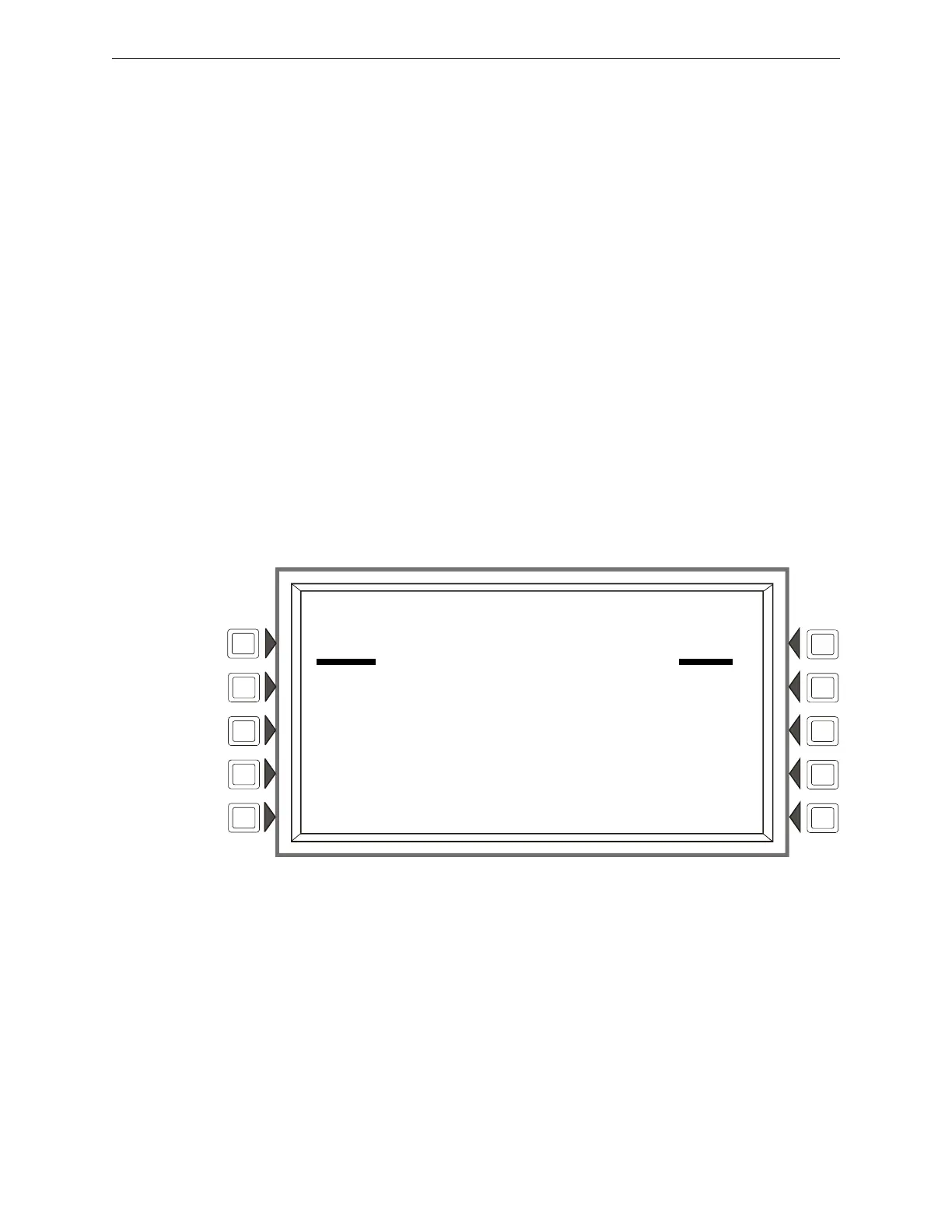18 NFS2-3030 Operations Manual — P/N 52546:N1 06/20//2014
General Information Navigating Menu and Programming Screens
1.7 Navigating Menu and Programming Screens
The Main Menu (refer to Figure 1.6) leads to screens with various menu options. Choices may be
made from the menu screens by pressing the soft key closest to the menu option.
Field information may be added/modified using the keypad and special function keys.
Arrow keys on the keypad can be used to navigate between fields on a screen if there are no soft
keys to select the fields.
Pressing a BACK soft key on a screen returns the programmer to the previous screen without saving
the information entered.
Pressing an ACCEPT soft key will save information entered on the screen. It may also return to the
previous screen and/or perform other functions as described in the soft key section for each screen.
When the panel can not read a specified point (that is, if the point entered on the screen for process-
ing does not exist in the panel’s programming) it will display an error screen for several seconds,
then return to the screen where the address was entered. The user must check his input and investi-
gate the state of the point.
1.8 The Main Menu
The Main Menu screen is the means by which the programmer can access displays, history infor-
mation, printing and programming menus. This screen is accessible from the System Normal
Screen (Refer to Figure 1.2), and from most other screens by pressing the BACK soft key until it
displays.
Figure 1.6 Main Menu Screen
Soft Keys
Pressing the soft keys brings the user to the screens described below.
1.8.1 Event Counts Display
Pressing the soft key to the left of the Event Counts Display message on the Main Menu
brings up the Event Counts screen. This screen will automatically display if an off-normal event
requiring acknowledgement occurs, unless the panel is in programming mode. Fire alarm events
will display even in programming mode.
LAKEVIEW GENERAL HOSPITAL
SYSTEM NORMAL
11:58:45A TUE JAN 25, 2011
EVENT COUNTS DISPLAY READ STATUS
PROGRAM/ALTER STATUS
MULTIPLE EVENT LIST PRINTER FUNCTIONS
HISTORY DISPLAY BACK
