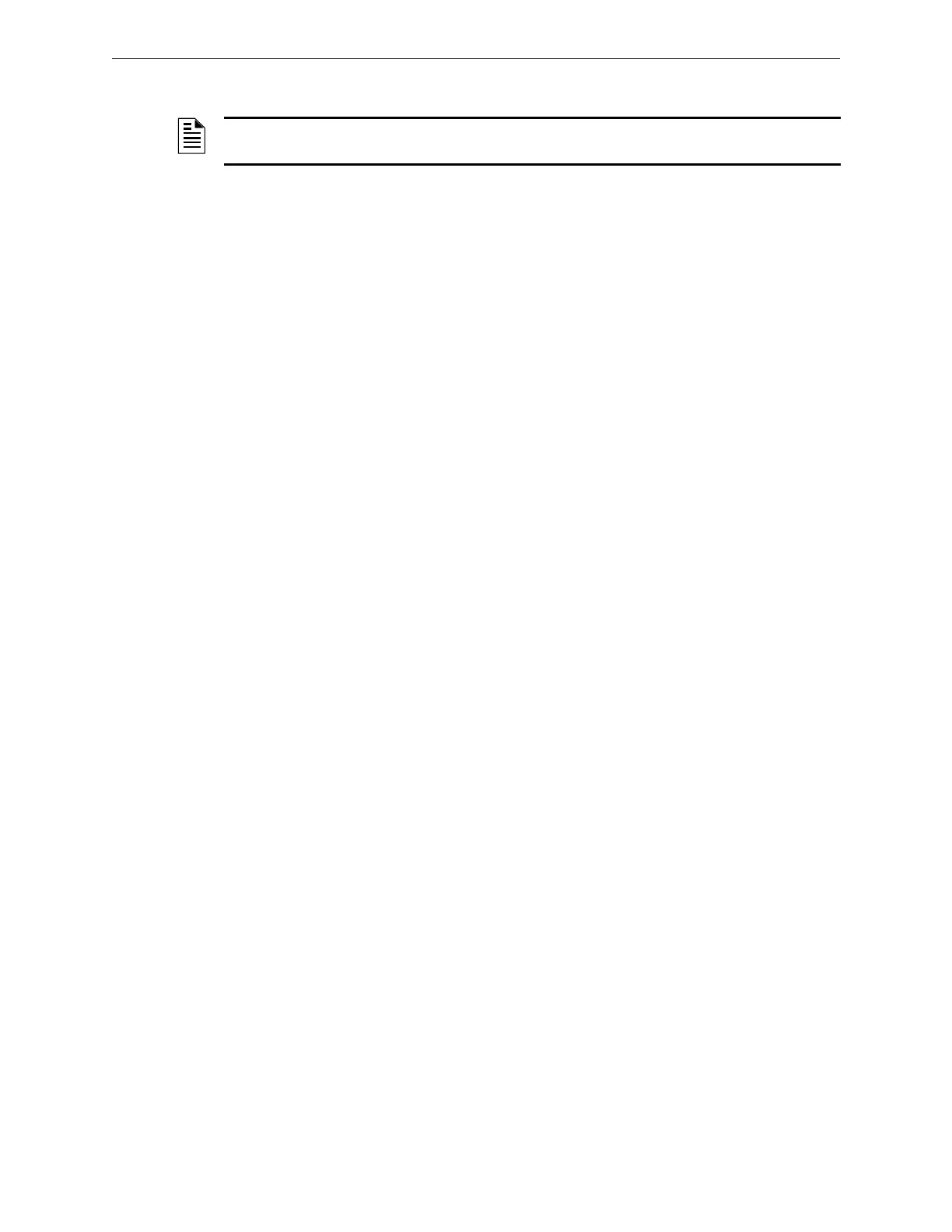40 NFS2-3030 Operations Manual — P/N 52546:N1 06/20//2014
Operation of the Control Panel CO Alarm Event
3. Investigate and correct the condition causing the Supervisory.
4. Press the SYSTEM RESET soft key to clear any supervisory condition caused by a device with
a latching type code: the supervisory will not automatically clear when the condition causing it
is cleared. Latching supervisory type codes are WATERFLOW S, LATCH SUPERV, and
SPRINKLR SYS.
The panel will send a system normal message to the History buffer, installed printer and annuncia-
tors.
2.6.3 How to Interpret Type Codes
The Type Code that displays in the Supervisory message indicates the function of the point that ini-
tiates the Supervisory. For example, a monitor module with a WATERFLOW S Type Code means
that the module monitors the state of a waterflow switch. If the Type ID code is unfamiliar, refer to
Appendix A, “Software Type ID Codes”, on page 78. This appendix is an alphabetical list of Type
ID codes and an explanation of each.
2.7 CO Alarm Event
2.7.1 How the Control Panel Indicates a CO Alarm
When a CO alarm occurs on a detector or monitor module with a CO type code, the control panel
does the following:
• Produces a pulsed audible tone (if the piezo is enabled)
• Flashes the
OTHER LED (yellow)
•Displays
CO ALARM in the upper left corner of the display, a Type Code that indicates the type
of device that activated the CO alarm, and other information specific to the device.
• Sends a CO Alarm message to the History buffer and installed printer and annunciators
• Latches the control panel in CO alarm. (You cannot return the control panel to normal
operation until you correct the alarm condition and reset the control panel)
• Initiates any Control-By-Event actions. Activates CBE position 4.
• Activates Special Function Zone 18 (ZF18)
NOTE: A supervisory condition caused by a device with a “tracking” type code automatically
clears and restores the panel to normal when the condition causing its activation disappears.
