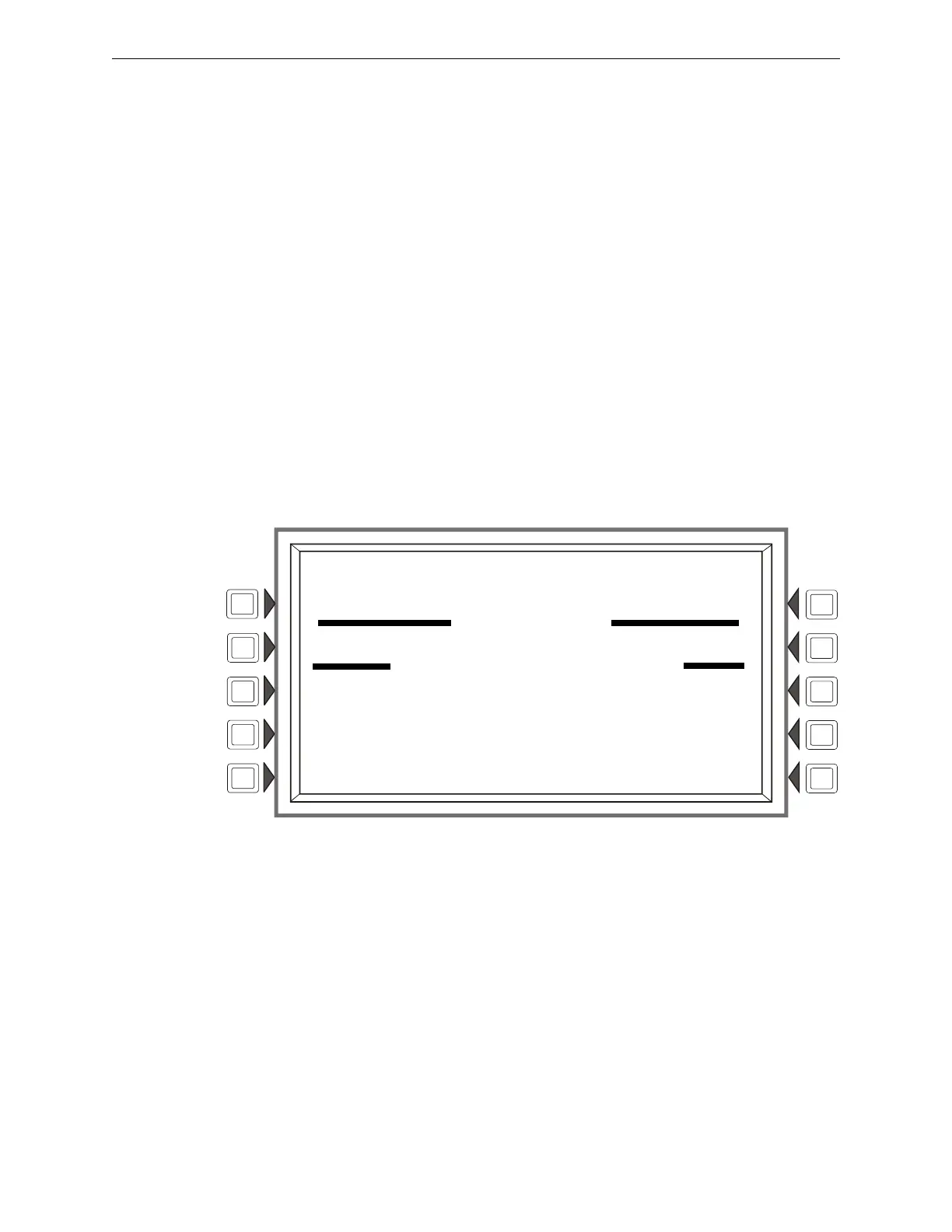42 NFS2-3030 Operations Manual — P/N 52546:N1 06/20//2014
Operation of the Control Panel CO Pre-alarm Event
2.8 CO Pre-alarm Event
The CO Pre-alarm function is used to receive an early warning of potential or incipient CO condi-
tions.
2.8.1 How the Control Panel Indicates a CO Pre-alarm
When a detector activates a CO Pre-alarm, the control panel does the following if there are no
higher priority unacknowledged events:
• Pulses the panel sounder (if the piezo is enabled)
• Flashes the
OTHER LED (yellow)
•Displays
CO PREALARM in the upper left corner of the LCD, the type code and other
information specific to the detector as shown in Figure 2.9.
• Sends a CO Pre-alarm message to the History buffer, installed printer and annunciators.
• Activates CBE position 5.
• Activates Special Function Zone 19 (ZF19)
When an unacknowledged event with a higher priority exists, the control panel retains indications
of the higher priority event (the message, lit LED, audible tone, etc.) while flashing the
OTHER LED
and sending a CO Pre-alarm message to the History buffer, installed printer and annunciators.
The following is a sample screen for a CO Pre-alarm message.
Figure 2.9 Sample CO Pre-alarm Message
2.8.2 How to Respond to a CO Pre-Alarm Warning
If the control panel indicates a Pre-alarm, the operator can do the following:
1. Press the ACKNOWLEDGE soft key to acknowledge the CO Pre-alarm.
2. Press the MORE INFORMATION soft key to display the MORE INFORMATION screen and
view additional information on the device and possibly preprogrammed text for recommended
action. (Refer to Figure 1.8 on page 19 for an example of this screen and an explanation of its
fields.)
3. Investigate and correct the condition causing the CO Pre-alarm.
The soft key PROGRAM/ALTER STATUS is also displayed on this screen. A password is required
to enter these menus, which are described in the NFS2-3030 Programming Manual.
CO PREALARM
ELEVATOR LOBBY EAST WING
FIRST FLOOR DOOR PHOTO/CO
11:58:45A TUE JAN 25, 2011 L01D134
EVENT COUNTS
FIRE ALARMS:000 PREALARM:000 TROUBLE:000
SUPERVISORY:000 SECURITY:000 DISABLE:000
11:59:35A TUE JAN 25, 2011
ACKNOWLEDGE SIGNAL SILENCE
MORE INFORMATION SYSTEM RESET
PROGRAM/ALTER STATUS MAIN MENU
