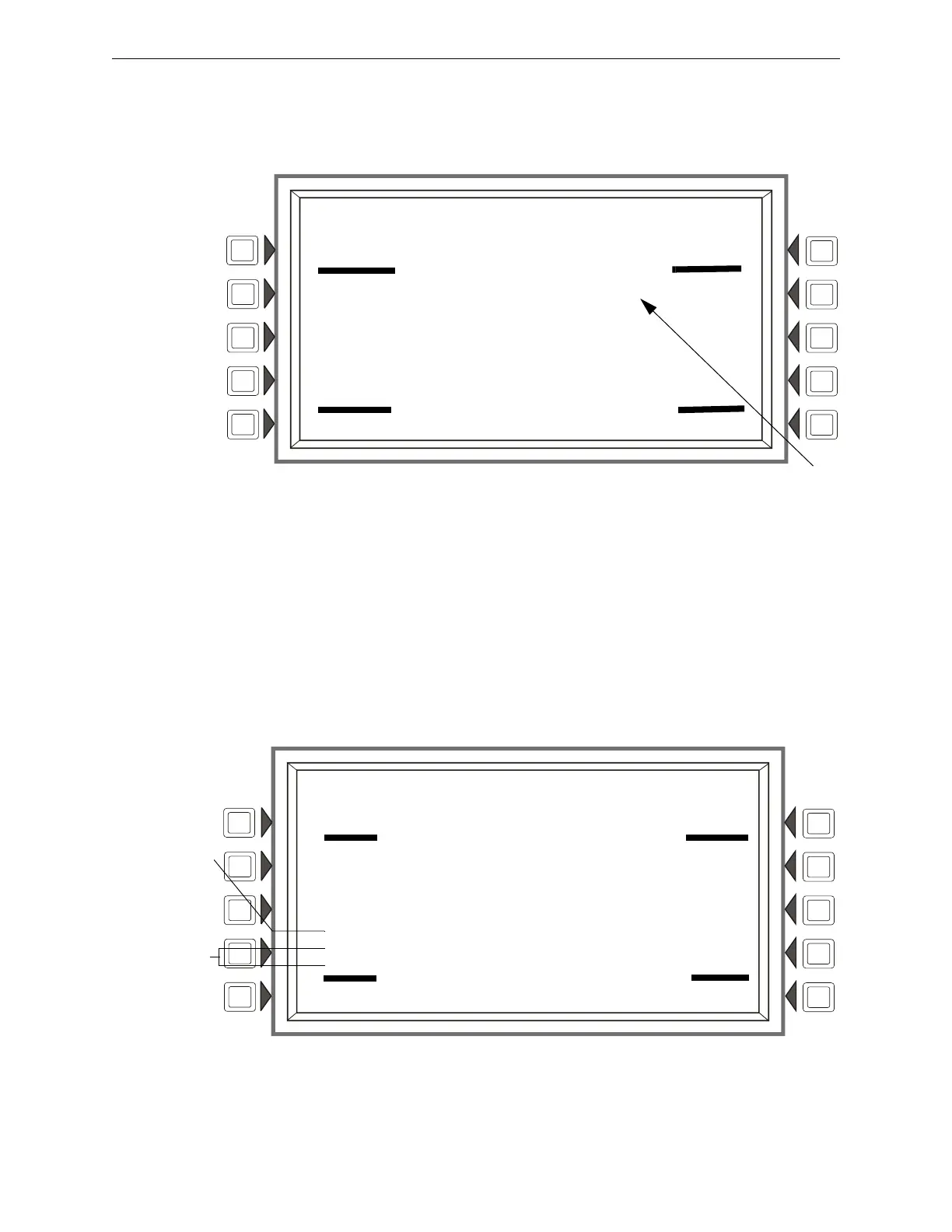56 NFS2-3030 Operations Manual — P/N 52546:N1 06/20//2014
Read Status Aspiration Detector
3.5 Aspiration Detector
When a detector address is entered into the Point Select Screen and the ACCEPT soft key is
pressed, the following screen will display if the detector is an aspiration detector.
Figure 3.6 Aspiration Detector Screen - Read Status
Display
Lines 1 through 14 - Refer to the descriptions in Section 3.2, “Smoke Detector”, on page 52.
Line 15 - The current time and date are displayed in this line.
Line 16 - Press
BACK to return to the previous screen.
3.6 Monitor Module
When a module address is entered into the Point Select Screen and the ACCEPT soft key is pressed,
the following screen will display if the point is a monitor module.
Figure 3.7 Monitor Module Screen - Read Status
LAKEVIEW GENERAL HOSPITAL
SYSTEM NORMAL
10:22:34A TUE JAN 28, 2013
READ ADDRESS: L03D052
AUTOMATIC INACTIVE
ELEVATOR LOBBY EAST WING
FIFTH FLOOR Z005 ASPIRATION
Z005, Z027, Z066, , ,
, , , , ,
VALUES: 011% OF ALARM
ACTION/STATUS: NONE/VERY CLEAN
PEAKS=56% COUNT:02 TEMP:
10:22:34A TUE JAN 28, 2013
BACK
VESDA 4-Pipe Devices: When in alarm, the extended label will change to display the active pipes.
LAKEVIEW GENERAL HOSPITAL
SYSTEM NORMAL
10:22:34A TUE JAN 25, 2011
READ ADDRESS: N124L03M052
AUTOMATIC INACTIVE
ELEVATOR LOBBY EAST WING
FIFTH FLOOR Z005 PULL STATION
Z022, Z027, Z066, , ,
, , , , ,
10:22:34A TUE JAN 25, 2011
BACK
Battery voltage
and charger
current will appear
in lines 13 and 14
if the module is
monitoring an
AMPS-24, ACPS-
610/E, or an
ACPS-2406. See
text below.
Current 4-20mA
sensor readings
will appear in line
12. See text below.
